11
7. Power supply
The PCIe interface board should be powered by connecting the FDD power supply connector from the ATX
power supply in the computer.
If your computer does not have an available FDD power cable or the FDD power cable is too short, use the
provided HDD(4-pin) to FDD power conversion cable for the power supply.
And if your computer does not have an available HDD power cable (4-pin), use the provided SATA-to-HDD(4-
pin) power conversion adapter and HDD(4-pin)-to-FDD power conversion cable for the power supply.
Recommended Computer Specifications – Laptop Computer –
1. Computer requirements
PC/AT compatible
CPU Intel Core series 1.8 GHz or greater [Core2 Duo T7300, 2.0 GHz or greater recommended]
RAM 4 GB or more
HDD Free space 1GB or more
Graphic On-board graphic with 1280 x 1024 or more and 32-bit color capability.
Card slot ExpressCard/34 or ExpressCard/54
OS Windows 7 Professional/Ultimate (64 bit)
Language: English or Japanese
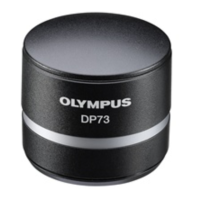
