21
Fig. 4
2 5
1
3
4
b
d
c
e
f
a
a
a
Optional DP-PXU (Figs. 4 & 5)
Using a Phillips screwdriver, remove the six screws
a
of the top
cover of the extension box and then remove the cover. .
Remove the bracket clamping screw
b
.
Connect the PCIe interface board
c
with low-profile bracket to the
connector
d
.
Connect the connector
e
to the PCIe interface board.
Attach the clamping screw
b
removed above.
A thermal conduction sheet
f
is attached on the back of the top
cover. Remove the tapes
g
and the protective sheet
h
carefully
without displacing the thermal conductive sheet (Fig. 5).
Place the top cover in the original position and attach the clamping
screws
a
.
1
2
3
4
5
6
7
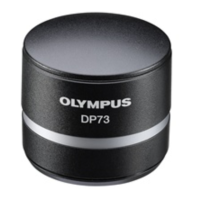
