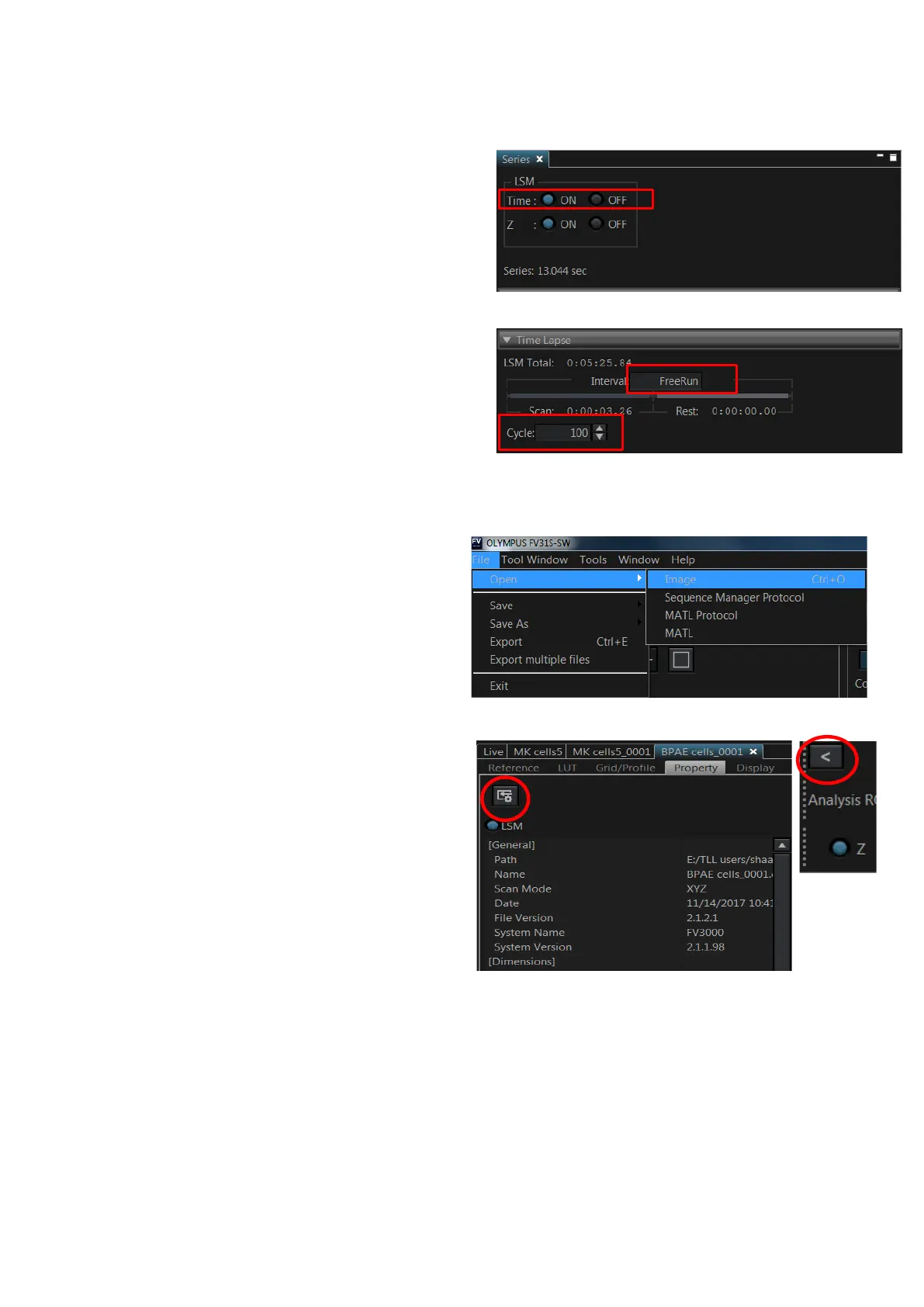Last updated on Mar 2022
6. Click the LSM Start button to begin the series.
4.8 For Time-lapse (xyzt)
• Under Series: ON both Z and Time.
• Register Z stack before registering
Timelapse.
• LSM Total: indicates the total time it would
take to complete your imaging according to
your Timelapse settings.
➢ Cycle: is the number of times you would
like to repeat the imaging during your
timelapse experiment.
➢ Interval: “FreeRun” continues to
capture images until it has completed
your selected cycle. You could always
choose an interval of your choice.
4.9 Reuse previous settings and export images
• Reusing previous Settings:
➢ You can upload a configuration from a
previous image. File>Open>Image.
➢ In your image tab, select the arrow
and click property where it displays a
detailed record of the settings used to
acquire the image, including its
properties. Click on the load
acquisiton parameters icon of the
image to reuse your previous image
settings.
