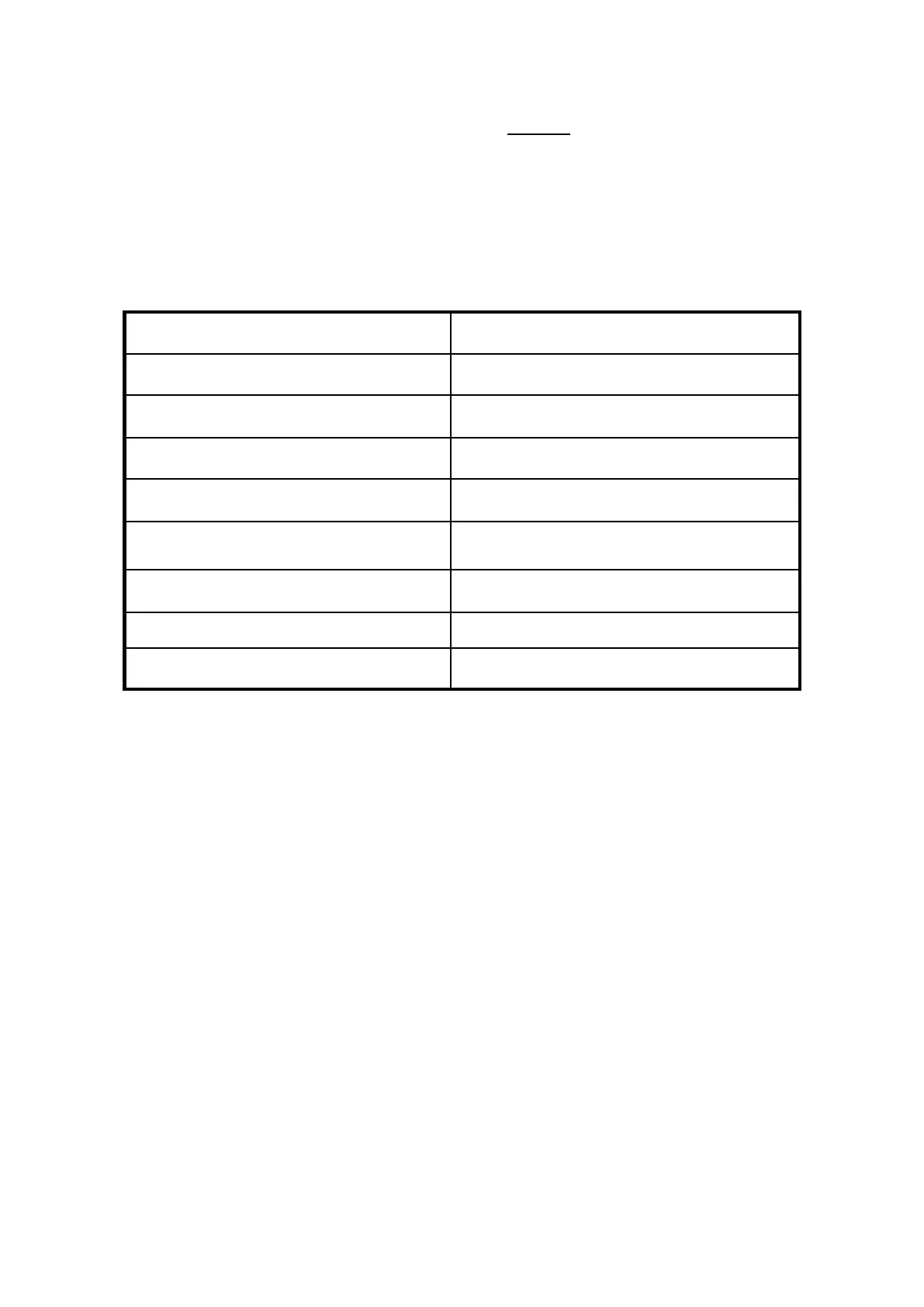Last updated on Mar 2022
(j) Load the FV31S-SW software and check if the model is “OLYMPUS IX3-SSU”. Then
click OK. Wait for complete initialization and DO NOT move any components on the
microscope during the initialization process.
a. If you are starting it at the morning of the first day of the week, check that
the turret is set to 10x objective or lower, then click “YES”. Cleaning the stage
will take some time.
b. Otherwise, click “NO” to skip cleaning.
4.2 Objective lens
