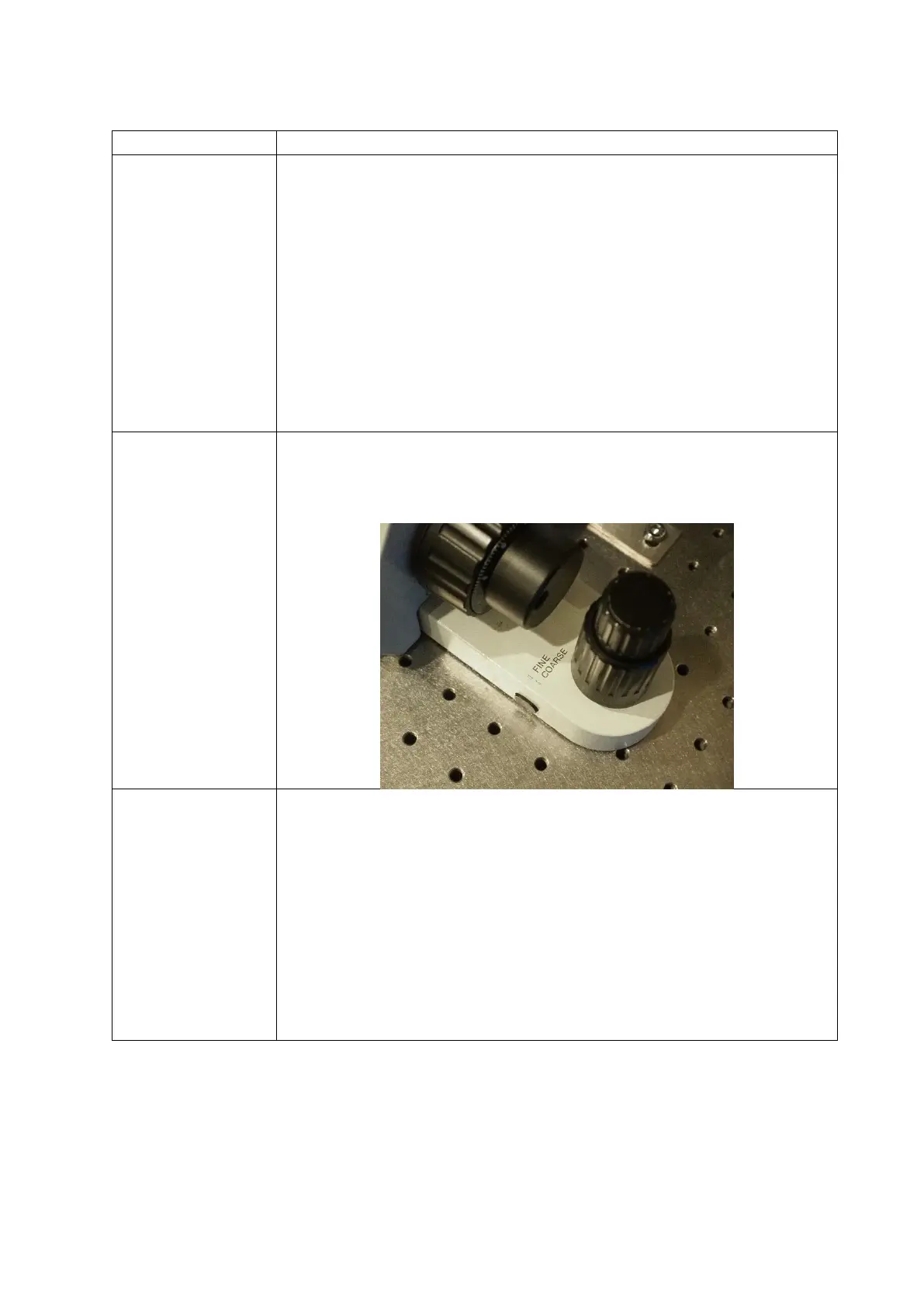Last updated on Mar 2022
5. Troubleshooting
Explanation & Remedial steps
Check:
• Laser emission switches (7, 7A, 8, 8A) for the appropriate lasers
are on.
• On the laser switch box (7A, 8A), the key to the laser is turned to
the ON position.
• Lasers are properly warmed up: Look at the back of the laser
switch box. Blinking white light means laser is still warming up,
solid white light means laser is ready for emission.
• Appropriate channel that uses the laser needed is set to emit
laser.
If all laser settings are confirmed and there is still no laser emission,
please contact Bioimaging Group.
Check the coarse/fine movement setting near the focus and xy position
knobs. It is a physical button that has no electronic indication
elsewhere, whether on the TPC or the computer terminal. Press once
to shift to coarse movement.
XY stage error on
start up
Stage mechanism may be jammed.
1. Switch off the stage controller (switch 4)
2. Switch off the microscope body (switch 3)
3. Carefully move the stage by hand to all four corners.
4. Switch on the microscope body (switch 3)
5. Switch on the stage controller (switch 4)
6. Switch on the control panel (switch 6)
7. Open the FV31S-SW program
If error PROCESS_TERMINATED or LAST_OPERATION_NONCOMPLETED
occurs, acknowledge the error and restart the FV31S-SW program
again.
