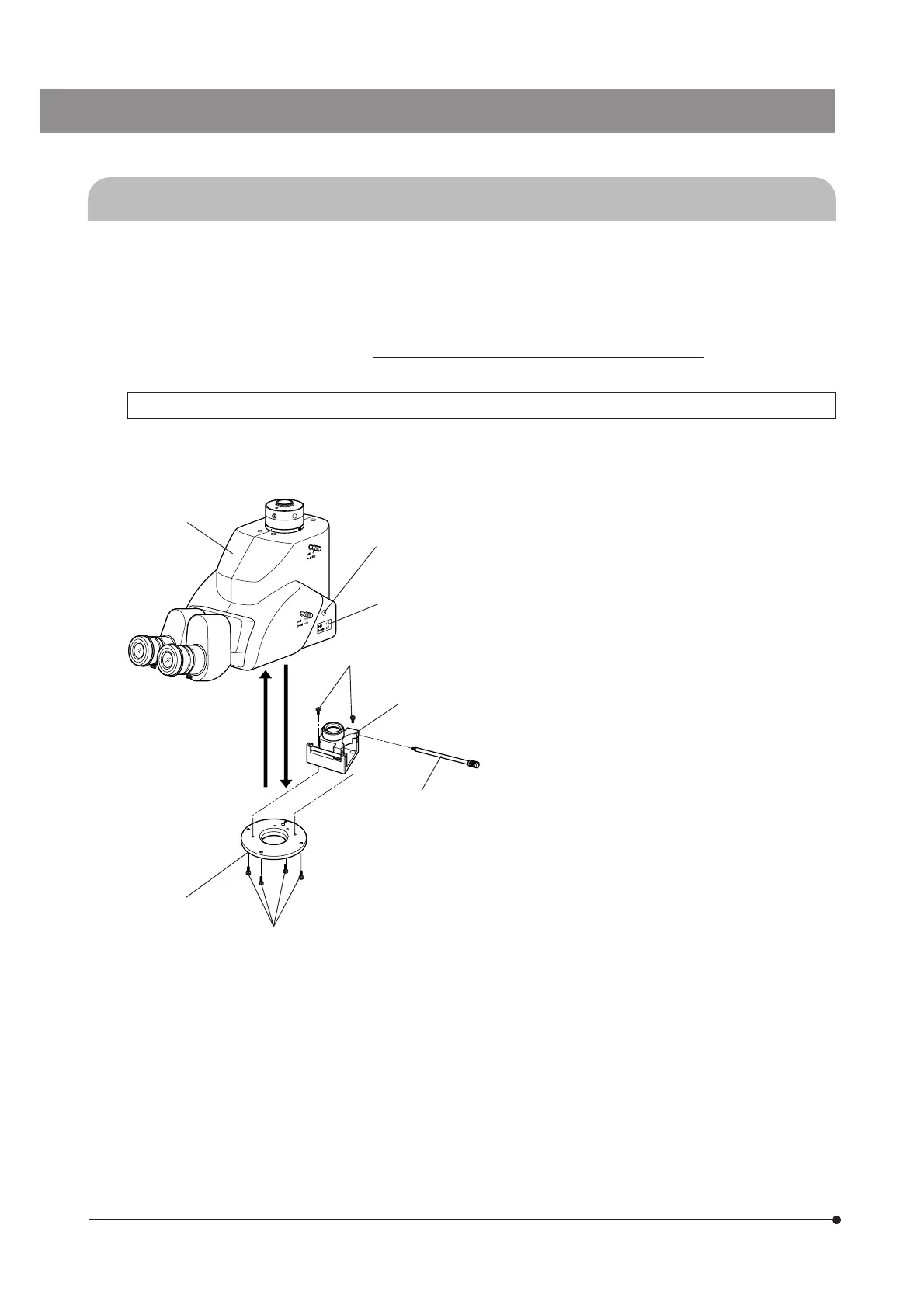26
10-2 Magnification Changer MVX-CA2X
}When the magnification changer has been installed on the MVX-TTRS tilting trinocular head by the dealer, the
observation magnification can be switched between 1X and 2X with a selector lever.
Pushed-in position: 1X
Pulled-out position: 2X
Be sure to push in or pull out the selector lever in a position where it is stopped securely.
# Not to spoil the optical performance, always have your dealer perform the assembly work.
Assembly (Operation performed by the dealer)
# The MVX-CA2X is shipped with grease applied on it. Be careful not to stain the lenses with the grease during
assembly.
@ Using the Allen wrench, remove the four AB3
x 8 screws from the mount dovetail on the
MVX-TTRS.
² Using the two AB4 x 6 screws and the Allen
screwdriver, attach the MVX-CA2X onto the
mount dovetail by aligning the positioning
pin.
³ Place the mount dovetail with the MVX-CA2X
on the original position by aligning the po-
sitioning pin, and then clamp using the four
AB3 x 8 screws.
| Remove the cover of the lever insertion hole
of the MVX-TTRS and screw the selector lever
into it.
ƒ Attach the magnification indication sticker
below the lever.
|
Cover
Magnification indication
sticker
AB4 x 6 screws
Selector lever
Mount dovetail
AB3 x 8 screws
MVX-TTRS
MVX-CA2X
@
²
³
ƒ
|