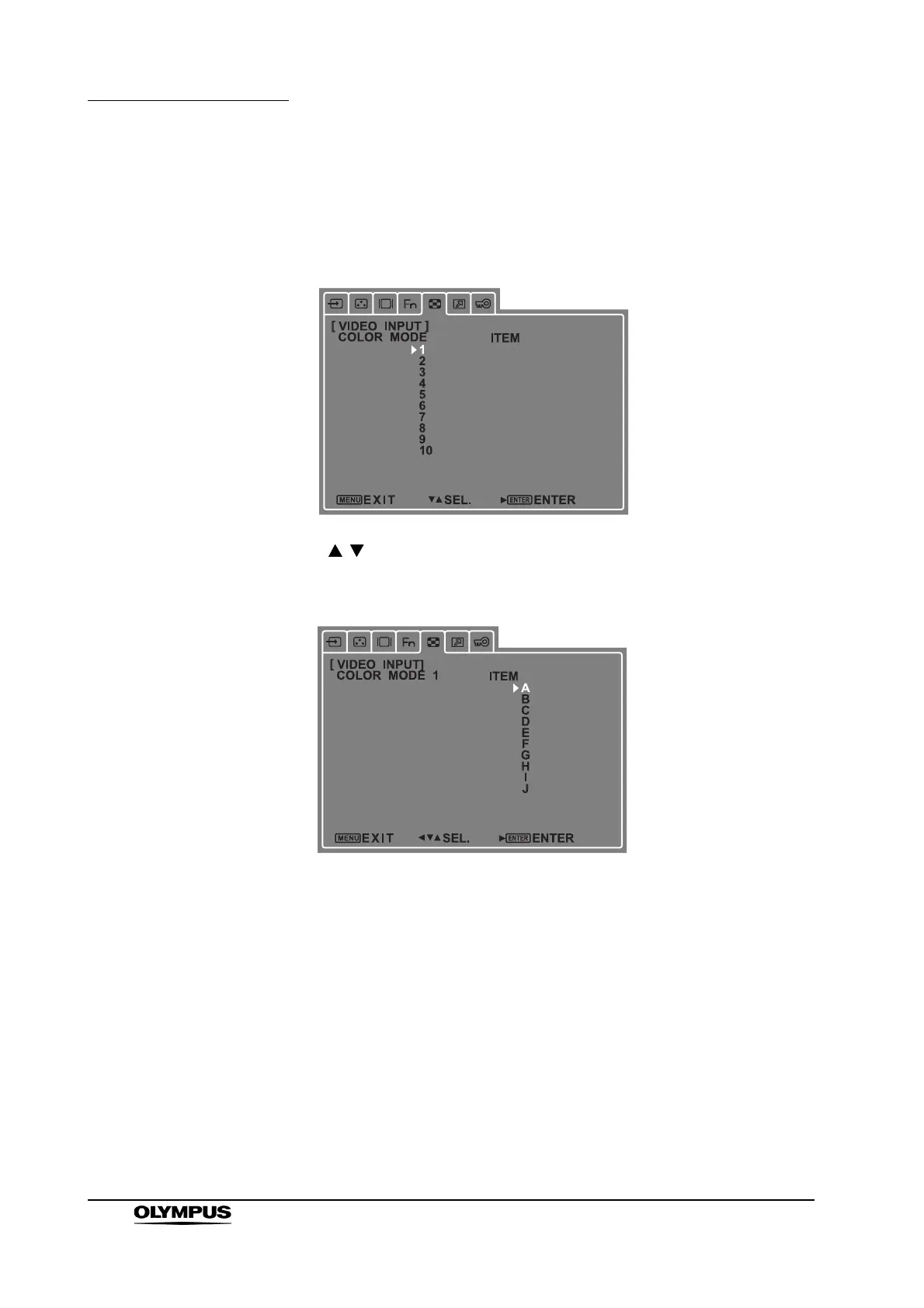54
Chapter 6 Submenu Operations
High definition LCD monitor OEV261H
Setting COLOR MODE
1. Select COLOR MODE in the INPUT submenu screen and press [ENTER].
The screen for selecting COLOR MODE appears.
2. Use to select a COLOR MODE (1 – 10) and press [ENTER].
The ITEM selection screen appears.