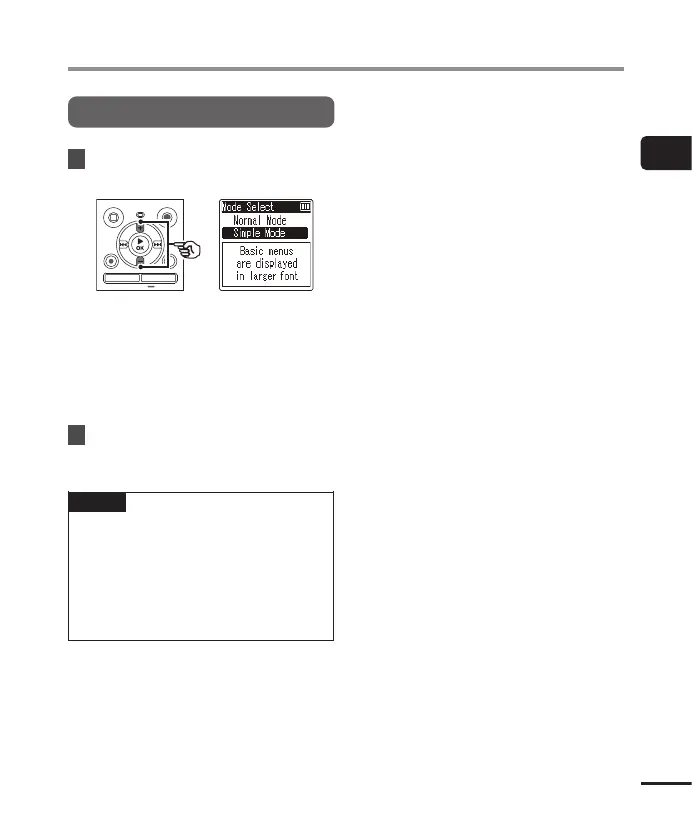1
11
Getting started
EN
Setup
Selecting the mode
1
Press the
+
or
–
button to
change the mode.
[Normal Mode]:
This is the standard mode in which
all functions are available.
[Simple Mode]:
This mode lists frequently used
functions. Displayed text becomes
larger for easier viewing.
2
Press the N
OK
button to
finalize the setting.
TIP
• The mode can be switched even
after setting. “Selecting the mode
[Mode Select]” (
g
P. 69)
• Once the mode is set after purchase,
the [Mode Select] screen is not
displayed again, even if the batteries
are replaced.