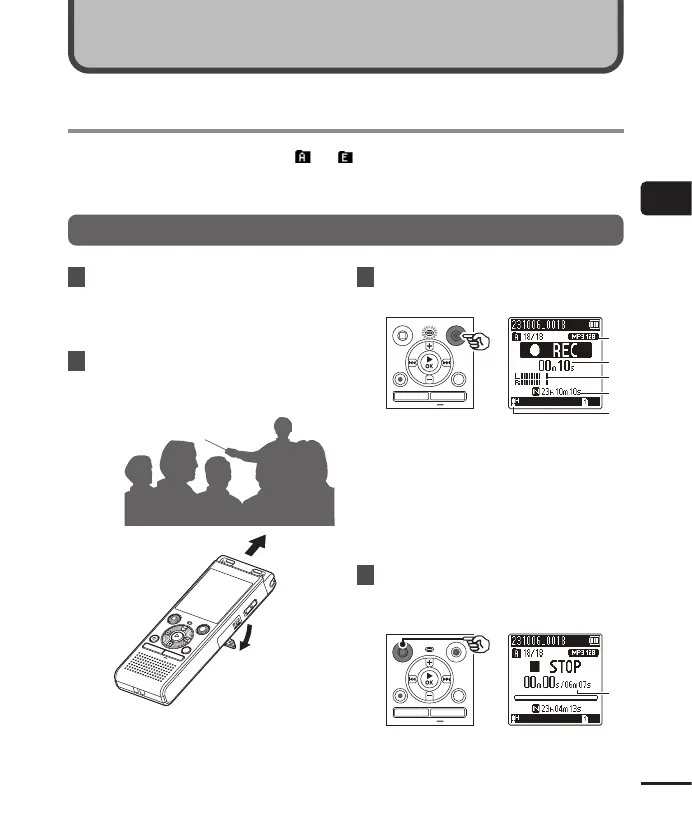2
Recording
27
EN
Recording
The voice recorder has five folders ([ ] to [ ]) in which recorded files can be saved.
These folders provide a handy way to sort recordings into separate categories (such as
business and leisure).
Basic recording procedure
1
Select the folder to save the
recording in (
g
P. 25).
• Each new voice recording file is
saved in the selected folder.
2
Point the built-in microphone
in the direction of the sound to
record.
• When necessary, you can use
the voice recorder with the stand
extended as shown in the figure.
3
Press the
REC
( K) button to
start recording.
a Rec Mode
b Elapsed recording time
c Level meter (changes according
to recording volume and recording
function setting)
d Remaining possible recording time
e Recording level
• The LED indicator light lights.
4
Press the
STOP
( J) button
when you want to stop
recording.
f File length
Recording