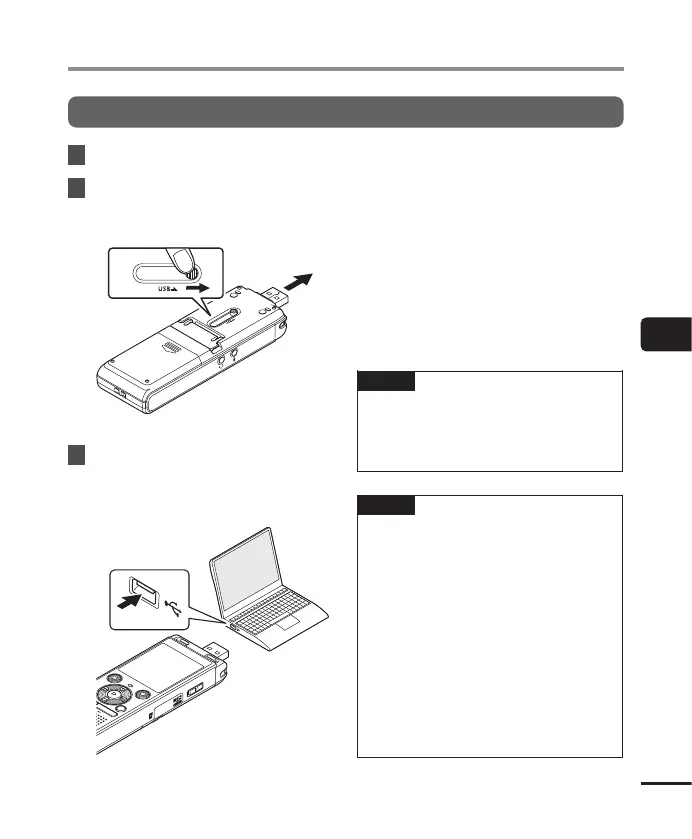5
Use with a PC
73
EN
Connecting the voice recorder to a PC
PC connection/disconnection
1
Start the PC.
2
Slide the USB connector slide
lever in the direction of the
arrow.
3
After making sure the voice
recorder is in stop mode,
connect its USB connector to a
USB port on the PC.
• [Remote] appears in the recorder
display when the recorder is
connected to a computer via USB.
WS-883 model only:
When you use a nickel-metal
hydride rechargeable battery:
• To charge the battery, press the
N
OK
button.
• To cancel the battery charging,
press the any button other than
N
OK
.
TIP
• For information on the PC’s USB
port, see the PC’s user manual.
• Use the optional USB extension
cable (KP19) if needed.
NOTE
• Insert the USB connector securely
all the way. Operation will not be
normal if the connection is not made
properly.
• Connecting the voice recorder
through a USB hub may result in
unstable operation. Do not use a
USB hub if operation is unstable.
• Use only the dedicated USB
extension cable (KP19). Operation
is not guaranteed if another
manufacturer’s cable is used. Also,
never use this dedicated cable with
any other company’s products.