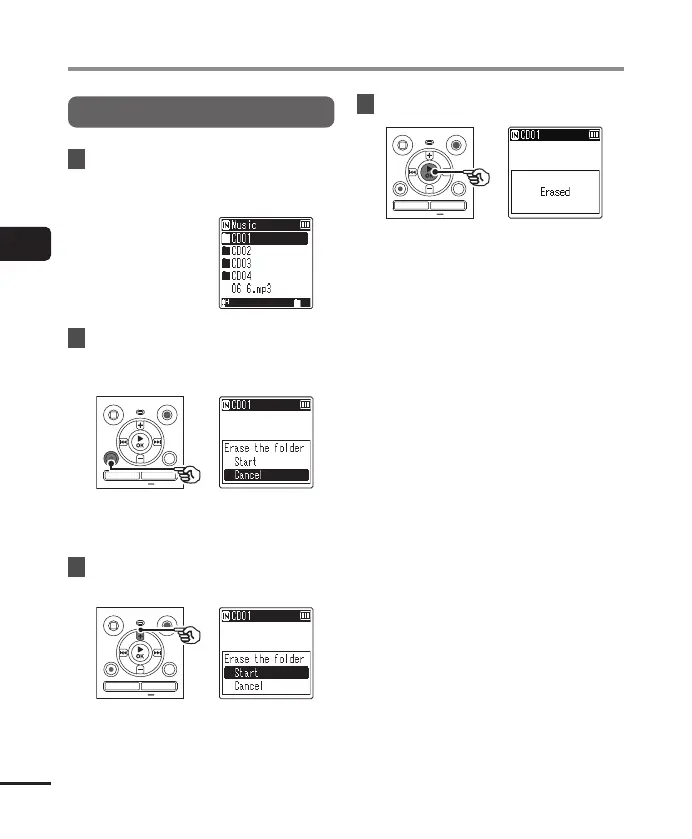3
Playback
50
EN
Erasing files/folders/indexes
Erasing a folder
1
Select the folder you want
to erase from the folder list
display (
g
P. 25).
2
Press the
ERASE
button while
the voice recorder is in stop
mode.
• The voice recorder returns to
the stop mode if no operation is
performed for 8 seconds.
3
Press the
+
button to select
[
Start
].
4
Press the N
OK
button.
• [Erasing!] appears in the display,
and the erasing process starts.
[Erased] appears when the process
has finished.