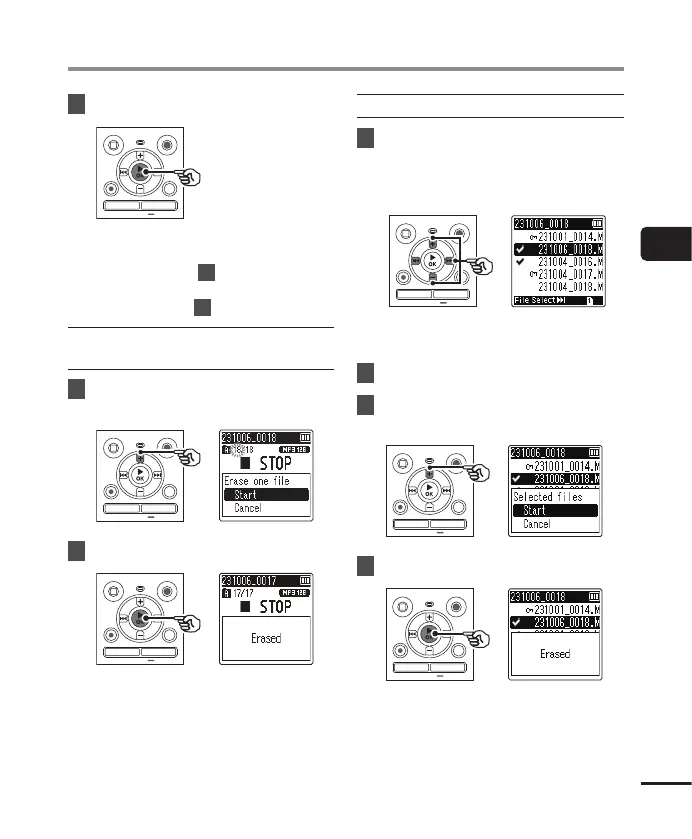3
Playback
49
EN
Erasing files/folders/indexes
4
Press the N
OK
button.
If you select [Indexes in a file], [All in
folder] or [One file]:
g
Go to Step
5
If you select [Selected files]:
g
Go to Step
7
If you select [
Indexes in a file
], [
All in
folder
] or [
One file
]
5
Press the
+
button to select
[
Start
].
6
Press the N
OK
button.
• [Erasing!] appears in the display,
and the erasing process starts.
[Erased] appears when the process
has finished.
If you select [
Selected files
]
7
Press the
+
or - button to select
the file you want to erase,
and press the M button to
confirm your selection.
• Press the M button again to
cancel the selection.
8
Press the N
OK
button.
9
Press the
+
button to select
[
Start
].
10
Press the N
OK
button.
• [Erasing!] appears in the display,
and the erasing process starts.
[Erased] appears when the process
has finished.