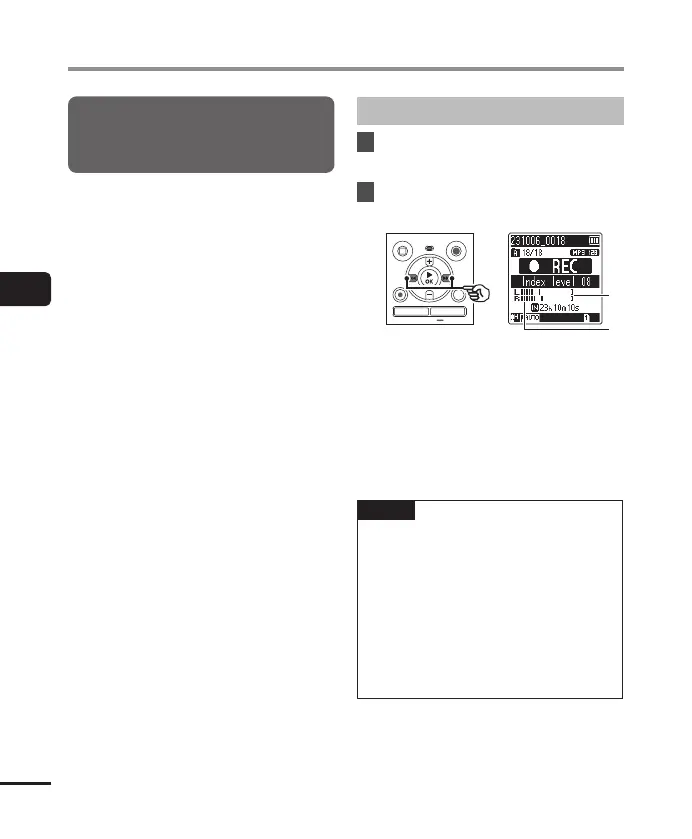4
Menu
62
EN
Recording menu [Rec Menu]
Writing an index mark at the
start position of the active sound
[Auto index]
Auto index is a function that writes an
index mark at the start position of active
sound after silence continues for 3 minutes
or more. This makes it easier to skip silent
sections during playback.
[On]:
Turns the auto index on. An index
mark is written automatically at the
start position of active sound after
silence continues for 3 minutes.
[Off]:
Turns the auto index off.
Adjusting the index level
1
Press the
REC
( K) button to
start recording.
2
Press the M or L
button to
adjust the index level.
a Index level (moves left/right to
match set level)
b Level meter (changes in
proportion to recording sound
volume)
• The setting can be adjusted to
between [01] and [15].
NOTE
• Up to 99 auto index marks can be
written. The message [Index full]
appears if the mark number exceeds
99.
• The following functions are disabled
when using the [Auto index]
function:
• [Rec Scene] (
g
P. 31)
• [VCVA] (
g
P. 59)
• [V-Sync. Rec] (
g
P. 60)
