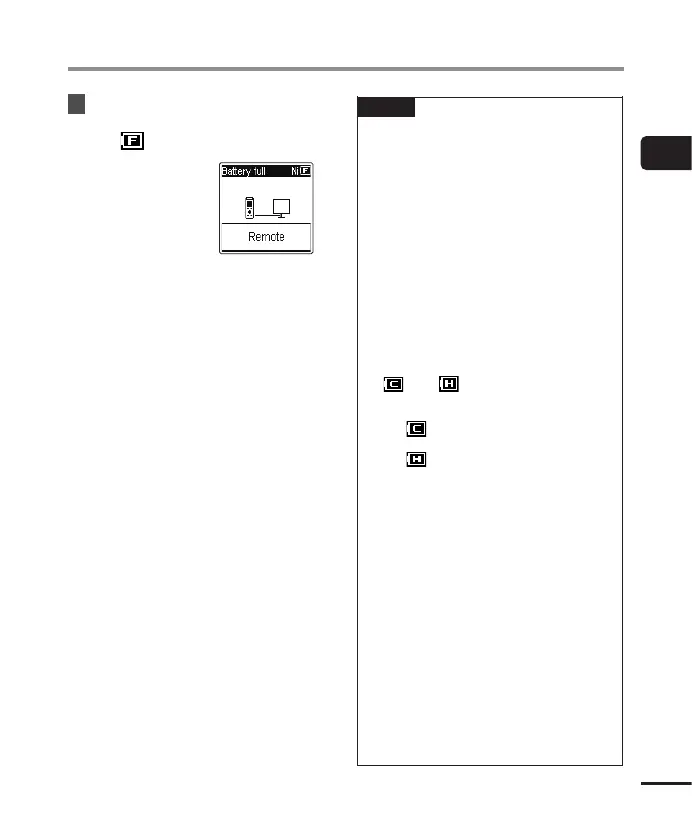1
13
Getting started
EN
Charging the battery
5
Charging has finished when
the battery indicator changes
to [ ].
Charging time: About 3 hours*
* Approximate time needed to fully
charge a completely flat battery at
room temperature.
Battery charging time will depend on
the amount of remaining power and
the state of the battery.
NOTE
• Never attempt to charge an alkaline
battery, lithium battery or other
primary cell battery. Fluid leakage or
overheating may cause the recorder
to malfunction.
• The power of the PC must be ON
to charge the battery using the USB
connector.
You cannot charge the battery when
the power of the PC is OFF, or the
PC is in standby, sleep or auto power
OFF mode.
• Do not use a USB hub when
charging the battery by connecting
to the PC.
• You cannot charge the battery if
[
]*
1
or [ ]*
2
is blinking. Charge the
battery in an ambient temperature of
between 5 and 35°C (41 and 95°F).
*1 [
] Ambient temperature is too
low.
*2 [
] Ambient temperature is too
high
• If battery life has become noticeably
short on a full charge, replace the
battery with a new one.
• Insert the USB connector securely
all the way. Operation will not be
normal if the connection is not made
properly.
• Use the optional USB extension
cable (KP19) if needed.
• Use only a compatible USB
extension cable (KP19). Operation
is not guaranteed if another
manufacturer’s cable is used.
Only use the USB extension cable
manufactured by our company with
the voice recorder and never use if a
product from another manufacturer
is used.