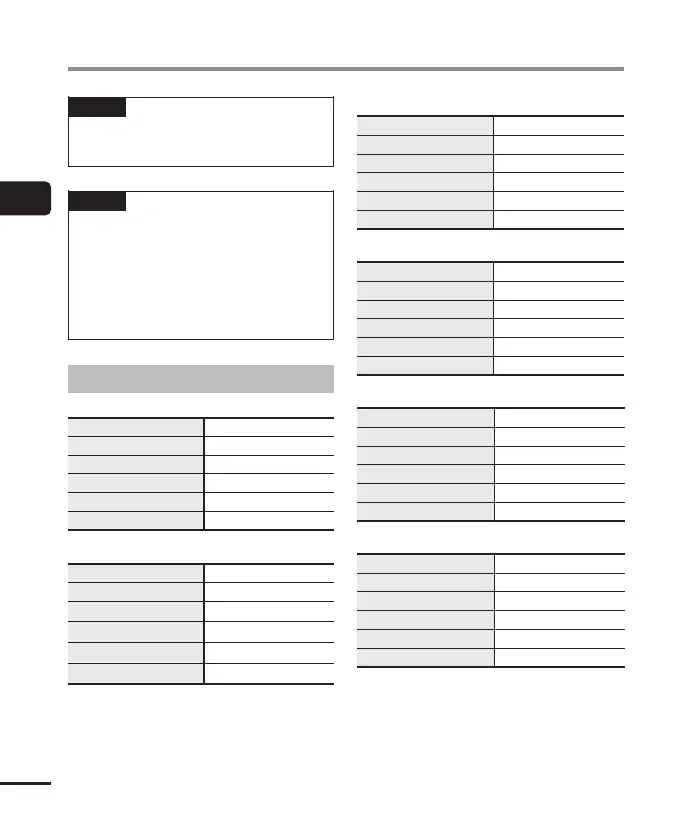2
Recording
32
EN
Changing the recording scene [Rec Scene]
TIP
• [Rec Scene] also can be set from
the menu (
g
P. 52).
NOTE
• Recording menu settings cannot
be changed when a [Rec Scene]
selection has been made. To use
these functions, you must select [Off]
for the [Rec Scene] setting.
• During simple mode, [Rec Scene]
cannot be set to [Off] (
g
P. 69).
Pre-registered [Rec Scene] settings
[Dictation]
[
Rec Level
] [
Low
]
[
Rec Mode
] [
MP3 128 kbps
]
[
Low Cut Filter
] [
On
]
[
VCVA
] [
Off
]
[
V-Sync. Rec
] [
Off
]
[
Auto index
] [
Off
]
[Meeting]
[
Rec Level
] [
High
]
[
Rec Mode
] [
MP3 128 kbps
]
[
Low Cut Filter
] [
Off
]
[
VCVA
] [
Off
]
[
V-Sync. Rec
] [
Off
]
[
Auto index
] [
Off
]
[Conference]
[
Rec Level
] [
Auto
]
[
Rec Mode
] [
MP3 128 kbps
]
[
Low Cut Filter
] [
On
]
[
VCVA
] [
Off
]
[
V-Sync. Rec
] [
Off
]
[
Auto index
] [
Off
]
[Duplication (Auto Divide)]
[
Rec Level
] [
Low
]
[
Rec Mode
] [
MP3 128 kbps
]
[
Low Cut Filter
] [
Off
]
[
VCVA
] [
Off
]
[
V-Sync. Rec
] [
On
]
[
Auto index
] [
Off
]
[Duplication (Timer)]
[
Rec Level
] [
Low
]
[
Rec Mode
] [
MP3 128 kbps
]
[
Low Cut Filter
] [
Off
]
[
VCVA
] [
Off
]
[
V-Sync. Rec
] [
Off
]
[
Auto index
] [
Off
]
[Telephone Rec]
[
Rec Level
] [
Low
]
[
Rec Mode
] [
MP3 128 kbps
]
[
Low Cut Filter
] [
On
]
[
VCVA
] [
Off
]
[
V-Sync. Rec
] [
Off
]
[
Auto index
] [
Off
]