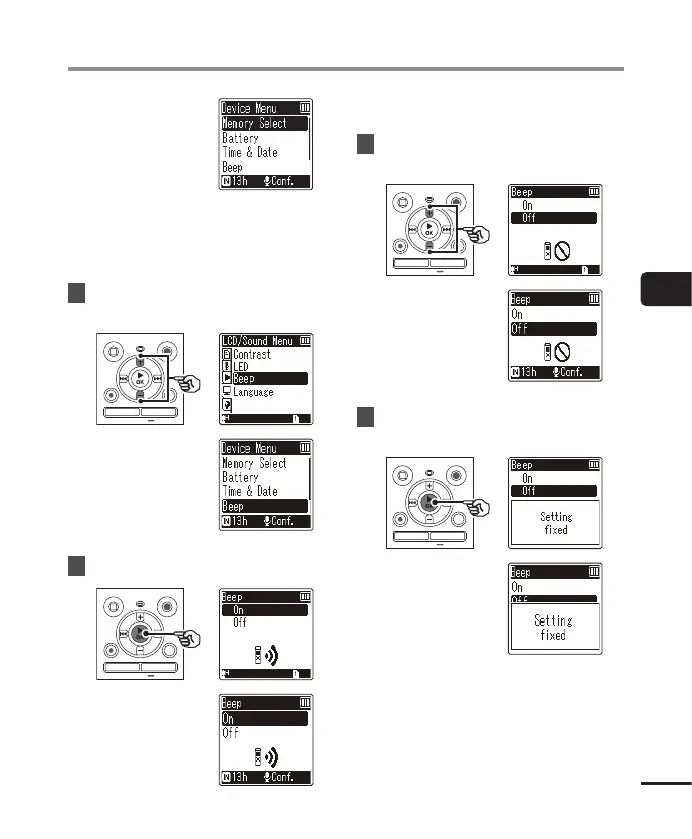4
Menu
53
EN
Setting menu items
When the screen
display is [Simple
Mode].
• You can also use the M button to
perform this operation.
• Press the L button to return to
the previous screen.
4
Press the
+
or
–
button to
select the desired setting item.
When the screen
display is [Simple
Mode].
5
Press the N
OK
button.
When the screen
display is [Simple
Mode].
• The setting of the selected item is
displayed.
6
Press the
+
or
–
button to
change the setting.
When the screen
display is [Simple
Mode].
7
Press the N
OK
button to
finalize the setting.
When the screen
display is [Simple
Mode].
• A message indicating the setting
has been entered appears.
• You can cancel the setting and
return to the previous screen by
pressing the L button instead of
the N
OK
button.