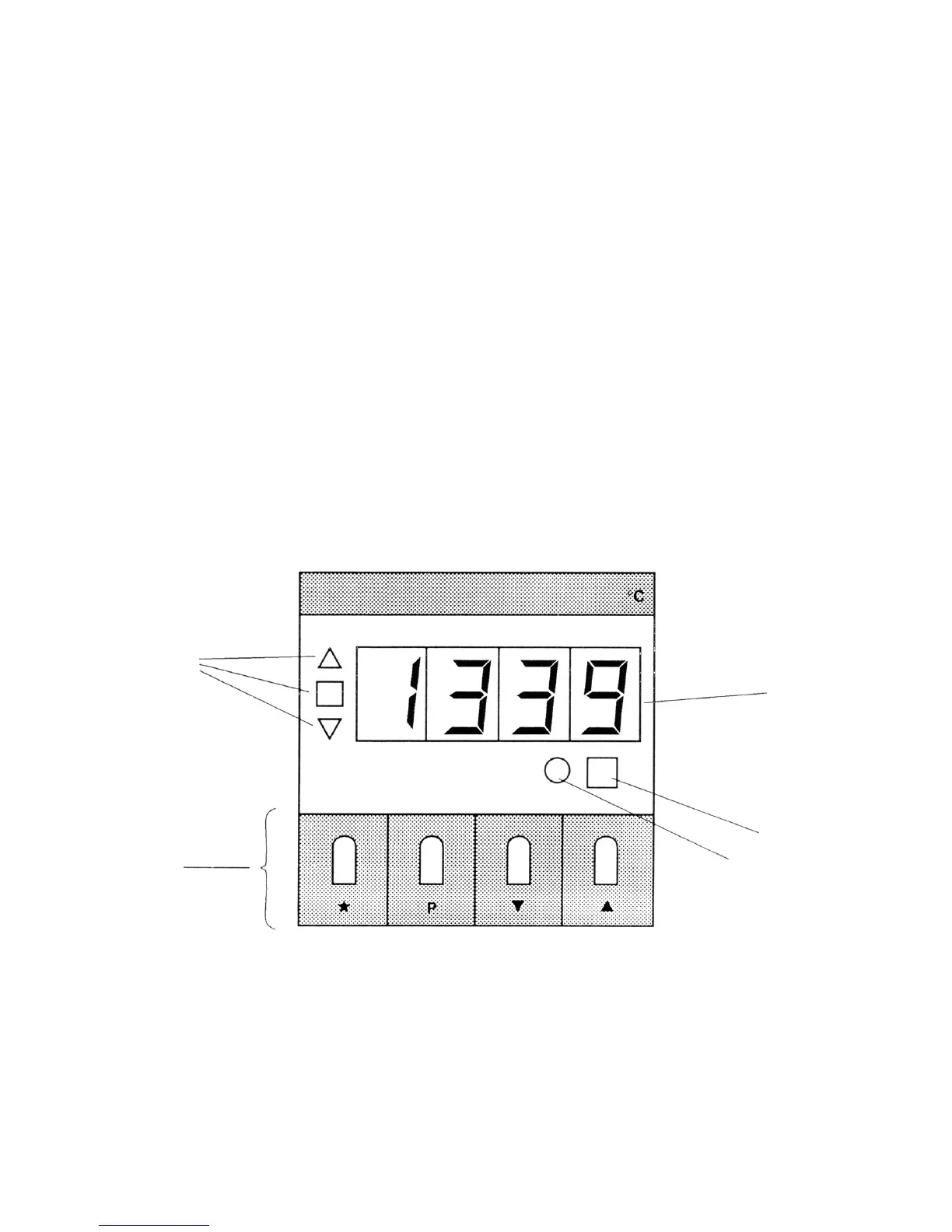11
The CN9000A is pre-set for control parameters that are suitable for
many applications. The CN9000A can be operated with the default
(pre-set) settings, or the default settings can be overridden by
more appropriate control modes and parameters and/or enabling
of the second setpoint, by programming the CN9000A through the
front panel keys. Refer to Table 3-1, Controls and Indicators and
Table 3-4, Standard Functions .0 through .25.
The CN9000A allows the user to use autotune rather than the
default settings. In the autotune mode, the controller will attempt to
select the optimum PID settings.
Figure 3-1 and Table 3-1 illustrate the controls and indicators of
the CN9000A Series Controller.
SECTION 3 OPERATION
3.1 GENERAL CONSIDERATIONS
3.2 CONTROLS AND INDICATORS
Figure 3-1. CN9000A Front Panel-Controls and
Indicators
1
2
3
4
5
