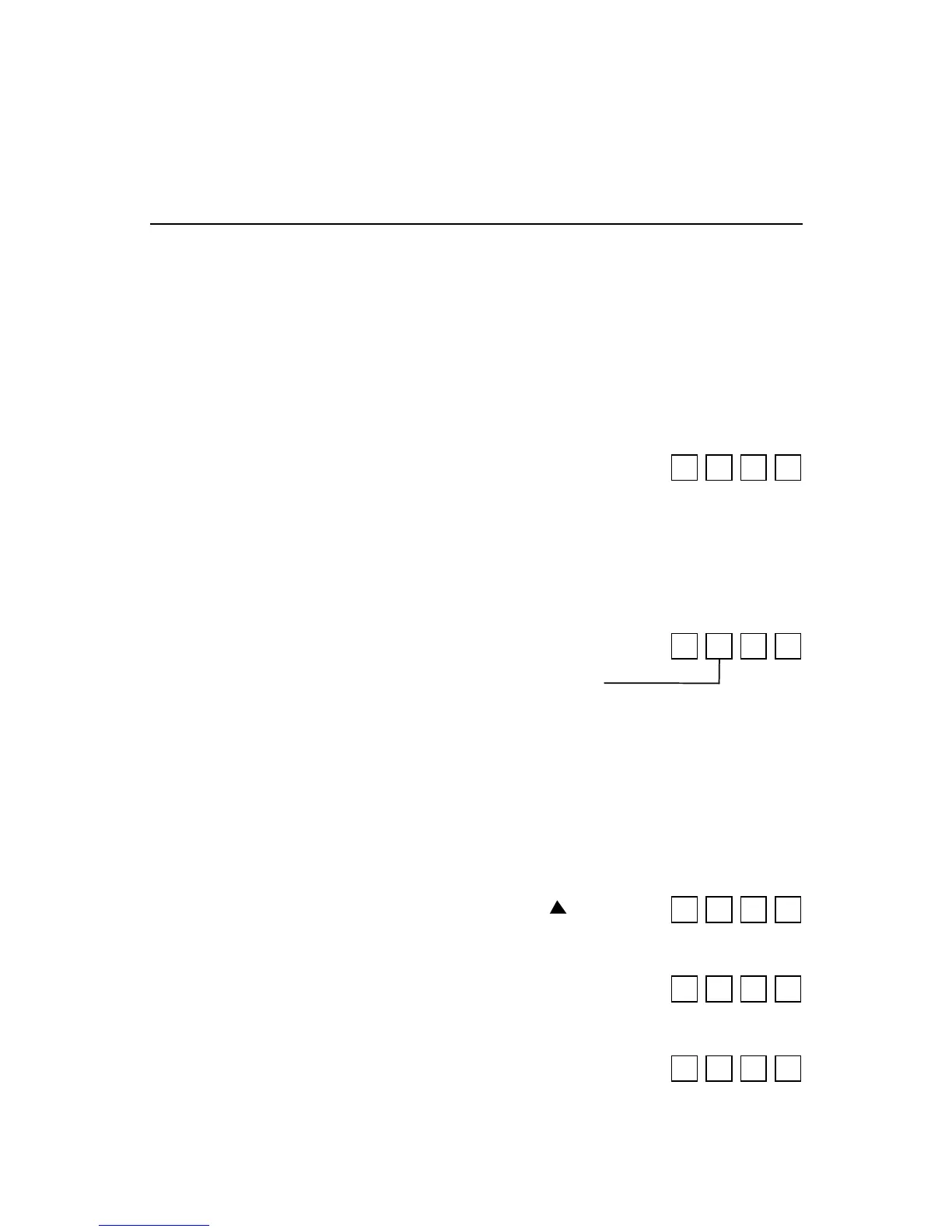82
Mount controller in panel.
Attach T/C & power leads in
accordance with the diagram
on back of controller. Note use
115 VAC or 240 VAC
depending on which power
level is required for the
controller you ordered.
Controller goes through self
check routine. All segments
light up momentarily.
Set the T/C type if no sensor
has been selected previously
the controller will display
Function .16, option zero. The
zero will flash.
Set, e.g., T/C Type K sensor
(Option 2, see page 31)
Enter T/C type in memory
display now reads sensor
temperature, e.g., 23°C
Read setpoint temperature
For example 0°C.
APPENDIX B
QUICK STARTUP
STEP ACTION DISPLAY
1
2
3
4
Sample case - Type K thermocouple input, autotuned to 147°C:
Flashing
Press , twice
Press P, once
Press ★
1 8 8 8
0.
1 6
2.
1 6
2 3
0
NOTE
If the display does not read 0.16 with the zero flashing, then the
unit has already been programmed with a sensor type. Refer to
Section 3.7 and step through to Function .16 and set proper
sensor type. Note other functions may have to be changed as well.
