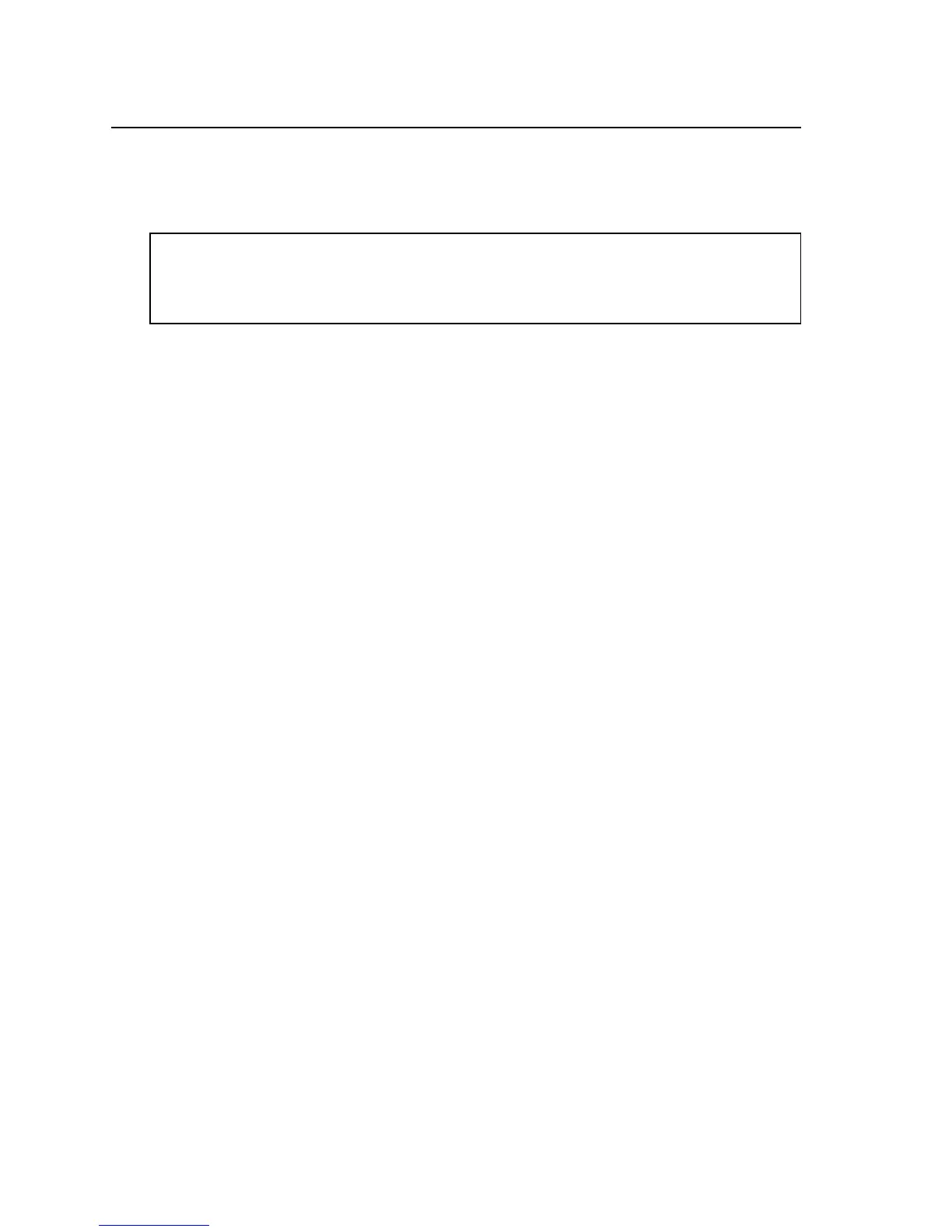34
TABLE 3-4 (Cont'd)
FUNCTION
.22 °C/°F SELECTION
.23 SOFTWARE VERSION NUMBER
.24 UPPER SETPOINT LIMIT (SPAN)
.25 (Not Used)
3.6.1 Changing SP1 Proportioning Time (Function .4)
3.6 EXAMPLES OF PARAMETER ADJUSTMENTS
To change SP1 proportioning time from 20 seconds (Default
setting) to 30 seconds, access Function .4 and change the Option
number from 0 to 4. See the example that follows.
(Op#).(Fn#) Parameter/Comment
0.22 °C (not reset by Function .15)
1.22 °F (not reset by Function .15)
Allows selection of °C or °F for display. Note that the correct bezel
must be used.
Read only-not changeable, factory set. Functions .28 and .30 are
not operational with Software Version 3 or less.
Allows changing of high end of allowable setpoint range, set in 1°
increments. Refer to Section 3.4.2.
Refer to Function .16 for linearized range table. Select before
Tuning.
NOTE: Functions .26 through .50 are the Advanced
Functions and are discussed in Section 3.12 as well as
Table 3-6.
The following two sections are examples of parameter adjustments
for the CN9000A Controller.
