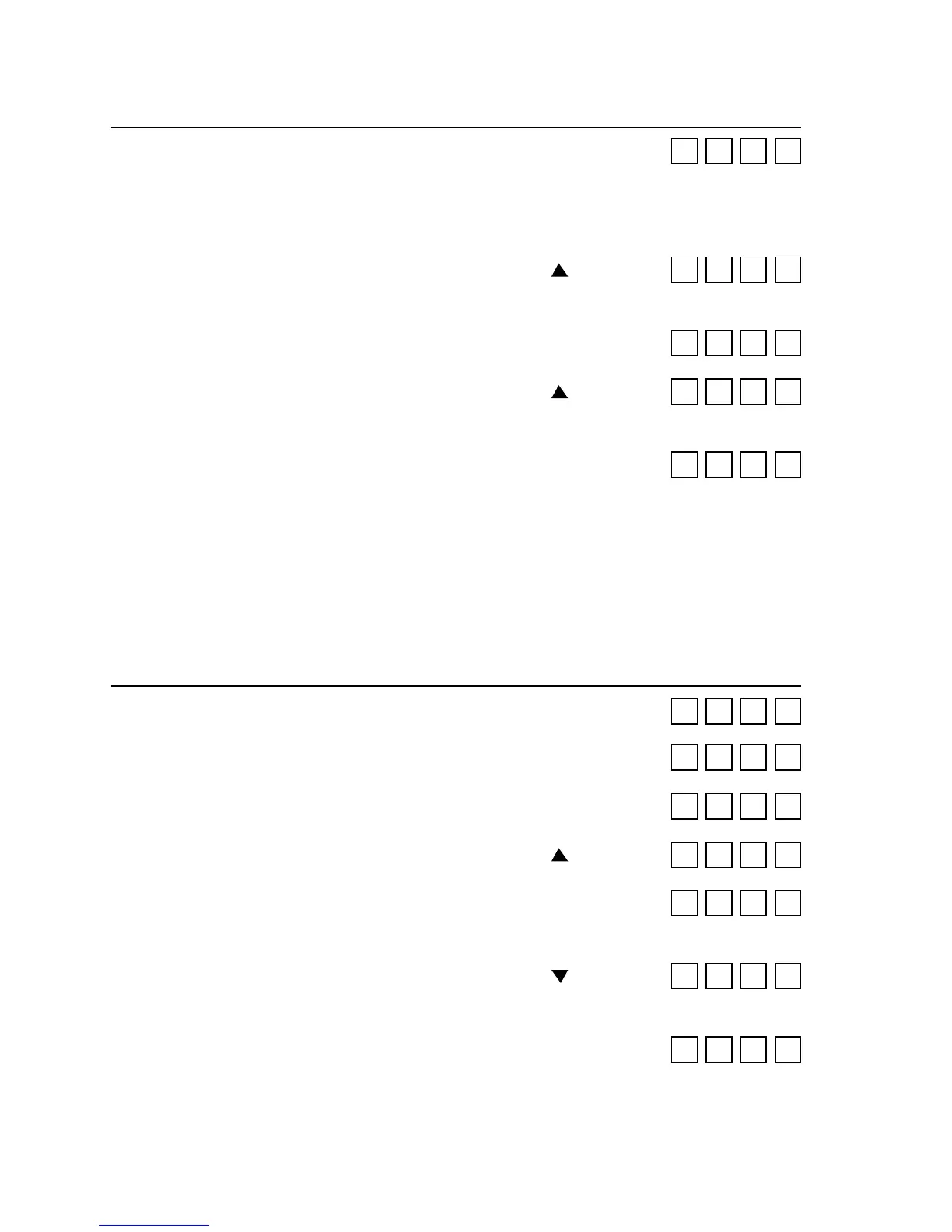35
TABLE 3-4 (Cont'd)
STEP ACTION DISPLAY
To display OPTION/FUNCTION
List: Ensure that jumper behind
lower bezel is in ‘unlocked’
position.
To change the FUNCTION
number to 4:
Change to OPTION numbers:
To change OPTION number 0
to OPTION number 4:
To place in memory:
1
2
3
4
5
Press P
Press 4 times
Press ★
Press 4 times
Press P
0. 0
0. 4
0. 4
4. 4
T E M P
Process temperature is 252°
To view the setpoint
temperature:
To correct ‘offset’ of -2°C.
Change to FUNCTION .1:
Change to OPTION numbers
flashing:
To key in the ‘offset’
temperature (-2°C):
To place in memory:
The process temperature
reading will settle from 252°C
to 250°C.
1
2
3
4
5
6
Press ★
Press P
Press
Press ★
Press twice
Press P
2 5 2
2 5 0
0. 0
0. 1
0. 1
- 2. 1
2 5 0
STEP ACTION DISPLAY
3.6.2 Use of Manual Reset
P and PD mode. When the system has settled, if a discrepancy
exists between Setpoint and Process Temperature, the ‘offset’ can
be removed by the use of Manual Reset. For example, if the
process temperature is 252°C and the setpoint is 250°C.
