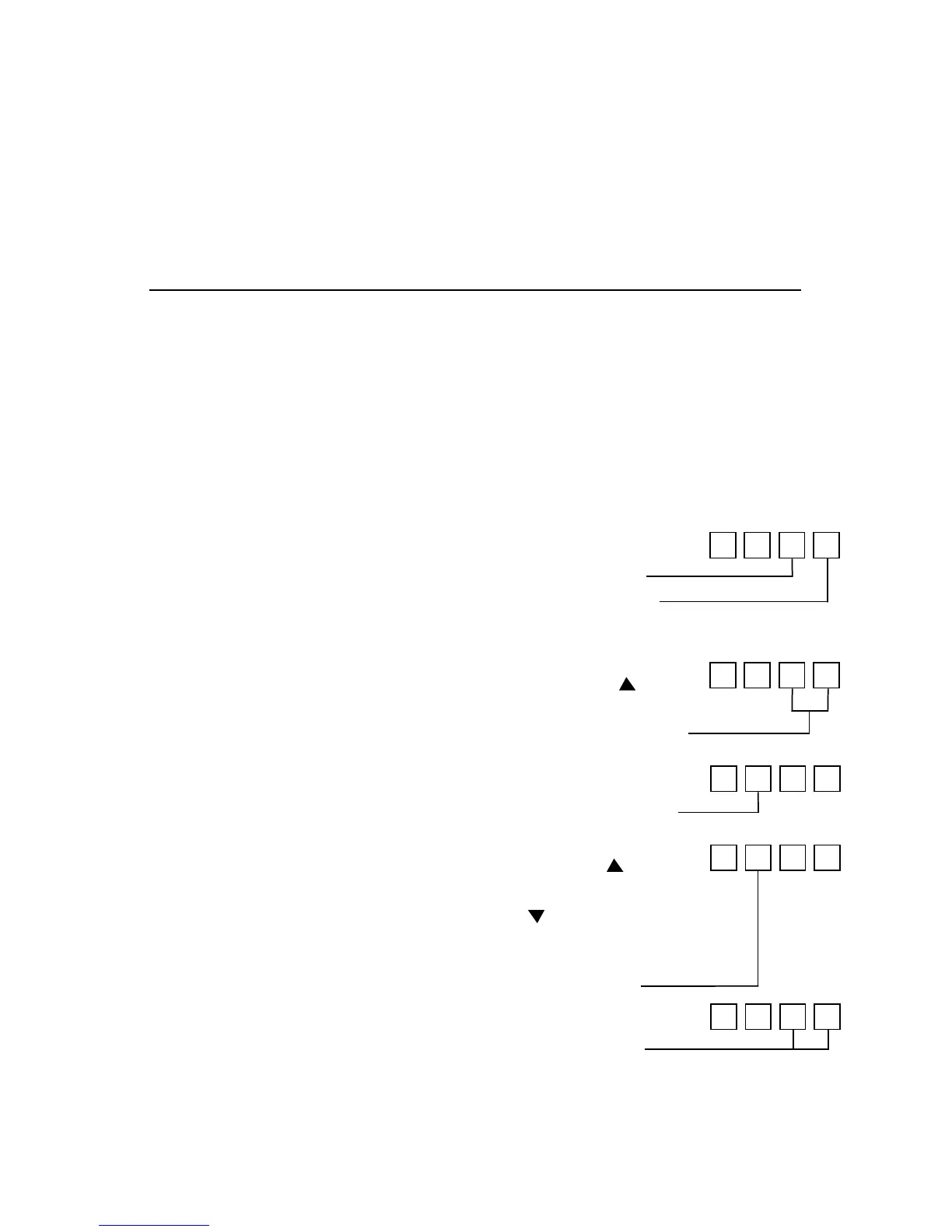20
Ensure that the jumper behind
the lower front bezel is in the
Parameter Setting position
(the jumper should be on the
two right-most pins). Refer to
Section 3.13 if necessary.
To convert the main display
from a temperature read-out
to the Function/Option Mode:
To change from Function .0 to
Function .19:
To display Option:
To change Option value (refer
to Table 3-4); for example, 7:
To change to Function:
3.5.1.2 Example of Programming Functions .19 & .2 (SP2)
STEP ACTION DISPLAY
1
2
3
4
5
6
NOTE
When using SP2 as a tracking second setpoint (deviation from first
setpoint): Function .19, Options 1, 2, 3, or 7 will enable the second
setpoint and Function .2 is to be used to set the differential value
between the first and second setpoint.
Press P
Option 0
Function .0
(flashing)
Press
until you see 0.19
Function (flashing)
Press ★
Option (flashing)
Press to
increase (or
to decrease
depending on
Option value)
Flashing
Press ★ Function
(flashing)
0.
0
0.
1 9
0.
1 9
7.
1 9
7.
1 9
The following steps apply to Function .2. Function .19 must be set
up before setting Function .2.
