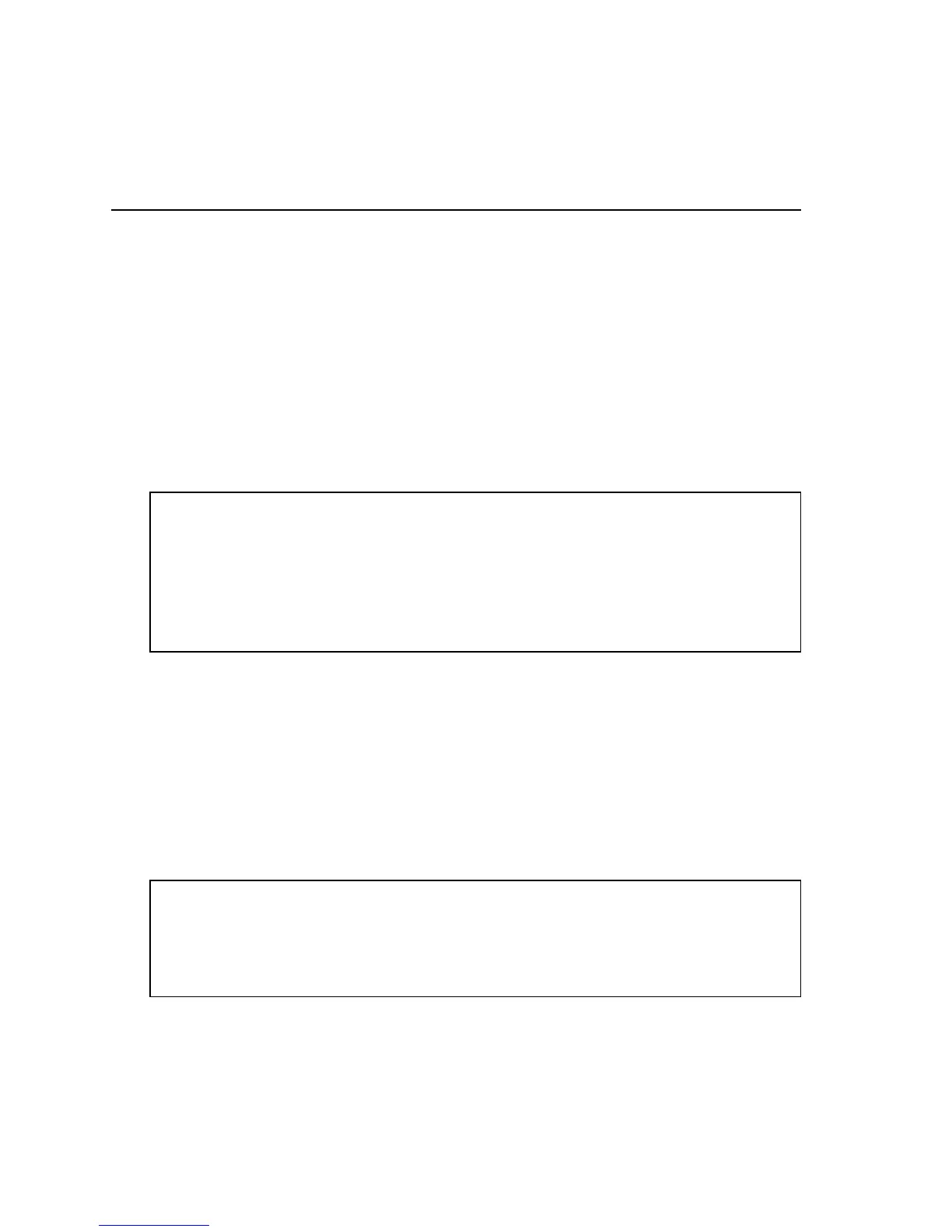23
TABLE 3-4
STANDARD FUNCTIONS .0 THROUGH.25
NOTE: For each Function, the "0" Option is the default setting!
FUNCTION
This allows Autotune to be selected; either AT (Autotune at start-
up) or PT (Push to Tune at setpoint). Park Mode (Option 3) allows
first output to be put on standby (turned off) while leaving the
second output activated for alarm or cooling, as described in
Section 3.9. Manual control of the heating output (Option 4-100)
can also be selected, and is explained in Section 3.8. This is the
function that the unit starts with when the Parameter (P) key is first
pressed.
.0 OPERATING MODES (Autotune/Auto-manual)
(Op#).(Fn#) Parameter/Comment
XXX.1 Adjusting the offset: enter in the amount of the
offset in ±1° steps (max to ±127° or one half of
the proportional band)
.1 MANUAL RESET (NOT USED IN PID)
(Op#).(Fn#) Parameter/Comment
0.0 Normal Operation
1.0 Start Autotune AT (Refer to Section 5.1)
2.0 Start Autotune PT (Refer to Section 5.1)
3.0 Park Mode (turns output 1 off)
4.0 to 100.0 Manual Heat % (Manual output adjustment)
If the CN9000A is used in Proportional only (P) or Proportional-
Derivative (PD) without Automatic Reset, the system is offset by
digitally altering the value of the offset in ±1° steps, up to half of
the proportional band or ±127°, whichever is smaller. Use if
Function .8 (Integral Time) is not used. (Not protected by the
Parameter Lock jumper.)
