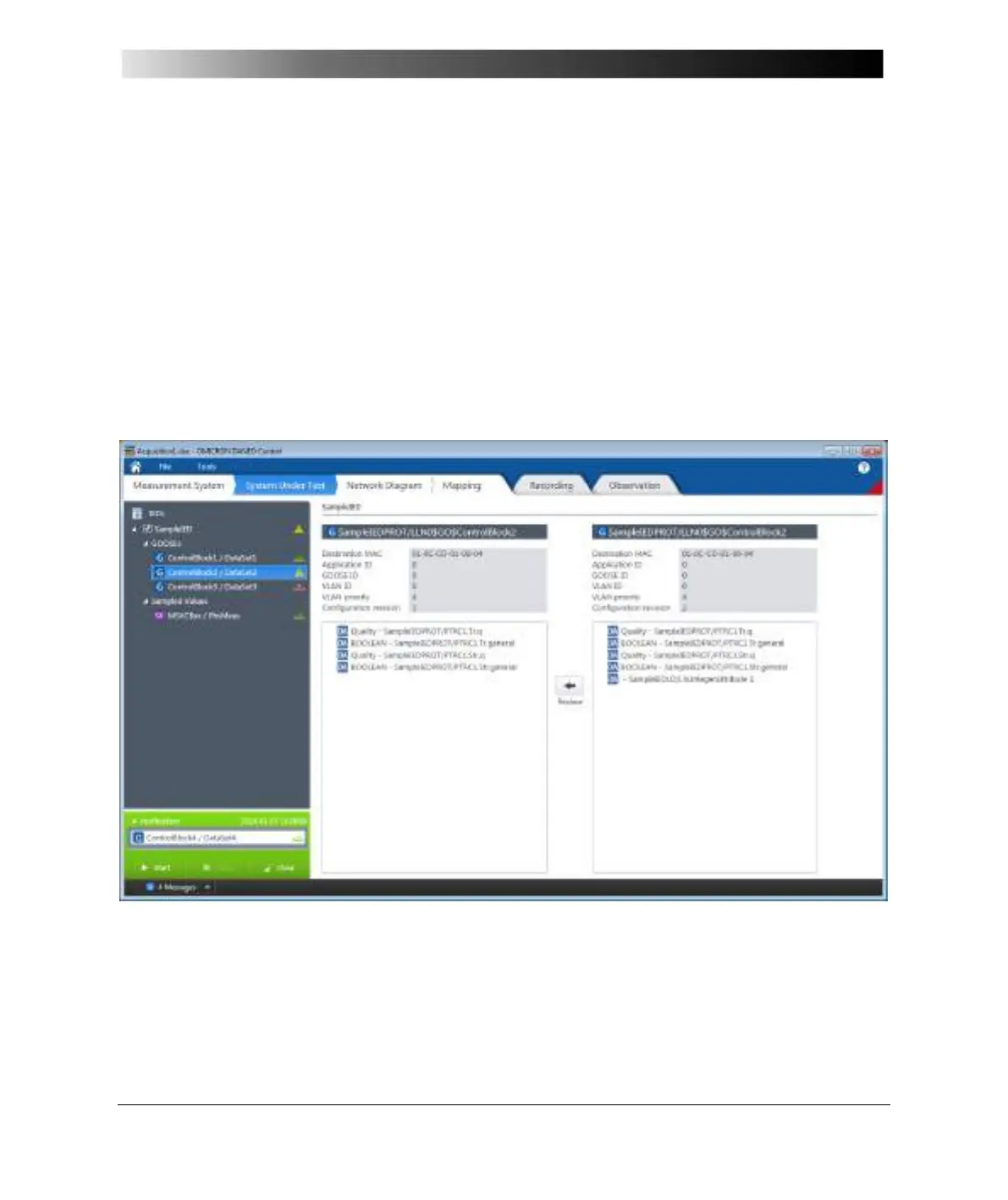35
Configuring an IED
You must configure a newly added IED before it can be used. You can also use this section to change
an existing IED, and see or remove its GOOSE and Samples Values.
To configure an IED:
1. In the Navigation pane, click the appropriate IED.
2. In the Properties section, enter/change the IED properties. The IED name must be unique in
the System Under Test.
3. If there are unnecessary GOOSE or Sampled Values, select them, and click Remove.
IEC 61850 SCL verification
In the verification, you can check which imported GOOSE and Sampled Values streams really exist on
the network. The devices sniff the network, search, and verify the GOOSE and Sampled Values. The
following figure shows an example of the SCL verification with results.
Figure 19: IEC 61850 SCL verification
The discovered GOOSE and SV streams are compared to the definitions loaded from the SCL file(s).
If a discovered GOOSE or SV stream can be related to a loaded definition, a verification result will be
given. If a GOOSE or SV stream is entirely unrelated to the loaded definitions, it will be presented as
an orphan.
