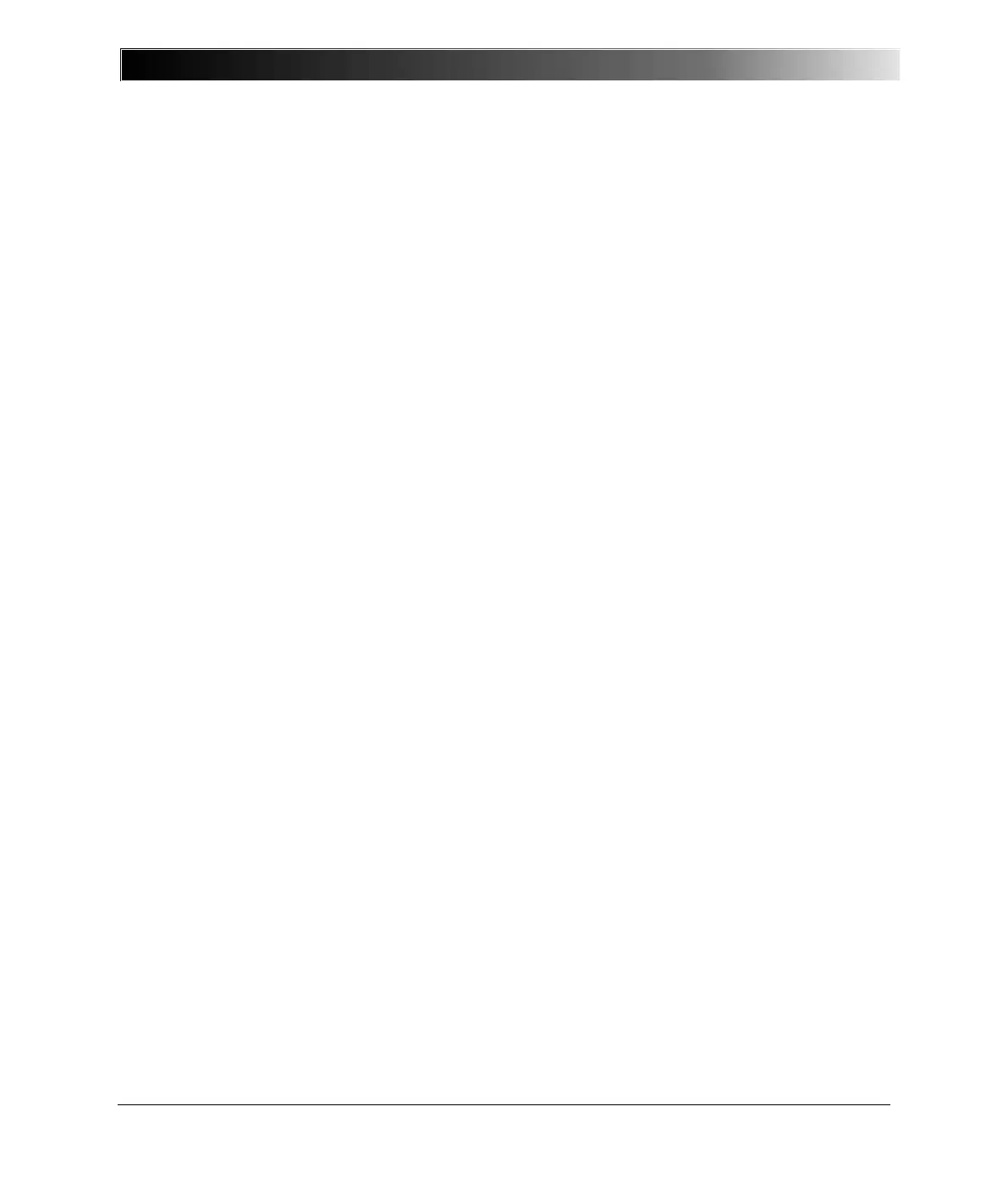24
4.5 Storage interface
This is an USB host port for connecting an external mass storage device, such as an external hard
disk or a flash drive.
The setting to save recordings on this external mass storage is made in the Recording section
(Storage) of DANEO Control.
4.6 Extension Interfaces
Accessories for DANEO 400 can be connected to these ports when available.
4.7 Binary outputs
These are four potential free relay contacts. The contacts can be activated by a post-trigger action to
signal the detection of a trigger condition, for example to trigger other devices.
The settings are made in the Recording section (Post-trigger) of DANEO Control.
4.8 Analog/binary inputs
These are ten inputs that can be either used as analog or binary inputs.
The configurations are made in Measurement System section (Inputs) of DANEO Control.
