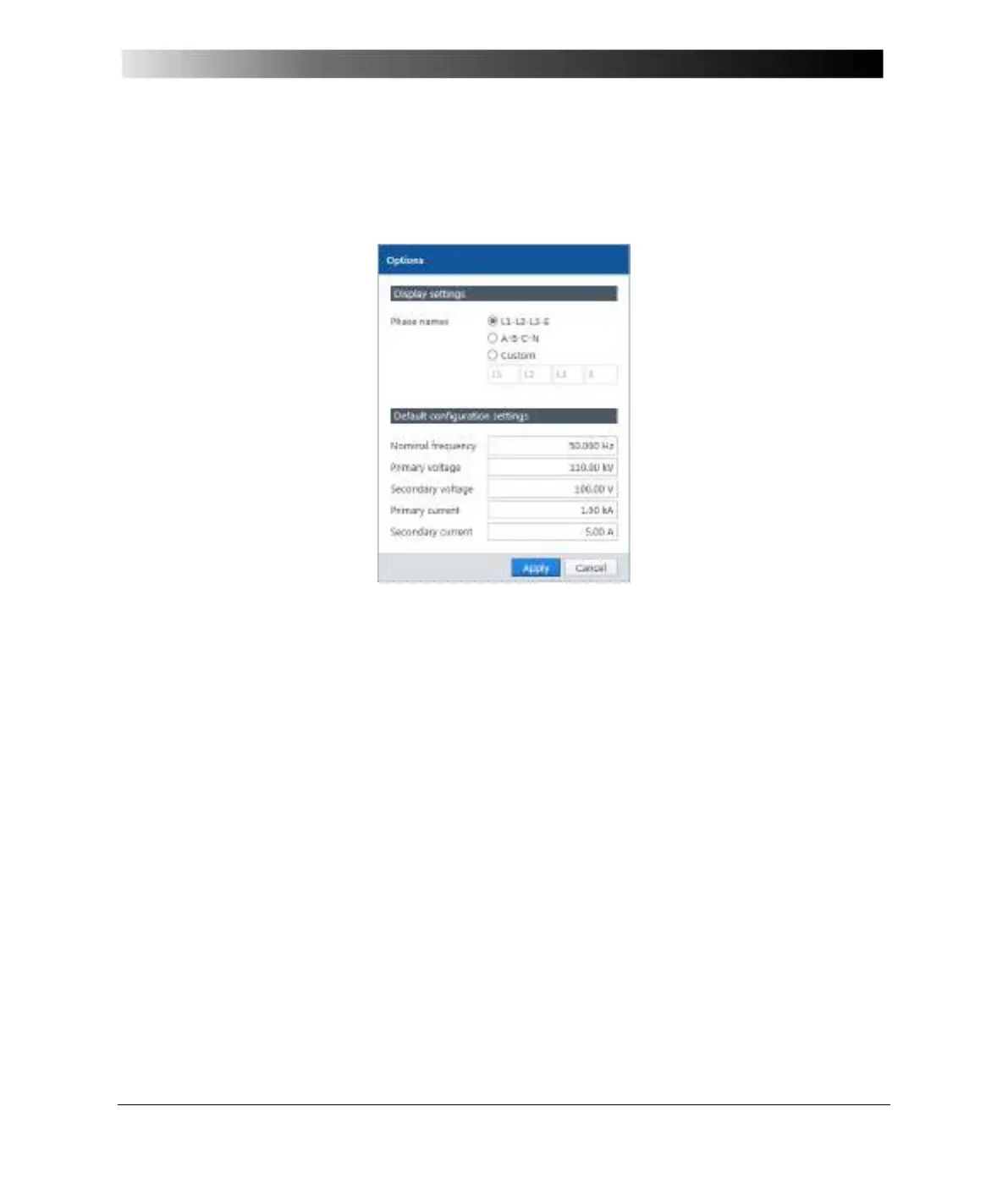47
5.1.8 Tools
From the Tools menu, you can access the following dialogs: Options, Firmware update,
License update, and Diagnosis.
Options dialog
Figure 22: Options dialog
The options are saved as user-preferred settings and are re-used whenever the same user opens
DANEO Control again.
Display settings
Choose your preferred phase names. Changes take effect immediately.
Default configuration settings
To enter default frequency, voltage, and current names. Voltages and currents in the primary and
secondary are used as a conversion factor in DANEO 400 analog inputs. For example, a primary
voltage of 110.00 kV and a secondary voltage of 100.00 V create a factor of 1.10 kV/V.
Note: Changes made in this dialog will take effect only for newly created acquisition files.
