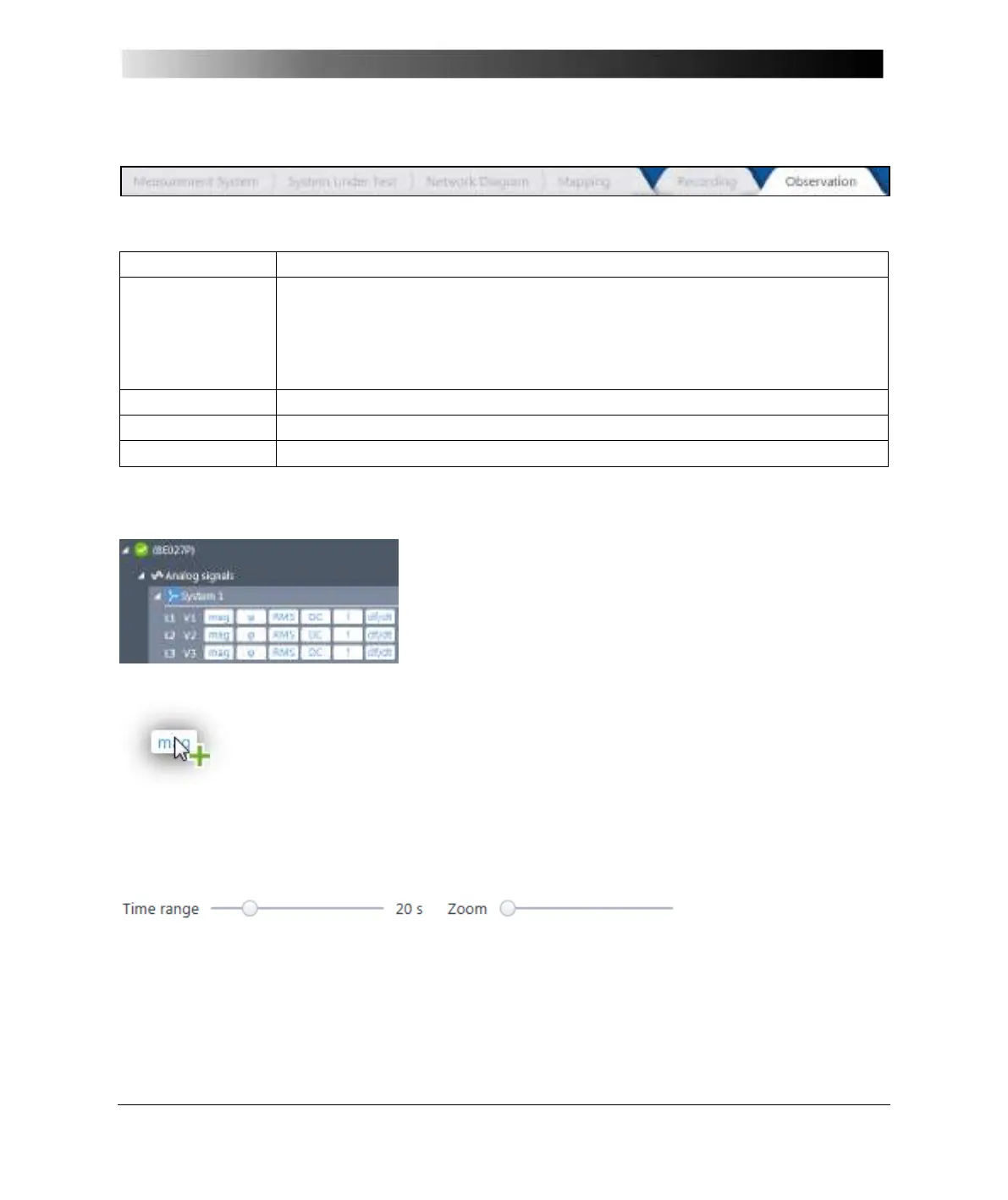45
5.1.7 Observation
In the Observation, you can observe hard-wired and mapped analog/binary signals, as well as traffic.
The following table shows the available measurements and their parameters.
Magnitude, phase, RMS, DC, frequency, and frequency change.
In a phase system there are also magnitude and phase of the symmetric
components (zero, positive, and negative).
Independent signals (not in a phase system) appear in
Not in a phase system.
Active, apparent, reactive power, and cos(φ).
All defined binary signals.
Packets/s and Bytes/s for each port (A, B, and ETH).
Adding signals for observation
In the Navigation pane, you need to expand the devices to see the signals available for observation.
To observe a signal, drag it to the Observation pane.
You can also double-click it. A graph and the value (right side) at the current instant appear. The
graphs are refreshed every 1 second.
Configuring the Observation pane
You can adjust the visible time and zoom level by using the respective sliders at the top.
Tip: With multiple signals already visible in the Observation pane, you can now drag them to other
positions.
