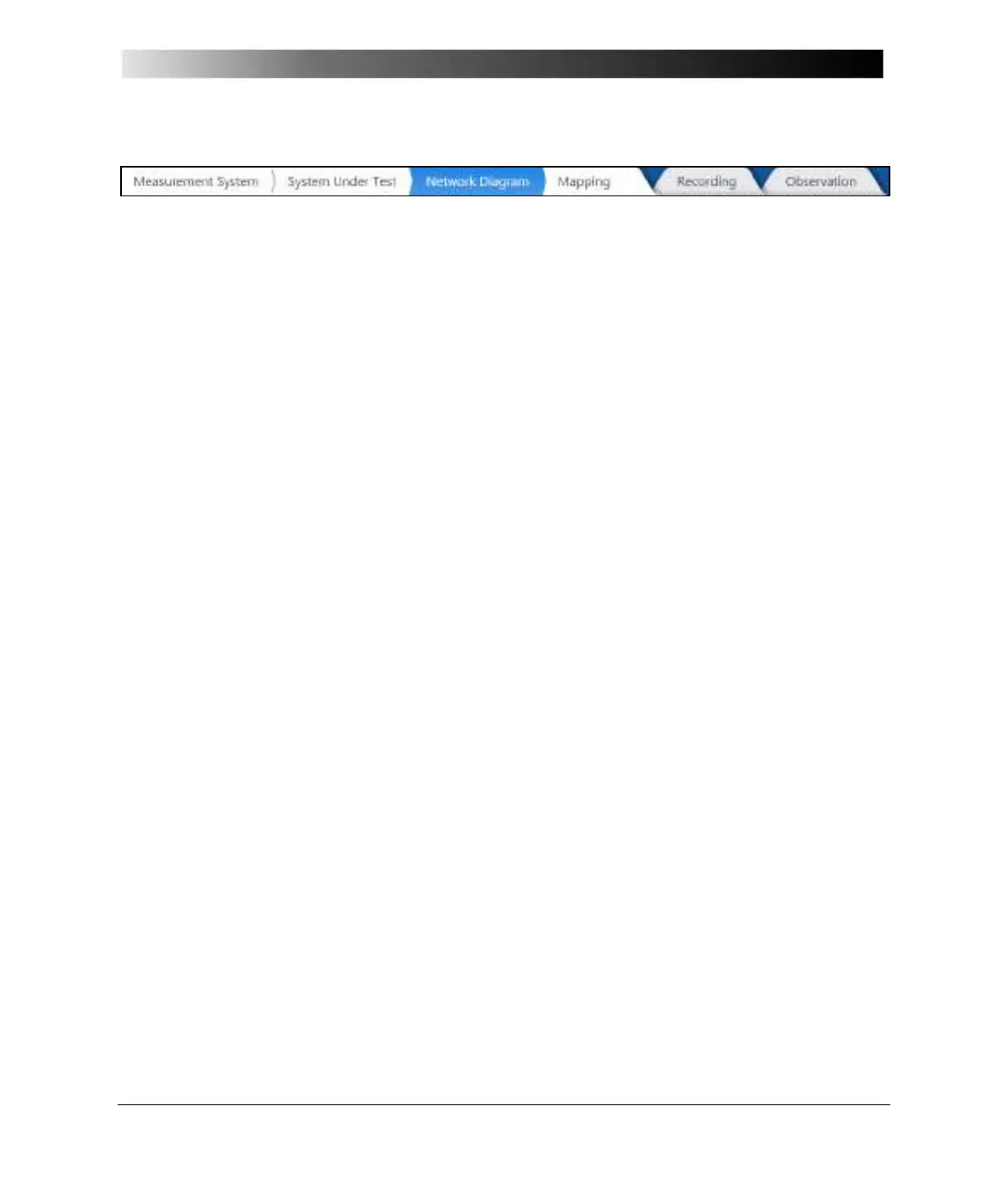37
5.1.4 Network diagram
In Network Diagram, you can import the substation network diagram and place the devices and the
IEDs onto the diagram. The diagram can be useful for orientation while working in the substation.
Importing and adjusting a network diagram
Click Import diagram and choose a .jpeg or .png file. To adjust the diagram size to the
Network Diagram area, click Zoom to fit. To adjust the diagram to a different size, move the Zoom
slider.
Placing and adjusting devices and IEDs
From the Navigation pane, drag devices and IEDs (items) to where you want them in the network
diagram. To adjust the item’s size, move the ItemSize slider. When you point an item, you enable the
option to remove the item.
Tip: Double-click a device or an IED in the diagram to navigate directly to its configuration in the
Measurement System or System Under Test.
