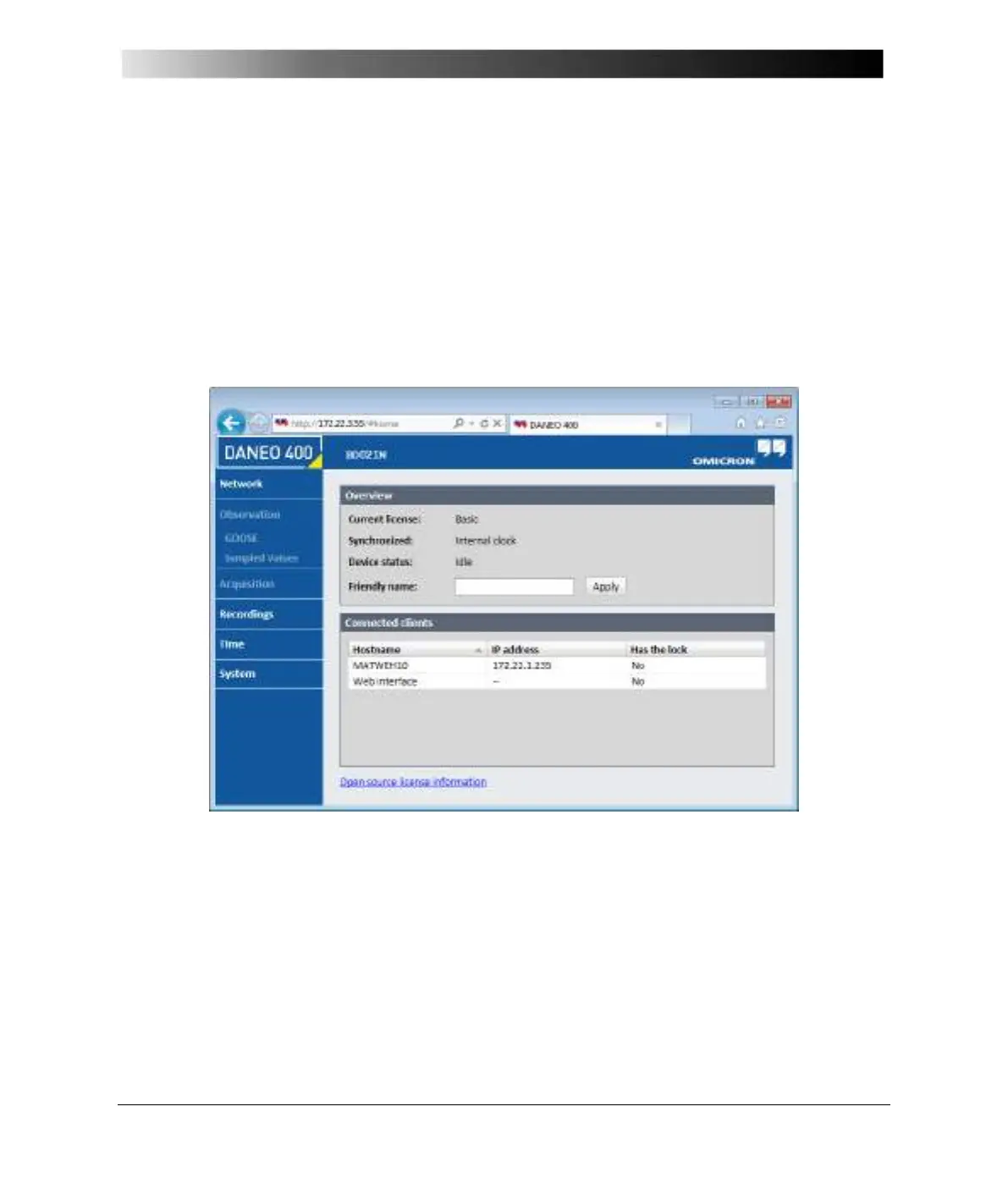57
6 Web interface
DANEO 400 hosts a web server for providing status information and configuration via a web interface.
With the web interface it is also possible to observe or capture network traffic and browse the
recordings on the device.
6.1 Homepage
The DANEO 400 homepage in the figure below is displayed when connecting to DANEO 400 with a
browser by specifying the device's IP address or URL.
Clicking DANEO 400 logo in the upper left corner redirects to the homepage.
Figure 27: Homepage of DANEO 400 web interface
6.1.1 Overview and connected clients
The overview section shows general information about the device. You can also set the device name.
There are five possible device statuses:
Idle: The device is ready for configuration.
Running: The device is sniffing the network or recording, afterwards it continues in the running status.
When the device is running, the Acquisition > Stop button is available to change the device status to
Idle.
Sniffing: The device is sniffing the network (GOOSE, SV).
Armed: The device is waiting for the trigger condition in order to start the recording (sub-status of
Running).
