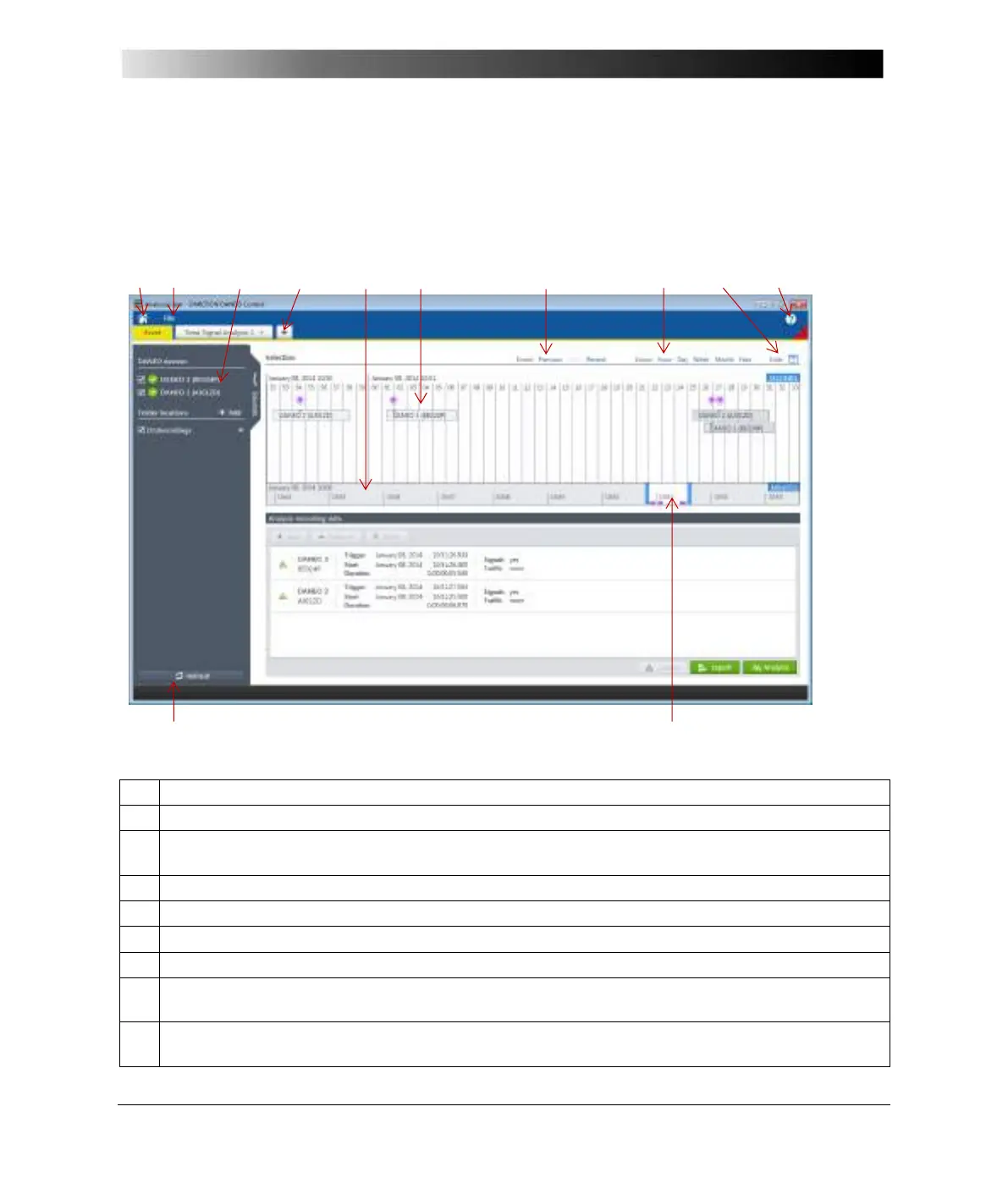51
5.2 Analysis
In the Analysis workspace, you can access the Event view and add Time Signal Analysis or
Propagation Delay views to run multiple analyses. You can analyze recordings located either on a
reachable device or on a defined folder location on your local hard disk.
Takes you to the home screen.
Menu bar: Provides options for saving files.
Sources pane: To select devices from the list of reachable devices and define folder locations
containing the recordings.
Add a new Time Signal Analysis or Propagation Delay view.
The bar represents a recording. The pin indicates the trigger instant.
Event: To navigate to previous, next, or most recent event.
Zoom: Changes the zoom to hour, day, week, month, or year view if there are events spread
throughout such time span.
To place the timeline at the selected day. You can only select days where events have
occurred.
