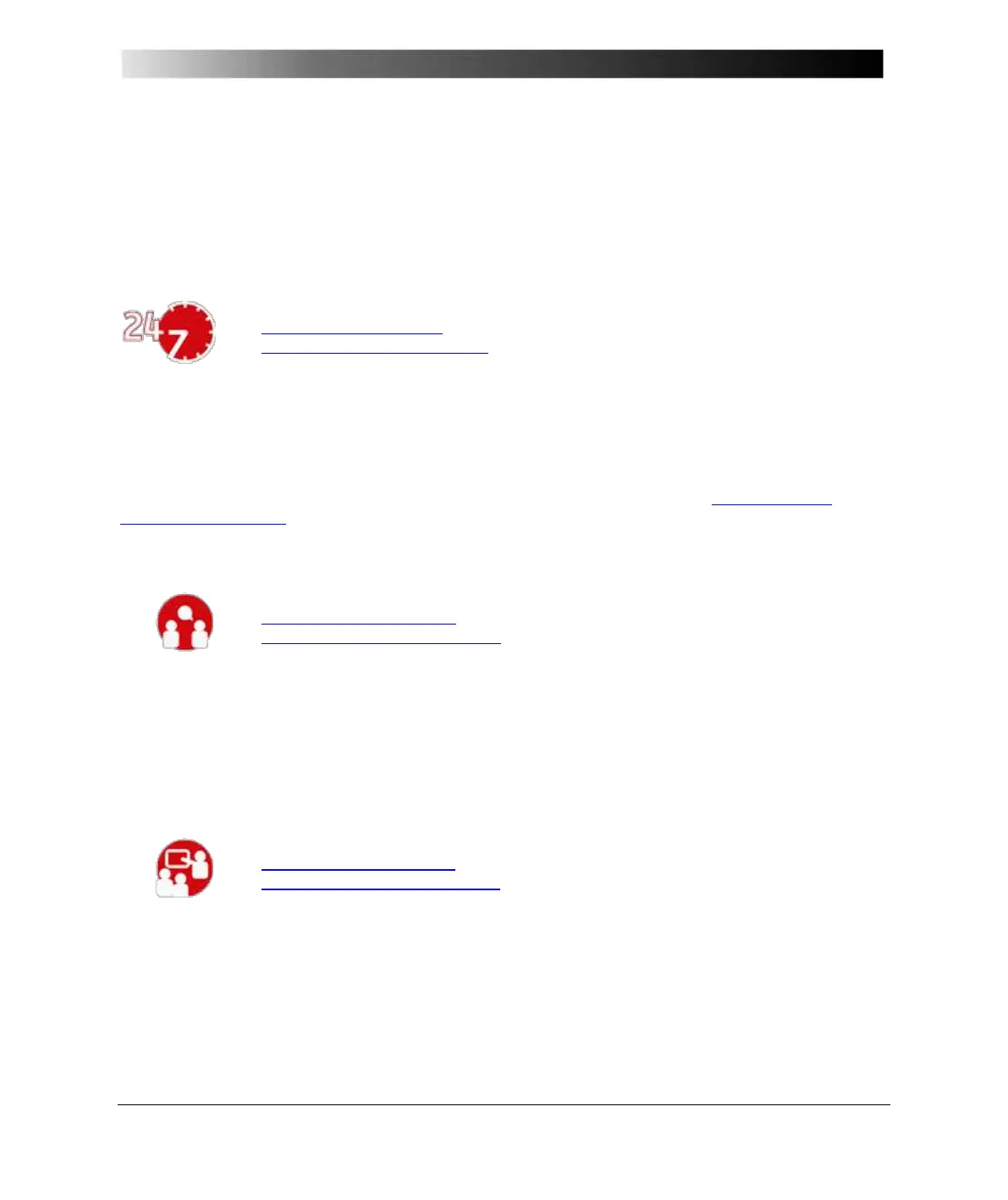77
Support
When you are working with our products we want to provide you with the greatest possible benefits. If
you need any support, we are here to assist you!
24/7 Technical support – Get support
www.omicron.at/support
www.omicronusa.com/support
Offering our customers outstanding support is one of our top priorities. At our technical support hotline,
you can reach well-educated technicians for all of your questions. Around the clock—competent and
free of charge.
Make use of our 24/7 international technical support hotline: +43 59495 4444.
Additionally, you can find our Service Center or Sales Partner closest to you at www.omicron.at or
www.omicronusa.com.
Customer area – Stay informed
www.omicron.at/customer
www.omicronusa.com/customer
The customer area on our website is an international knowledge exchange platform. Download the
latest software updates for all products and share your own experiences in our user forum.
Browse through the knowledge library and find application notes, conference papers, articles about
daily working experiences, user manuals, and much more.
OMICRON Academy – Learn more
www.omicron.at/academy
www.omicronusa.com/academy
Learn more about your product in one of the training courses offered by the OMICRON Academy.
OMICRON electronics GmbH, Oberes Ried 1, 6833 Klaus, Austria, +43 59495
