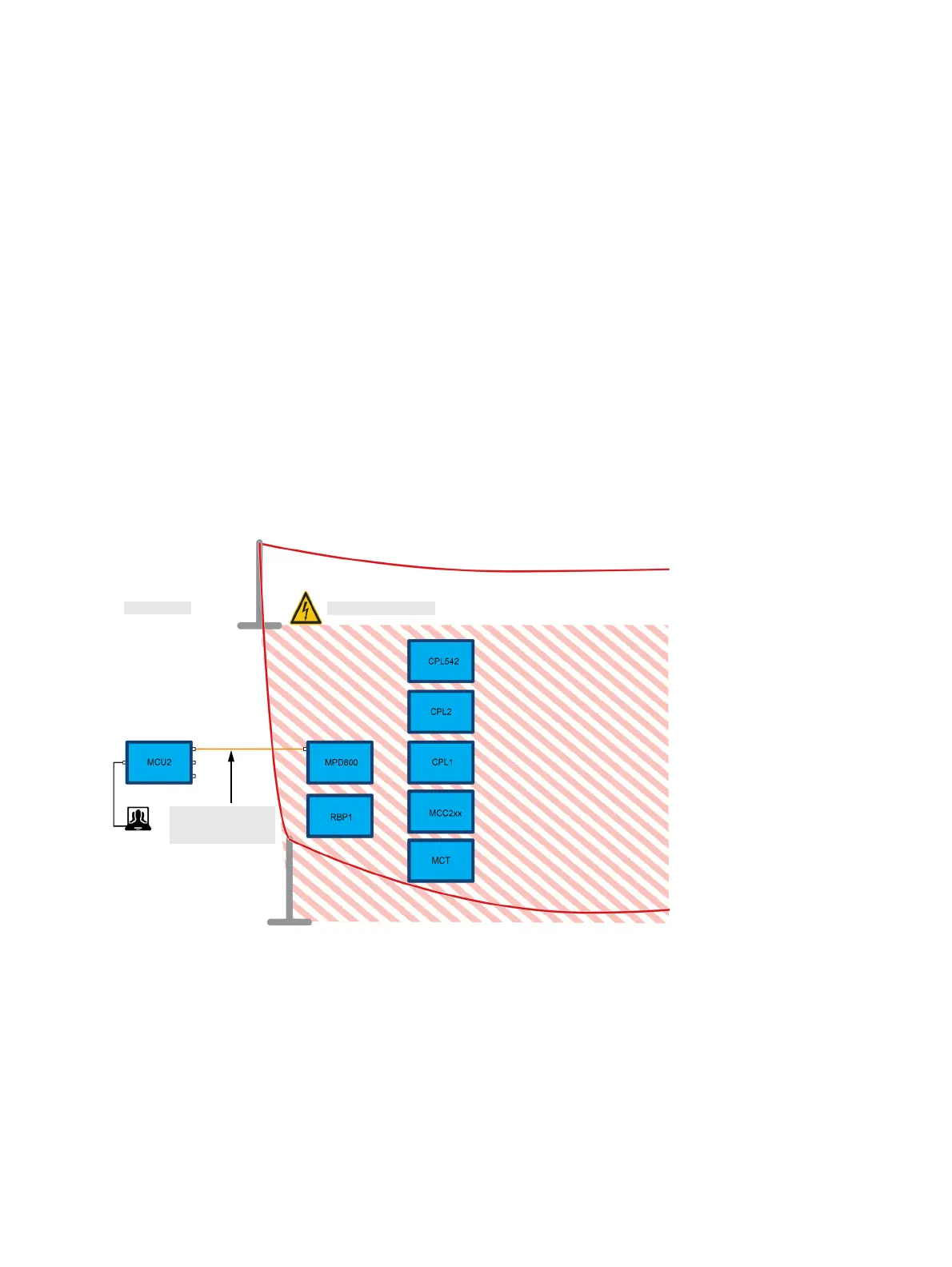MPD 800 User Manual
8 OMICRON
► Keep the MPD 800 acquisition unit and its accessories in a dry and clean condition.
► Do not expose the MPD 800 acquisition unit or its accessories to direct sunlight or heating sources.
►Use MPD 800 acquisition unit and its accessories only in a technically sound condition and when its
use is in accordance with the regulations.
► If the MPD 800 acquisition unit or its accessories do not seem to function properly (for example, in
case of cable damages, abnormal warming of the batteries during charging, or overheating of
components), stop using them and contact your regional OMICRON service center (see "Support" on
page 66).
► Do not use CPL and the MPD 800 acquisition unit outside of an EN50191 compliant environment.
► Always short circuit the CPL2 RTN/OUT output to the GND if RTN/OUT is not used.
► The AC output of CPL1 or CPL2 has to be short circuited if not connected to the MPD 800 acquisition
unit.
► Do not place the MPD 800 acquisition unit, CPL1/CPL2 and accessories outside of high-voltage area.
► Do not use the voltage display in the MPD software to determine the absence of voltage.
► Keep the appropriate distance to the test object in the high-voltage area.
► Do not use defective equipment.
Figure 1-1: Illustration example of the work and high-voltage area established for working with MPD 800
system
Work area High-voltage area
Dry and clean
OMICRON fiber-optic
cable
