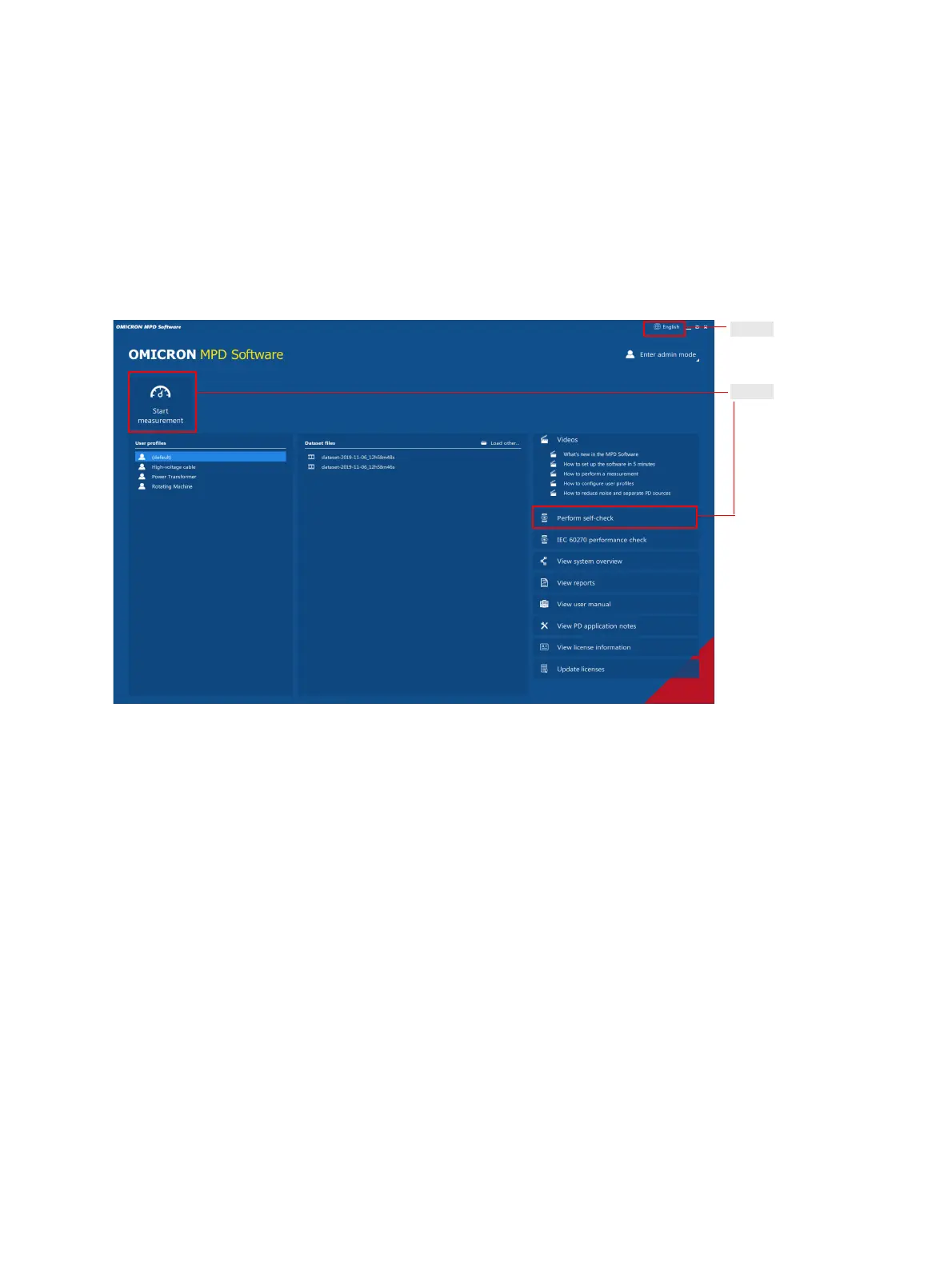OMICRON 39
MPD 800 measurement system
2.3.3 PD measurement preparation
This chapter gives a quick introduction into the MPD software and provides step-by-step the basic
information to prepare a PD measurement.
Following procedures cover the charge calibration and test voltage calibration. At the end of this chapter,
the MPD 800 system is setup and ready to perform a PD measurement.
1. Start the MPD software.
Figure 2-21: MPD software start page
2. When you open the software for the first time, the start page will appear. It is your main gateway into
the functionality of the software.
3. Select your preferred language in the upper right corner.
4. Click the Start measurement button to switch to the main measurement window (see Figure 2-22).
Note: To check your MPD 800 system, click on the Perform self-check button.
