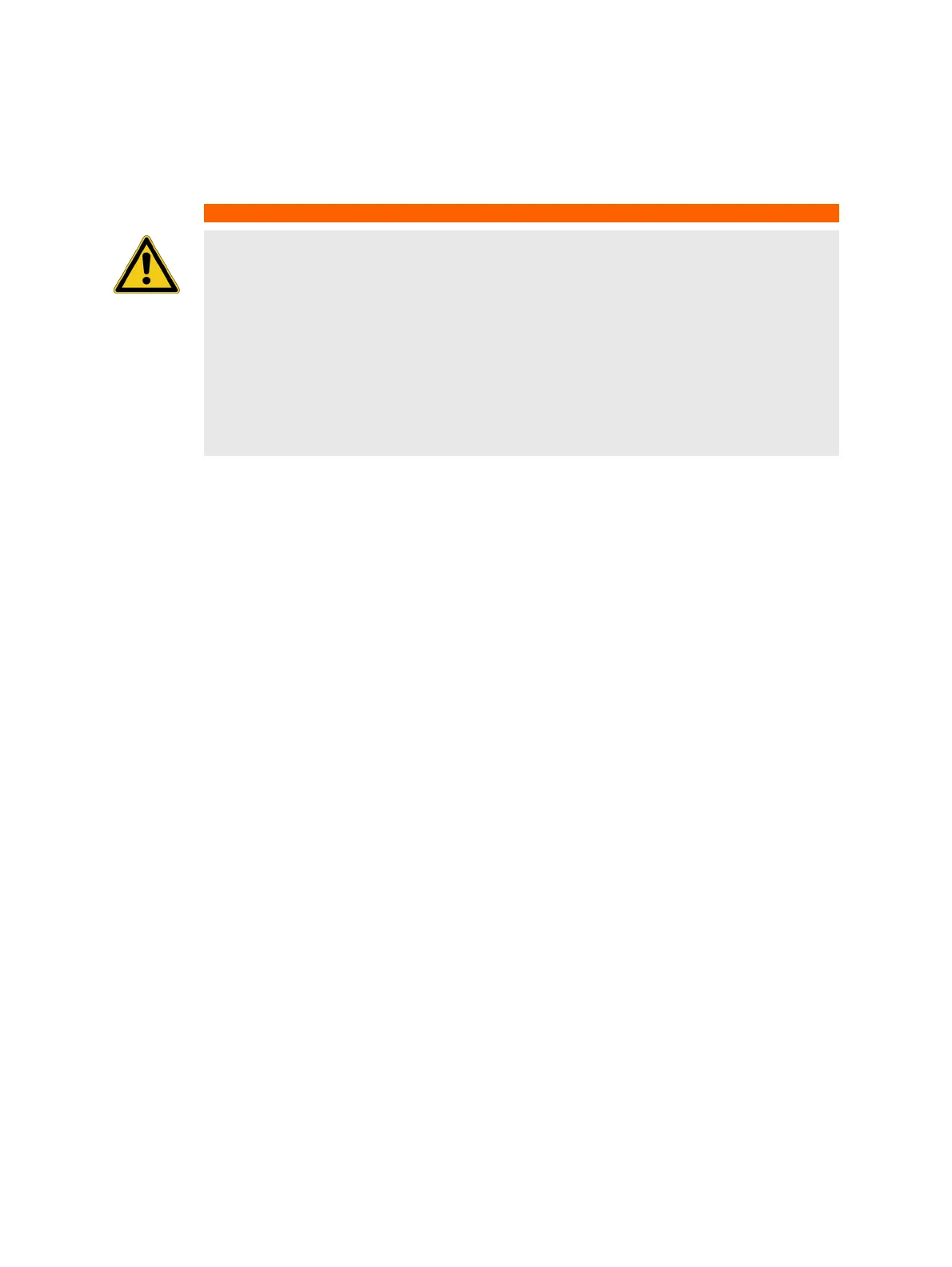MPD 800 User Manual
38 OMICRON
Before entering the high-voltage area, observe the following instructions:
6. Connect CPL1 to a high-voltage coupling capacitor (for example, MCC unit) and ground CPL1 using
the grounding screw. Keep the cable(s) as short as possible.
7. Optional: If you use an MCC 2xx coupling capacitor, connect the capacitor directly to the PD input of
MPD 800 acquisition unit, select the internal quadripole in the software and ground the MCC unit
using the grounding screw. If a CPL 542 is pre-installed, connect a V-to-AC-adapter between the
CPL 542 voltage output and the MPD 800 acquisition unit’s AC input.
8. Optional: If you use an MCC 1xx coupling capacitor, provide a connection to the MPD 800 's PD input
using a coax cable and a TNC/BNC adapter, and ground the MCC unit using the grounding screw.
The AC input of the MPD 800 acquisition unit is not used.
9. Leave the high-voltage area, go to the work area and connect MCU2 to the PC using the USB cable.
10.Now, the MPD 800 system is installed. In the next steps:
• the software will be configured.
• the measurement circuit will be calibrated.
•the MPD 800 system will be prepared to be ready for PD testing.
WARNING
Death or severe injury caused by high voltage or current possible
Working in the area of high-voltage systems is very dangerous!
► Switch off the high voltage.
► Always obey the five safety rules (see 1.2.2 "Safety rules" on page 6) and follow the
detailed safety instructions.
► Make sure to observe dangerous areas.
► Always obey the internal safety instructions for working in areas with high voltage to
avoid injury.
► Before switching on the high voltage, leave the high-voltage area.
