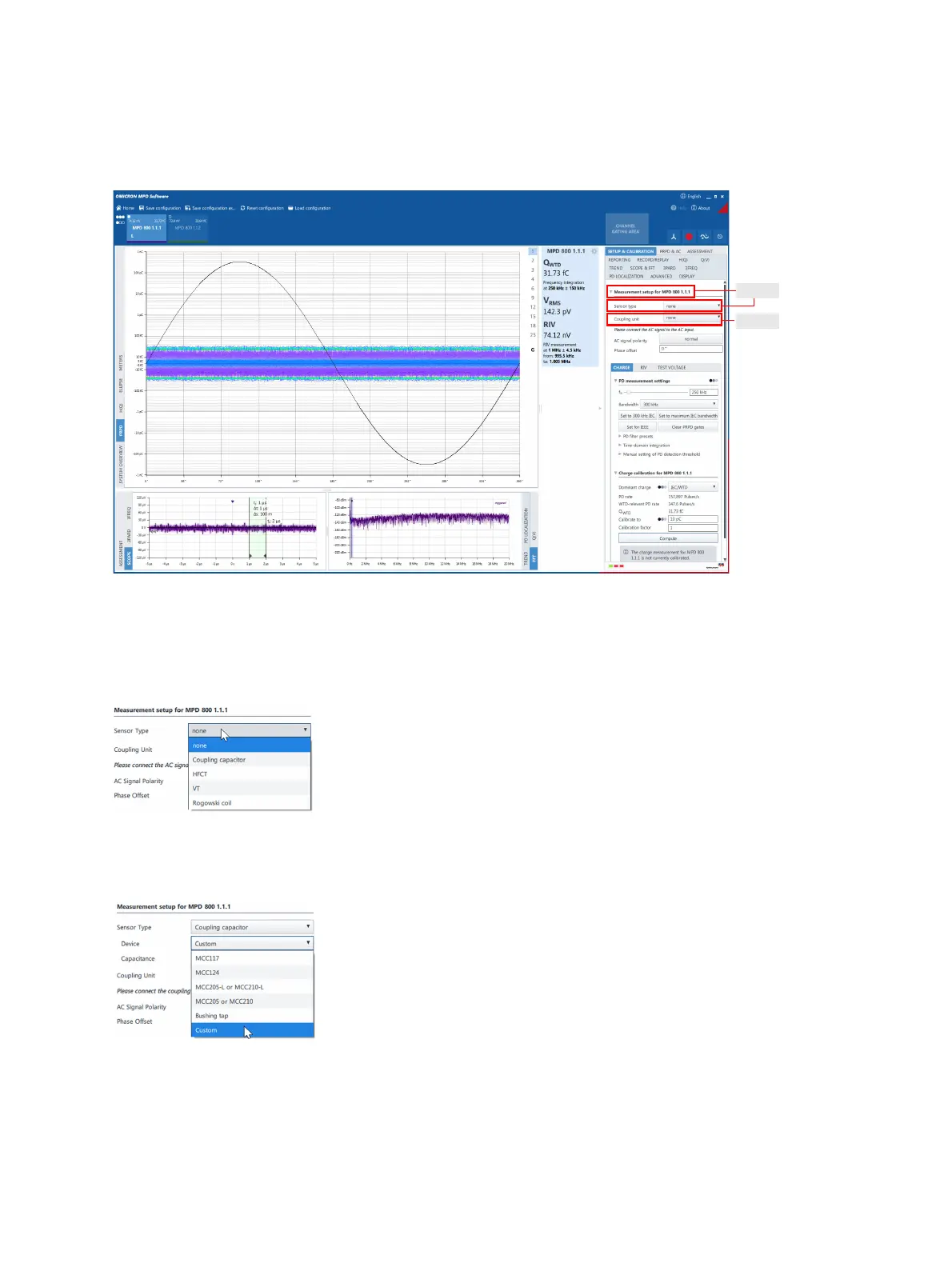MPD 800 User Manual
40 OMICRON
Measurement setup and calibration
Figure 2-22: Main measurement window
Note: By default, the first channel (MPD 800 1.1.1) is selected (highlighted).
5. In the Measurement setup for MPD 800 1.1.1 area of the SETUP & CALIBRATION tab, select the
Sensor Type from the drop-down list box.
Figure 2-23: Selection of Sensor Type
6. Continue with the Device selection, after having selected the Sensor Type.
Figure 2-24: Selection of the Device
