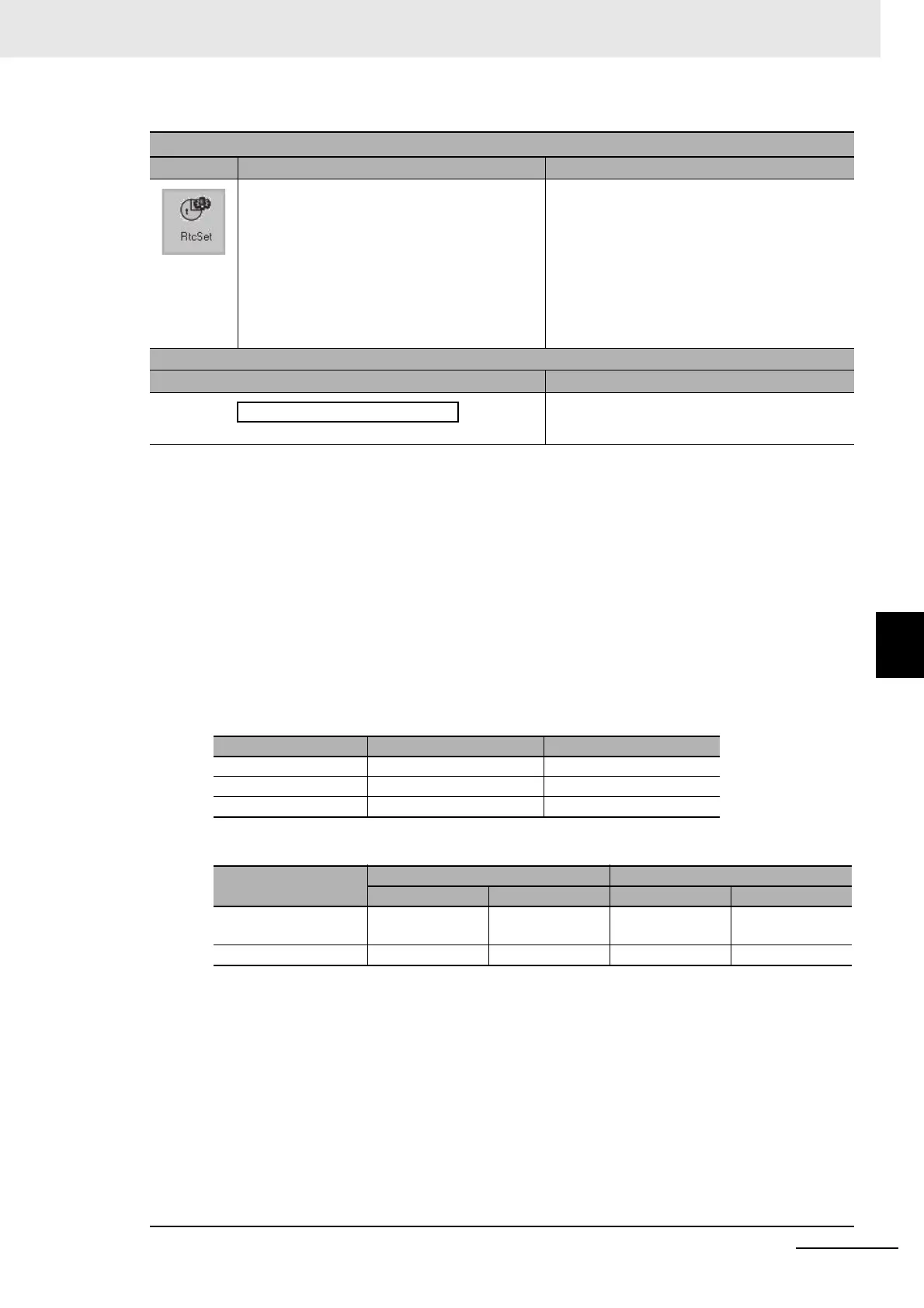6 - 55
6 DriveProgramming Commands
DriveProgramming User’s Manual (I622-E1)
6-8 Parameter Control Commands
6
RtcSet
Command Description Argument
Sets a 6-byte clock data sent from the LCD
Operator in the variable. This data corresponds
to year, month, day, day of the week, hour and
minute.
The hexadecimal variable value corresponds to
year, month, day, day of the week, hour and
minute (decimal).
rtcset on: continuously updates the 6-byte data.
rtcset off: updates the 6-byte data only once.
On/off: continuous/once
User variable: any user parameter variable or
internal user variable U(xx) or UL(xx)
Format
Flowchart method Text language method
↓
rtcset on/off <user variable>
Note 1. This function uses the clock function of the LCD Operator. If you execute the “rtcset on/off” command
when the LCD Operator is not connected, its processing does not finish and the whole program enters
a waiting state for the command. Therefore, we recommend you to create a program in which the “rtc-
set on” command is started only once right after the start of the program and the clock data is always
output to the specified variable.
2. When the LCD Operator is shipped, its clock time is set to the default data (2000/1/1/SUN 00:00). Set
the clock time accurately before you use the “rtcset on/off” command. Also, remember that the clock
function has a time error (per month:
−
1.5 to 1.5 minutes) when you use this command.
3. The BCD data is output in units of bytes when the “rtcset on/off” command is executed.
The days of the week, Sunday to Saturday are represented as 00 to 06, respectively. However, you
cannot detect the BCD data using the user parameter variable U(k) or the internal user variable. When
you create a program, note that the BCD data is detected as hexadecimal data and converted to the
decimal data in the DriveProgramming Editor and the LCD Operator.
4. When the “rtcset on/off” U(k) is executed, the data is set in the following order from upper bytes.
You must ensure continuous three user parameter variables including U(k).
5. When the “rtcset on/off” UL(k) is executed, the data is set in the following order from upper bytes.
You must ensure continuous two internal user variables including UL(k).
6. You must perform the installation and removal of the
LCD
Operator with the inverter power supply shut
off. Otherwise, a fault may occur.
If an error that causes disconnection from the LCD Operator occurs, the clock data is retained for at least 1
minute and 45 seconds. Therefore, it is possible to execute the “rtcset on/off” command within 1 minute and
45 seconds after disconnection. Although, when the time exceeds 1 minute and 45 seconds, the clock func-
tion processing does not finish and the whole program enters a waiting state for the command. When the con-
nection with the LCD Operator is restored, the program goes to the next step. To prevent the whole program
from entering a waiting state, create a program so that the “rtcset on” command is started only once when the
program is started and the specified variable is always output to the clock data. Do not execute the “rtcset
on/off” command for checking time in the program. Instead, use the specified variable. When the time exceeds
1 minute and 45 seconds after disconnection, an all-zero data is output to the specified variable.
7. When the battery of the LCD Operator gets weak, the Operator cannot maintain the clock data any longer. The
data is maintained with the control circuit power supply while the power supply for the inverter is on. However,
when the power supply is turned on again, the clock data returns to the initial data (2000/1/1 SUN 00:00).
rtcset on/off <user variable>
User parameter variable
Upper byte Lower byte
U(k) Year BCD data Month BCD data
U(k+1) Day BCD data Day of the week BCD data
U(k+2) Hour BCD data Minute BCD data
User parameter variable
Upper word Lower word
Upper byte Lower byte Upper byte Lower byte
UL(k) Year BCD data Month BCD data Day BCD data
Day of the week
BCD data
UL(k+1)
Hour BCD data
Minute BCD data 0 (padding) 0 (padding)
