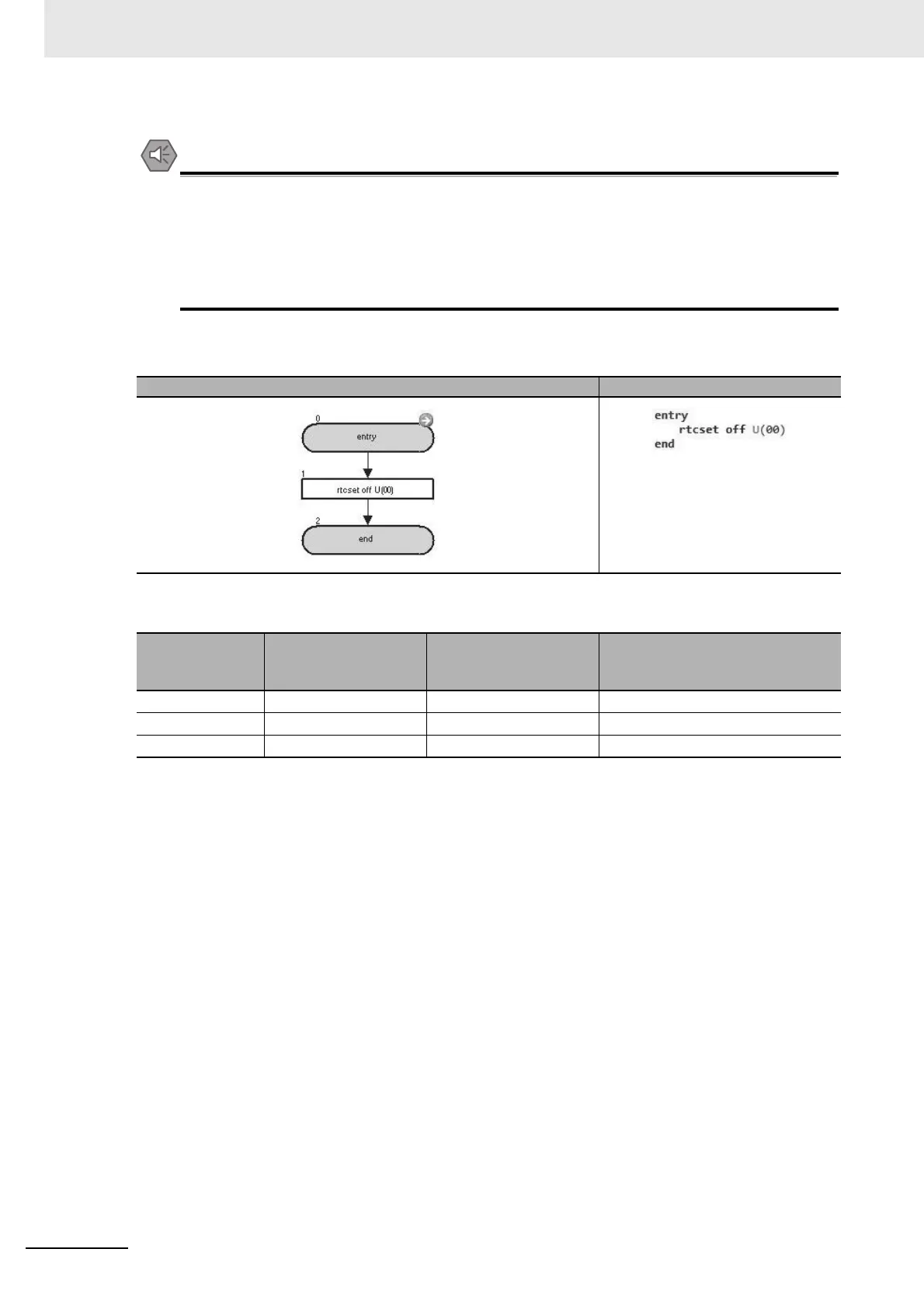6 DriveProgramming Commands
6 - 56
DriveProgramming User’s Manual (I622-E1)
If the clock command is used in DriveProgramming, an unexpected operation may occur due to
weak battery. Take measures such as detecting a weak battery by [E042]RTC Error and stop-
ping the inverter or programs. When the LCD Operator is removed or disconnected, DrivePro-
gramming is in a waiting status by the clock command.
When the LCD Operator is removed or disconnected, DriveProgramming is in a waiting status
by the clock command.
Example
If you execute this program example on October 18th (Thursday) of 2012 at 2:29 P.M., then U(00),
U(01) and U(02) will be displayed on the DriveProgramming Editor and the LCD Operator as follows:
Flowchart Text
User parameter
variable
Clock function BCD data
(actual hexadecimal data)
Display
(converts hexadecimal
BCD data to decimal)
Meaning of clock function BCD data
U(00) 1210 4624 "12" for year 2012, "10" for October
U(01) 1804 6148 "18" for 18th day, "04" for Thursday
U(02) 1429 5161 "14" for 2 p.m., "29" for 29 minutes
