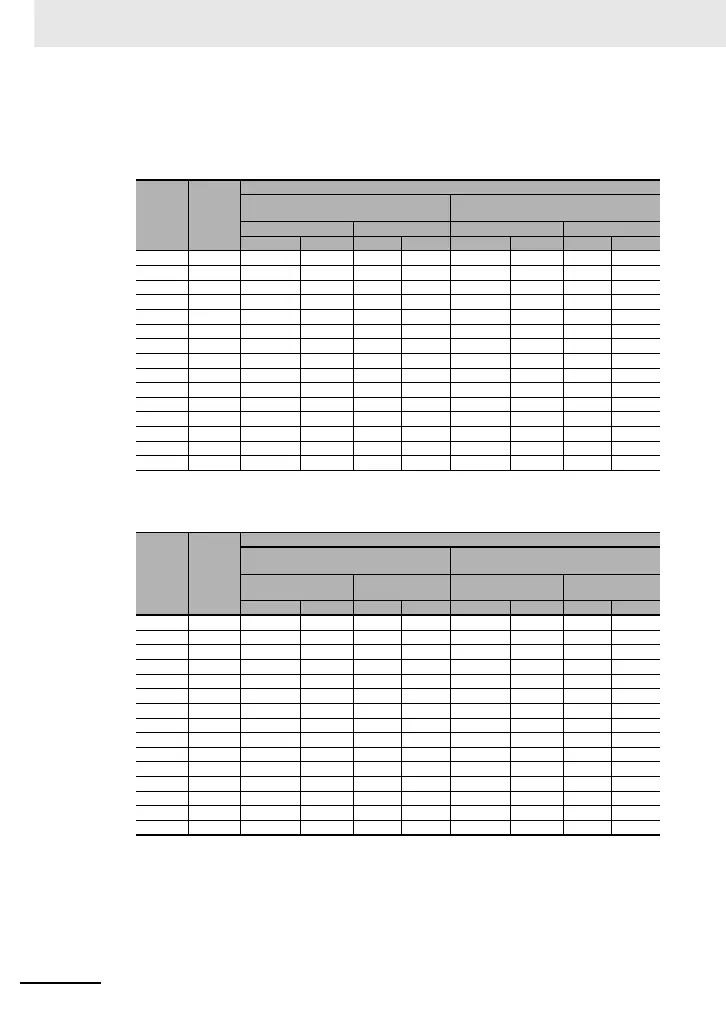主回路
24
■適用ブレーカ
200V 級
• インバータ ND 定格設定時
• インバータ LD/VLD 定格設定時
(注)1.表に記載した形式は選定例です。ご使用の際は、表の定格電流を元に、電源回路の短絡電流や関連法規などを考
慮の上、適切な遮断容量、感度電流を持つ機種を選定ください。
2. 適用モータ容量は、標準モータ 4 極の 60Hz200Vac(200V 級)を使用する場合の選定例です。
3. 電磁接触器を AC-1 級でご使用の場合の電気的耐久性は、50 万回ですが、モータ駆動中の緊急停止は 25 回と
なります。
4. モータ駆動中の緊急停止あるいは商用運転がある場合のモータ側の電磁接触器は、モータの定格電流に対して
AC-3 級で選定してください。
5. インバータの定格容量がモータ容量よりも大きい場合は、インバータ形式を元に選定してください。
形式
3G3RX2
適用
モータ
(kW)
適用器具(入力電圧 200 〜 220V)
力率改善リアクトルなし
力率改善リアクトル
(形 3G3AX-AL または形 3G3AX-DL)あり
漏電遮断器(ELB) 電磁接触器(MC) 漏電遮断器(ELB) 電磁接触器(MC)
形式例 定格電流 AC-1 AC-3 形式例 定格電流 AC-1 AC-3
A2004 0.4 EB-30E 5 HS8 HS8 EB-30E 5 HS8 HS8
A2007 0.75 EB-30E 10 HS8 HS8 EB-30E 5 HS8 HS8
A2015 1.5 EB-30E 15 HS8 HS8 EB-30E 10 HS8 HS8
A2022 2.2 EB-30E 20 HS8 HS8 EB-30E 15 HS8 HS8
A2037 3.7 EB-30E 30 HS8 HS20 EB-30E 20 HS8 HS20
A2055 5.5 EB-50E 40 HS20 HS25 EB-30E 30 HS8 HS20
A2075 7.5 EB-50E 50 HS35 HS35 EB-50E 40 HS20 HS25
A2110 11 EB-100E 75 HS50 H65C EB-100E 60 HS35 HS50
A2150 15 RXK125-S 125 H65C H80C EB-100E 100 HS50 H65C
A2185 18.5 RXK125-S 125 H80C H100C EB-100E 100 HS50 H65C
A2220 22 EXK225 150 H80C H125C RXK125-S 125 H65C H80C
A2300 30 EXK225 200 H125C H150C EXK225 150 H80C H125C
A2370 37 RXK250-S 250 H150C H200C EXK225 200 H100C H125C
A2450 45 EX400 300 H200C H250C EXK225 225 H125C H150C
A2550 55 EX400 400 H200C H300C EX400 300 H150C H250C
形式
3G3RX2
適用
モータ
(kW)
適用器具(入力電圧 200 〜 220V)
力率改善リアクトルなし
力率改善リアクトル
(形 3G3AX-AL または形 3G3AX-DL)あり
漏電遮断器(ELB) 電磁接触器(MC) 漏電遮断器(ELB)
電磁接触器
(MC)
形式例 定格電流 AC-1 AC-3 形式例 定格電流 AC-1 AC-3
A2004 0.75 EB-30E 10 HS8 HS8 EB-30E 5 HS8 HS8
A2007 1.5 EB-30E 15 HS8 HS8 EB-30E 10 HS8 HS8
A2015 2.2 EB-30E 20 HS8 HS8 EB-30E 15 HS8 HS8
A2022 3.7 EB-30E 30 HS8 HS20 EB-30E 20 HS8 HS20
A2037 5.5 EB-50E 40 HS20 HS25 EB-30E 30 HS8 HS20
A2055 7.5 EB-50E 50 HS35 HS35 EB-50E 40 HS20 HS25
A2075 11 EB-100E 75 HS50 H65C EB-100E 60 HS35 HS50
A2110 15 RXK125-S 125 H65C H80C EB-100E 100 HS50 H65C
A2150 18.5 RXK125-S 125 H80C H100C EB-100E 100 HS50 H65C
A2185 22 EXK225 150 H80C H125C RXK125-S 125 H65C H80C
A2220 30 EXK225 200 H125C H150C EXK225 150 H80C H125C
A2300 37 RXK250-S 250 H150C H200C EXK225 200 H100C H125C
A2370 45 EX400 300 H200C H250C EXK225 225 H125C H150C
A2450 55 EX400 400 H200C H300C EX400 300 H150C H250C
A2550 75 EX600B 500 H300C H400C EX400 400 H200C H300C
