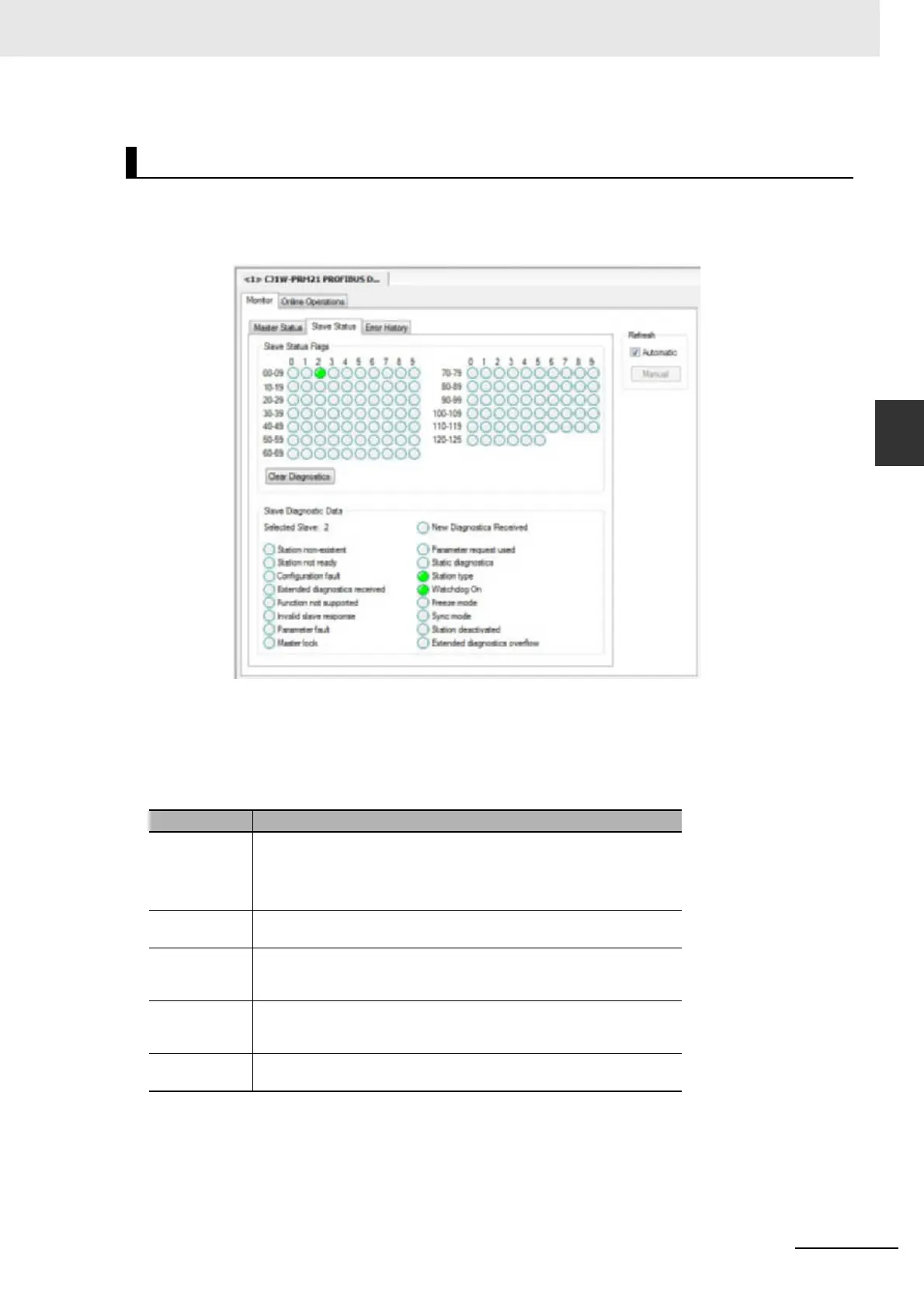3-31
3 Configuration Software
CJ-series PROFIBUS Master Unit Operation Manual for NJ-series CPU Unit (W509)
3-2 CJ1W-PRM21 PROFIBUS Master DTM
3
3-2-2 Diagnostic User Interface
The Slave Status tab displays a comprehensive overview of the status of the allocated slaves. An
example of the Slave Status tab is shown below.
Indicator colors
The indicators in the Slave Status Flags box, indicate per slave its status, using colors. Five colors
are associated with status conditions. The indicator colors are listed below.
Clear Diagnostics Button
Pressing the Clear Diagnostics button will clear all new diagnostics data flags in the Unit. If all
slaves are in data exchange, pressing the button will result in all indicators turning green.
Slave Status Tab
Indicator color Slave Status
Grey Associated device does not exchange Diagnostics with this Master Unit, i.e.
• Slave not allocated to this Master Unit, or
• Device is this Master Unit, or
• Device is another master device.
Red The slave device is not communicating with the Master Unit. It may be dis-
connected, or the Master is in OFFLINE or STOP mode.
Orange The slave device is communicating with the PROFIBUS Master Unit, but it is
not in Data Exchange, due to incorrect parameter settings. See the slave
diagnostics for more information.
Yellow The slave device is in data exchange with the PROFIBUS Master Unit, but it
has reported diagnostics data. See the slave diagnostics for more informa-
tion.
Green The slave device is in data exchange with the PROFIBUS Master Unit. No
diagnostics reported.
