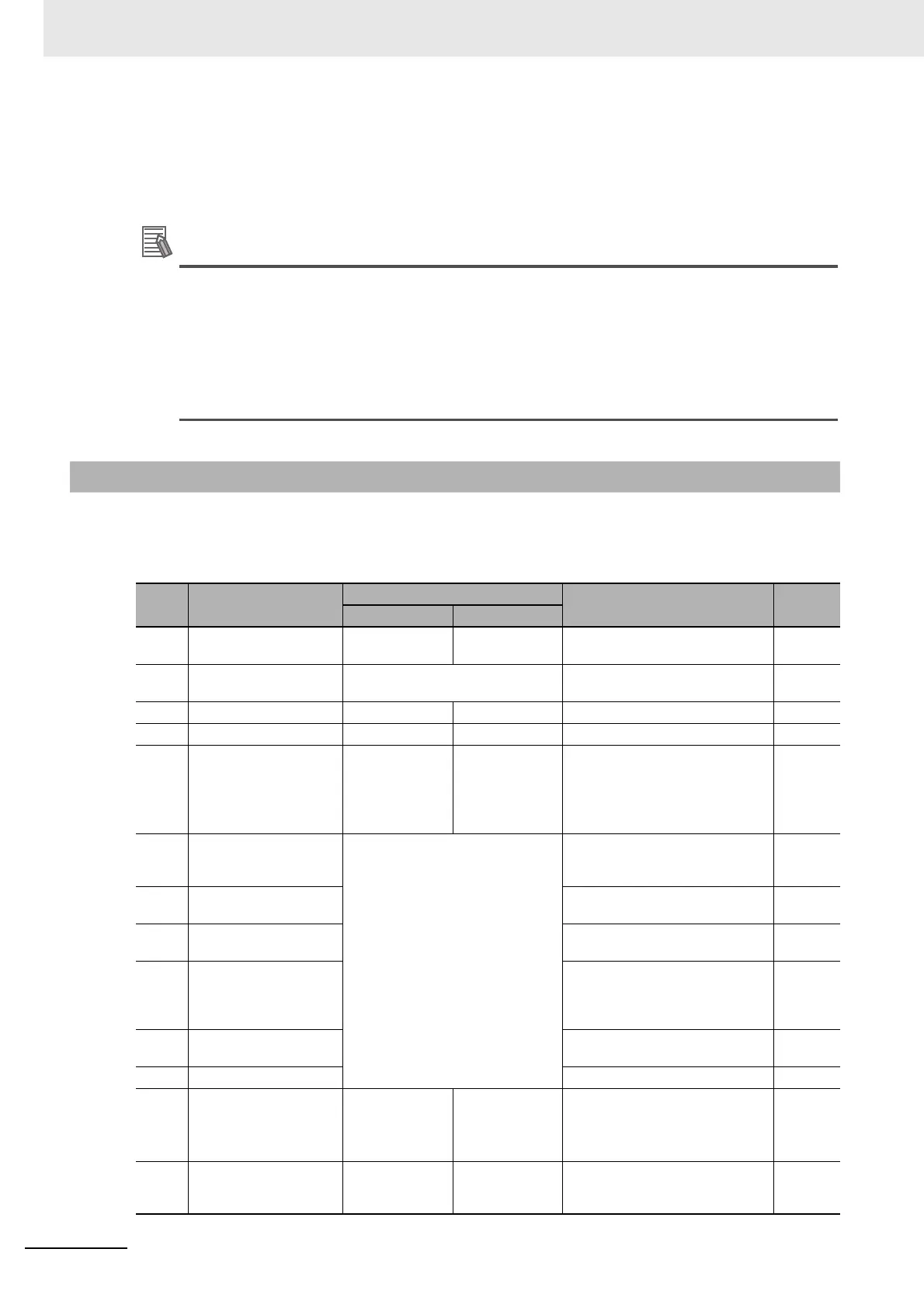7 Troubleshooting and Maintenance
7-24
CJ-series PROFIBUS Master Unit Operation Manual for NJ-series CPU Unit (W509)
Reading and Clearing the Error Log
The error log can be read from the CPU and via CX-ConfiguratorFDT.
Sending the command ERROR LOG CLEAR to the Unit clears both the non-volatile and the volatile
error logs. (See 6-3-4 ERROR LOG CLEAR (2103)).
The CPU Unit's time information is used for the time stamps in the PROFIBUS Master Unit's
error log records. If the time information cannot be read from the CPU Unit, the time stamp will
contain all zeroes.
Moreover, if the battery is replaced in an NJ-series controller, the time of the CPU Unit's built-in
clock must be set again the next time that power is turned ON. If the built-in clock time is not set,
the correct time information will not be recorded. If this error log is read from the CPU Unit, the
time information will not be consistent.
The error codes are described in the following table. The detailed error code will provide detailed
information on an error.
7-5-2 Error Codes and Detailed Codes
Error
Code
Meaning
Detailed Codes
Correction
Non-vol-
atile
First byte Second byte
0001 Watchdog timer error in
CPU Unit
00 00 Replace the CPU Unit. Saved
0002 CPU Unit service monitor
error
Actual monitoring time ms (Hex) Check the operating environment. Saved
000E CPU Bus error 00 00 Replace the CPU Unit. Saved
0011 Event time out MRC SRC Replace the CPU Unit. Saved
0012 CPU Unit memory error 01: Read error
02: Write error
03: Routing table 01: Recreate the data specified by
the 2nd byte of the detailed error
code.
02: Clear memory using procedure
in the CPU operation manual.
Saved
010D Destination address not
in routing tables (send
failed)
Commands
Bit 15: FALSE
Bits 08 to 14: SNA
Bits 00 to 07 SA1
Responses
Bit 15: TRUE
Bits 08 to 14: DNA
Bits 00 to 07 DA1
Set the destination address in the
routing tables.
---
010E No routing table entry
(send failed)
Set the local node, remote node and
relay nodes in the routing tables.
---
010F Routing table error (send
failed)
Create the routing tables correctly. ---
0110 Too many relay points
(send failed)
Reconstruct the network or correct
the routing tables so that commands
are set to within a 3-level network
range.
---
0112 Header error (send failed) Check the command format and set
the correct command data.
---
0120 Unexpected routing error Check the routing tables. ---
0202 PROFIBUS parameter
set invalid
00 80: Bus parame-
ter error
00 to 7D: Slave
parameter error
• Check the parameter settings.
• Re-download the configuration if
necessary.
020C Protocol error 00 00 to 7D: Failing
Master Address
Check the master devices on the
network, and make sure they are all
working correctly.