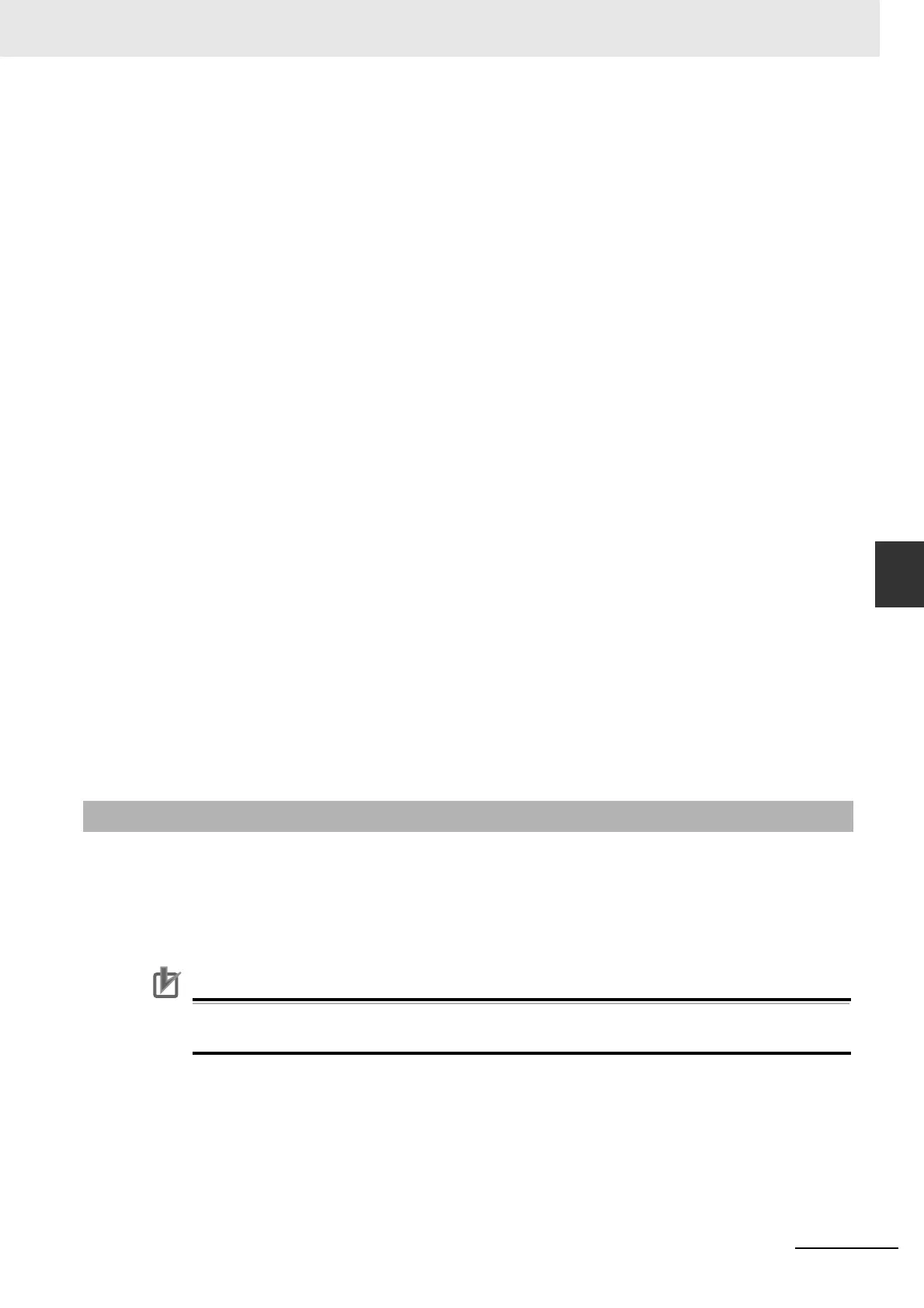5-19
5 Operation
CJ-series PROFIBUS Master Unit Operation Manual for NJ-series CPU Unit (W509)
5-4 Configuring the Master
5
5-4-2 Setting the Bus Parameters
Note 1 The advantage of this setting is that the user does not have to program the starting of the
network. The disadvantage is that the moment at which the network is started is out of
direct control of the CPU user program. I/O data exchange is started, while the program
may still be initializing its memory. Depending on the application this may have unexpected
effects.
2 To avoid potential problems at startup, it is recommended to set the network operational
mode to ‘keep current mode’ in case the CPU mode changes to RUN and to set the opera-
tional mode to CLEAR in case the CPU mode changes to PROGRAM. This requires the
CPU user program to switch the network to OPERATE, after startup. Refer to 5-6-2 Chang-
ing PROFIUS Mode of the Master Unit for a programming example.
3 A side effect of the default settings can be that the network is started right after download-
ing the parameters to the CJ1W-PRM21 PROFIBUS Master Unit. After downloading the
parameters, the CJ1W-PRM21 Master DTM will restart the Unit and switch the CPU mode
back from PROGRAM mode to the mode it had before downloading. This can be RUN
mode.
Auto-CLEAR behavior
The Auto-CLEAR behavior defines how the CJ1W-PRM21 PROFIBUS Master Unit will behave in
case one of its allocated slave devices fails during I/O data exchange. This option can be enabled if
the application in which the Master Unit is used warrants safety precautions to be taken to prevent
unexpected behavior of the application.
If Auto-CLEAR has been enabled, the Master Unit will automatically transition to the CLEAR state
and set the allocated slave device outputs to the safe state. Refer to section 5-6-4 Using Auto-
CLEAR, for a description of how to use the Auto-CLEAR function.
Auto-Addressing
Auto-Addressing defines whether or not the CJ1W-PRM21 Master DTM will automatically map the
I/O data in such a way that no gaps exist in the I/O data. If enabled, the user does not need to han-
dle the exact mapping of I/O data on to the CPU memory areas. Refer to section 5-4-3 Defining and
Changing the I/O Mapping for more information on I/O data mapping.
After making the changes, select the Save button in the lower right corner of the user interface to
accept the changes. Next select the Bus Parameter tab to display the Bus Parameters.
The Bus Parameter Setup tab contains all the settings required to setup the communication cycles
on the network. The settings depend on the selected baud rate, the number of slaves, the amount of
I/O data per slave, etc.
By default, the CJ1W-PRM21 Master DTM will calculate the bus parameters, based on this informa-
tion.
Precautions for Correct UsePrecautions for Correct Use
Although the user can decide to modify some of these parameters, it is not recommended. Mak-
ing the wrong configuration may lead to unexpected behavior.
An example of the Bus Parameter tab is shown below.
5-4-2 Setting the Bus Parameters