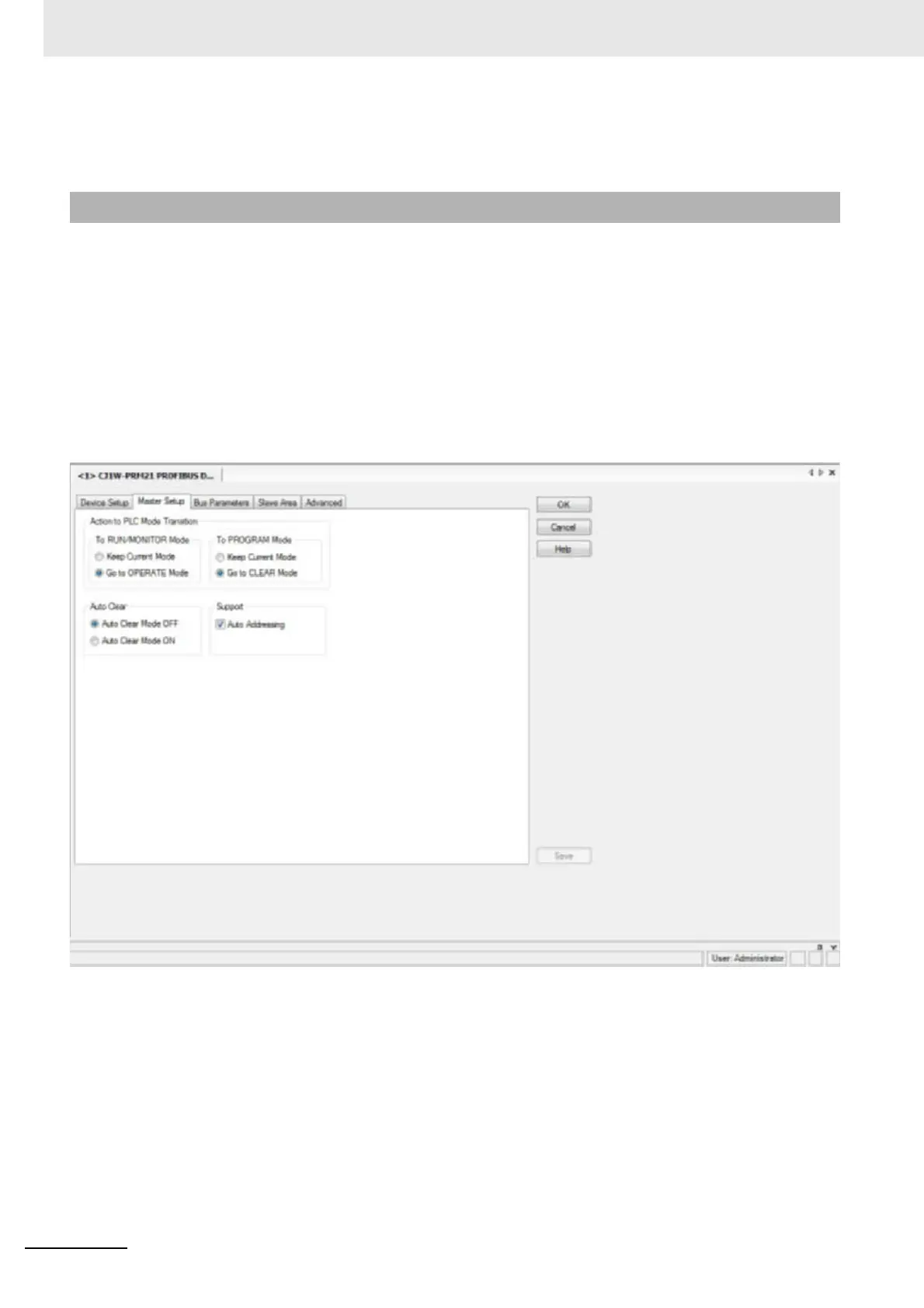5 Operation
5-18
CJ-series PROFIBUS Master Unit Operation Manual for NJ-series CPU Unit (W509)
After making the changes, select the Save button in the lower right corner of the user interface to
accept the changes. Next select the Master Setup tab, to display the Master Setup options.
Master Setup Tab
The Master Setup tab defines
• the behavior of the Master Unit, when the CPU switches its mode between RUN and PRO-
GRAM mode.
• The behavior of the Master Unit in case an error occurs in one of the slave devices allocated
to the Master Unit.
• The method of I/O data mapping.
The figure below shows the Master Setup tab
Unit behavior upon CPU Mode Changes
The user can select the way the Unit will behave if the CPU mode is changed. The default settings
are shown below.
• Set the Unit’s operational mode to CLEAR (i.e. set all outputs to a safe state), when switching
the CPU to PROGRAM mode.
• Set the Unit’s operational mode to OPERATE (i.e. start I/O data exchange with the slave
devices), when switching the CPU to RUN mode.
5-4-1 Setting the Master Parameters