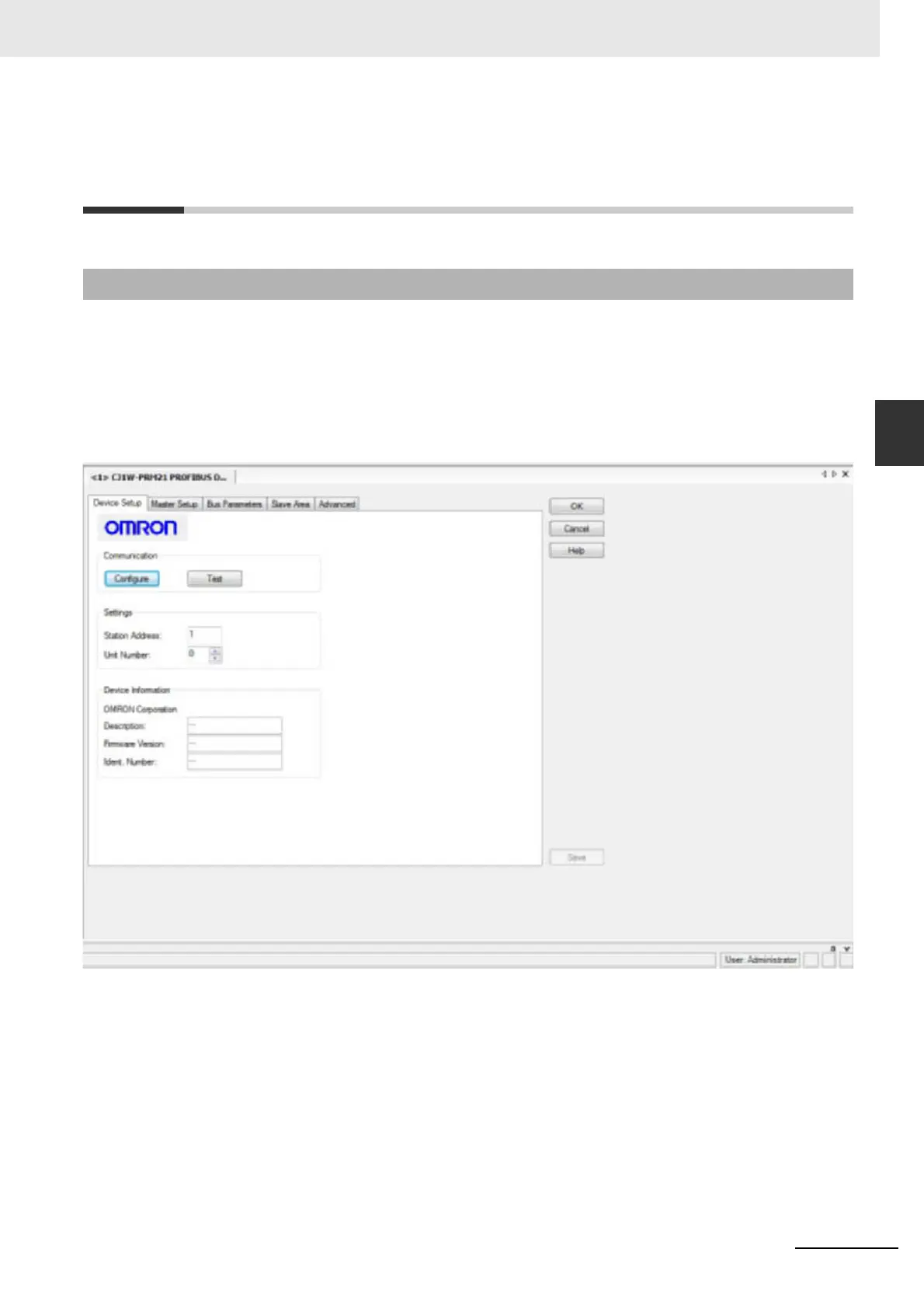3-15
3 Configuration Software
CJ-series PROFIBUS Master Unit Operation Manual for NJ-series CPU Unit (W509)
3-2 CJ1W-PRM21 PROFIBUS Master DTM
3
3-2-1 Configuration User Interface
3-2 CJ1W-PRM21 PROFIBUS Master
DTM
Opening the Configuration DTM
The configuration DTM is opened by
• Selecting the Master DTM in the Network view, and double-clicking the left mouse button.
• Selecting the Master DTM in the Network view, and right-clicking the mouse. From the con-
text menu, select Configuration. The Master DTM Configuration User Interface, which is dis-
played in the CX-ConfiguratorFDT DTM view is shown below.
Master DTM Configuration User Interface
The Master DTM Configuration User Interface contains five tabs:
• Device Setup tab
• Master Setup tab
• Bus Parameters tab
• Slave Area tab
• Advanced
The five tabs are discussed below.
3-2-1 Configuration User Interface