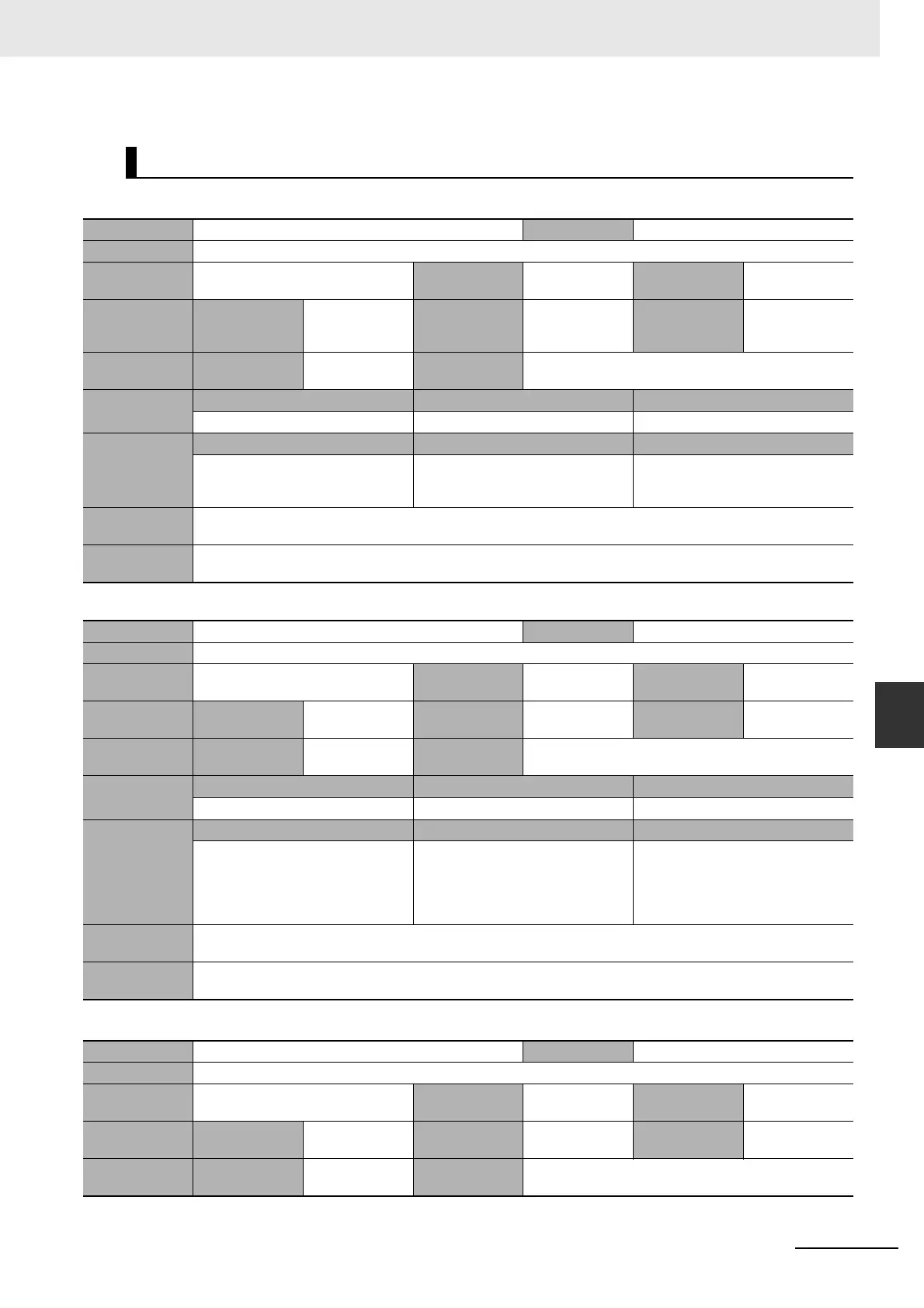7-29
7 Troubleshooting and Maintenance
CJ-series PROFIBUS Master Unit Operation Manual for NJ-series CPU Unit (W509)
7-6 Event Logs
7
7-6-3 Error Descriptions
Error Descriptions
Event name Double Master Address Error Event code 38110000 hex
Meaning There is a Master address duplication setting.
Source Function Module Source details CJ-series Unit Detection
timing
At startup of net-
work
Error attributes Level Minor Recovery Switch the Unit to
CLEAR/OPER-
ATE mode again
Log category System
Effects User program
Continues
Operation The PROFIBUS Master Unit will not start the network
operation and will remain offline
System-defined
variables
Variable Data type Name
*_MstrAdrErr BOOL Master address duplication error
Cause and cor-
rection
Assumed cause Correction Prevention
There is a Master address duplication
setting.
Check the master devices on the net-
work and ensure that they have
unique device addresses.
Do not set the same device address
for more than one Master Unit on the
same network.
Attached
information
None
Precautions/
Remarks
None
Event name Parameter Error Event code 38120000 hex
Meaning There is a problem with the contents of the parameters.
Source Function Module Source details CJ-series Unit Detection
timing
At startup of net-
work
Error attributes Level Minor Recovery Automatic recov-
ery
Log category System
Effects User program
Continues
Operation The PROFIBUS Master Unit will not start the network
operation and will remain offline.
System-defined
variables
Variable Data type Name
*_MstrParamErr BOOL Parameter Error
Cause and cor-
rection
Assumed cause Correction Prevention
A faulty parameter(s) have been
downloaded to the Unit. After reading
the faulty parameter sets from the
non-volatile to volatile memory during
intialization, this error can occur.
Check the parameter settings in CX-
ConfiguratorFDT and correct them if
necessary. Then perform a download
of the new parameters to the Unit.
Check correct values of the parame-
ters in CX-ConfiguratorFDT before
download.
Attached
information
None
Precautions/
Remarks
None
Event name Mode Command Error Event code 58010000 hex
Meaning There is a problem with the Mode setting of the Unit.
Source Function Module Source details CJ-series Unit Detection
timing
At execution of
Mode Command
Error attributes Level Minor Recovery Automatic recov-
ery
Log category System
Effects User program
Continues
Operation The PROFIBUS Master Unit detects a problem when
Mode Command is executed and will remain offline.