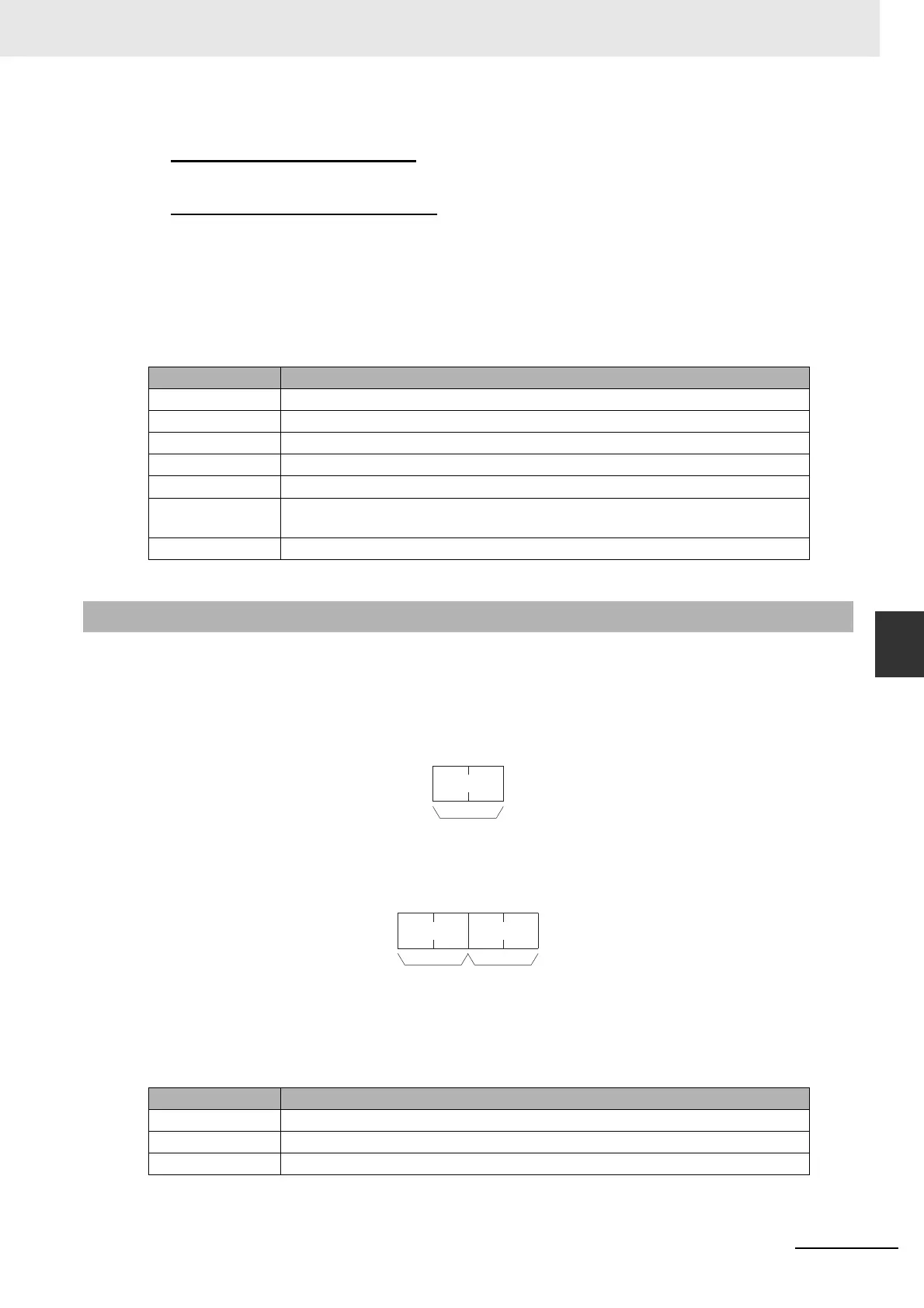6-21
6 Message Communications
CJ-series PROFIBUS Master Unit Operation Manual for NJ-series CPU Unit (W509)
6-3 Acyclic Messages
6
6-3-4 ERROR LOG CLEAR (2103)
Defines the data to be retrieved from the Unit. Always set to 81 FF 00 (Hex).
Slave device address (command)
Defines the slave device network address. Set to 00 to 7D (Hex).
Number of items to read (command)
Defines the number of bytes to read. Set to 1 to F4 (Hex).
Response Codes
The following end codes can be returned by the Unit in response to the MEMORY AREA READ
command:
The ERROR LOG CLEAR command clears the number of records stored in the PROFIBUS Master
Unit error log.
Command Format
Response Format
Response Codes
Response code Description
0000 Normal completion.
0203 Slave device not allocated to the PROFIBUS Master.
0402 Service not supported by Unit model / version.
1001 Command too large.
1002 Command too short.
110C • Invalid start address code word (non-specified code used).
• Invalid target slave address (exceeds 125).
2208 Unit is not in correct mode, e.g. it is in OFFLINE or STOP mode.
6-3-4 ERROR LOG CLEAR (2103)
Response code Description
0000 Normal completion.
250F Memory writing error. Error Log was not cleared normally.
260B Cannot Clear the Error Log. The error cause still exists.
0321
Command
code
0321
Command
code
Response
code
