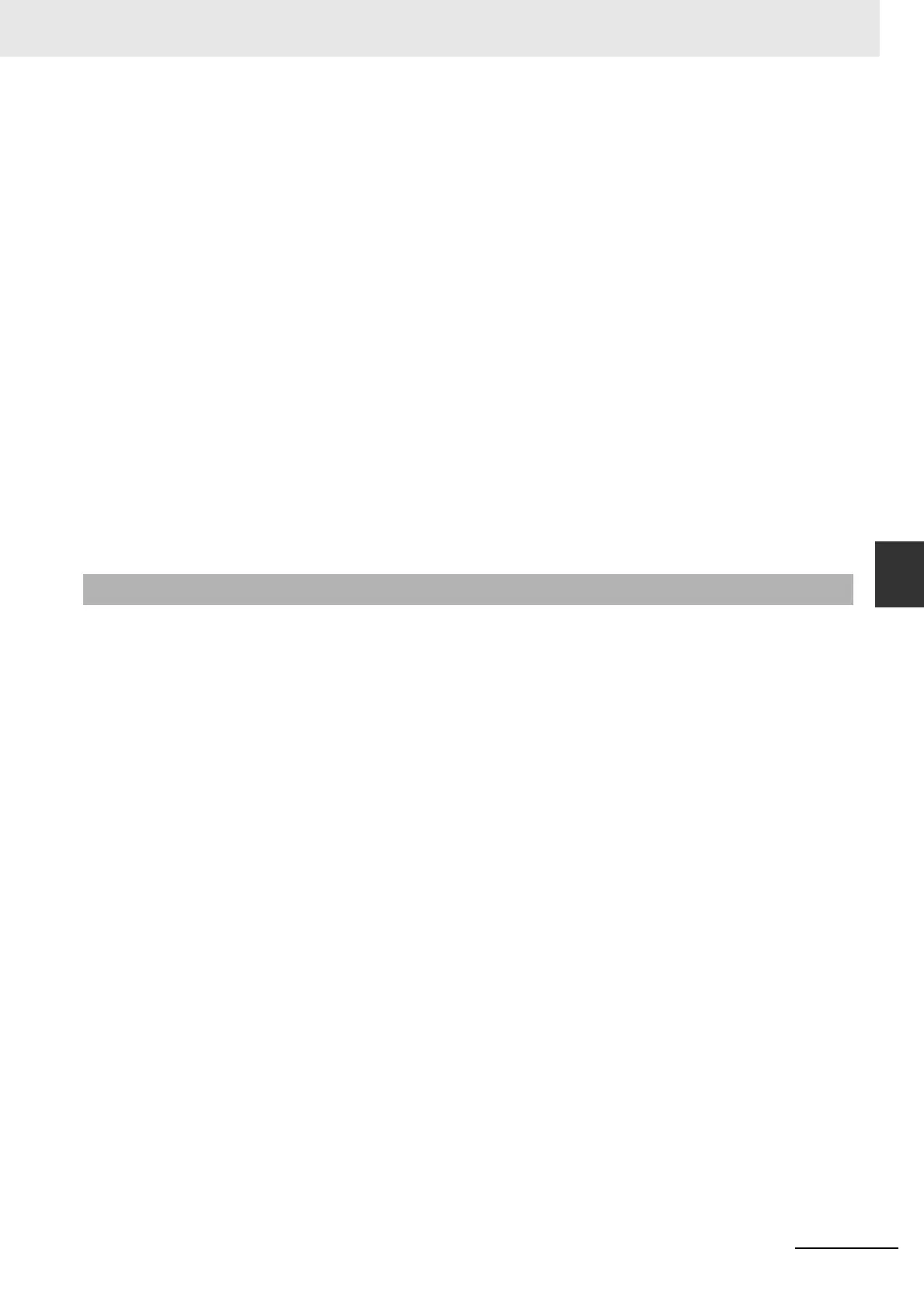5-43
5 Operation
CJ-series PROFIBUS Master Unit Operation Manual for NJ-series CPU Unit (W509)
5-6 Operating the Network
5
5-6-3 Transmitting Global-Control Commands
Changing the Mode Using the CPU Program
The Unit’s operational mode can also be changed from the CPU user program by setting the appro-
priate bit in the Software Switches word (see section 4-2-1 Software Switches (*_SwCmd)).
Note If an attempt is made to change the operational mode while a previous change command is
still being processed, the new command is ignored and the mode command error bit flag
(*_MstrMdCmdErr) in the Master Errors word (see section 4-2-5 Master Errors
(*_MstrErrSta)) will be set.
Indirect Mode Changes
The Unit’s operational mode can also be changed in indirect ways, i.e. without direct user or pro-
gram interference.
• Mode changes caused by Auto-CLEAR: When the Auto-CLEAR function has been enabled
and one or more of the slave devices on the network stop I/O data exchange the Master
Unit’s operational mode will automatically change from OPERATE to CLEAR. This is dis-
cussed in section 5-6-4 Using Auto-CLEAR.
• Mode changes caused by CPU mode changes: An operational mode change will take place if
the PROFIBUS Master Unit has been configured to change its operational mode together with
the CPU mode, i.e. OPERATE when the CPU mode is set to RUN and CLEAR mode when
the CPU mode is changed to PROGRAM mode. Refer to section 5-4-1 Setting the Master
Parameters for more information.
Global-Control commands
The CJ1W-PRM21 PROFIBUS Master Units support the transmission of Global-Control commands.
These messages are unconfirmed broadcast messages (i.e. the slave devices do not send a
response message), which can be used to synchronize I/O data related events two more slave
devices.
I/O Data Synchronization
Two types of synchronization can be achieved.
• Synchronization of input data: The inputs on one or more slave devices are read at the same
time. The synchronized data is transferred to the Master Unit during the next I/O data
exchange cycle. The commands are defined as Freeze and Unfreeze.
• Synchronization of output data: The outputs on one or more slave devices are set at the same
time. The synchronized data has been transferred to the slave devices during the previous I/O
data exchange cycle. The commands are defined as Sync and Unsync.
Note 1 The CJ1W-PRM21 PROFIBUS Master Unit also uses Global-Control commands to broad-
cast its own operational mode to other devices on the network. These Global-Control com-
mands are sent automatically, without user interference
• to all devices on the network (i.e. not to specific groups),
• always at the start of every I/O data exchange cycle, and
• only when the Master Unit is either in OPERATE or in CLEAR mode.
2 The user can only initiate transmission of Freeze/Unfreeze and Sync/Unsync to either all
slave devices or specific groups of slave devices. These Global-Control commands are
transmitted separately from the automatically transmitted messages, at the end of the
PROFIBUS I/O data exchange cycle.
5-6-3 Transmitting Global-Control Commands