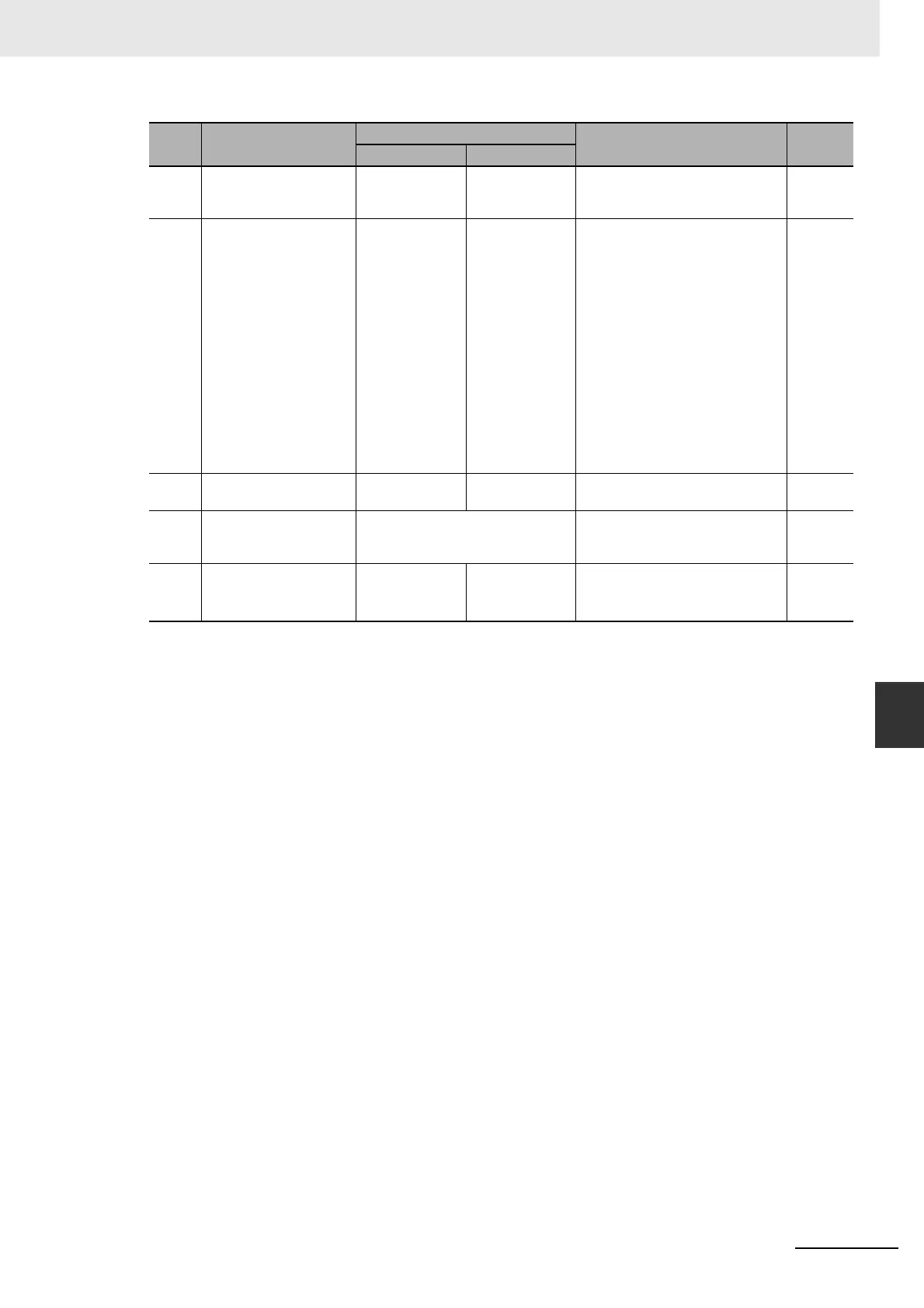7-25
7 Troubleshooting and Maintenance
CJ-series PROFIBUS Master Unit Operation Manual for NJ-series CPU Unit (W509)
7-5 Error Log Functions
7
7-5-2 Error Codes and Detailed Codes
Note 1 The time information from the CPU Unit is used in the PROFIBUS Master Unit.
2 An error record is not created in non-volatile memory when the error concerns an Error Log
Write error.
0211 Duplicate master address 00 00 to 7D: Failing
Master Address
Check the master devices on the
network and ensure that they have
unique device addresses.
0219 Hardware error 00 00 • Check the network wiring, and
make sure it is correct.
• Check for short-circuits.
• Check the bus timing set through
CX-ConfiguratorFDT.
• Check the HSA setting in CX-
ConfiguratorFDT and make sure it
is set to the master device with
the highest address on the net-
work.
• Check if any other faulty devices
are on the same network.
• Verify that the Highest Station
Address setting includes any
other master address on the bus.
021A Logic error in setting table 00 03: Routing
tables
Recreate the data specified by the
2nd byte of the detailed error code.
Saved
0601 CPU Bus Unit fatal error Error address in program. Restart the CPU Unit. If the problem
persists, replace the PROFIBUS
Master Unit.
Saved
0602 CPU Bus Unit memory
error
01: Read error.
02: Write error.
02: Network
Parameter.
06: Error log.
Restart the CPU Unit. If the problem
persists, replace the PROFIBUS
Master Unit.
Saved
Error
Code
Meaning
Detailed Codes
Correction
Non-vol-
atile
First byte Second byte