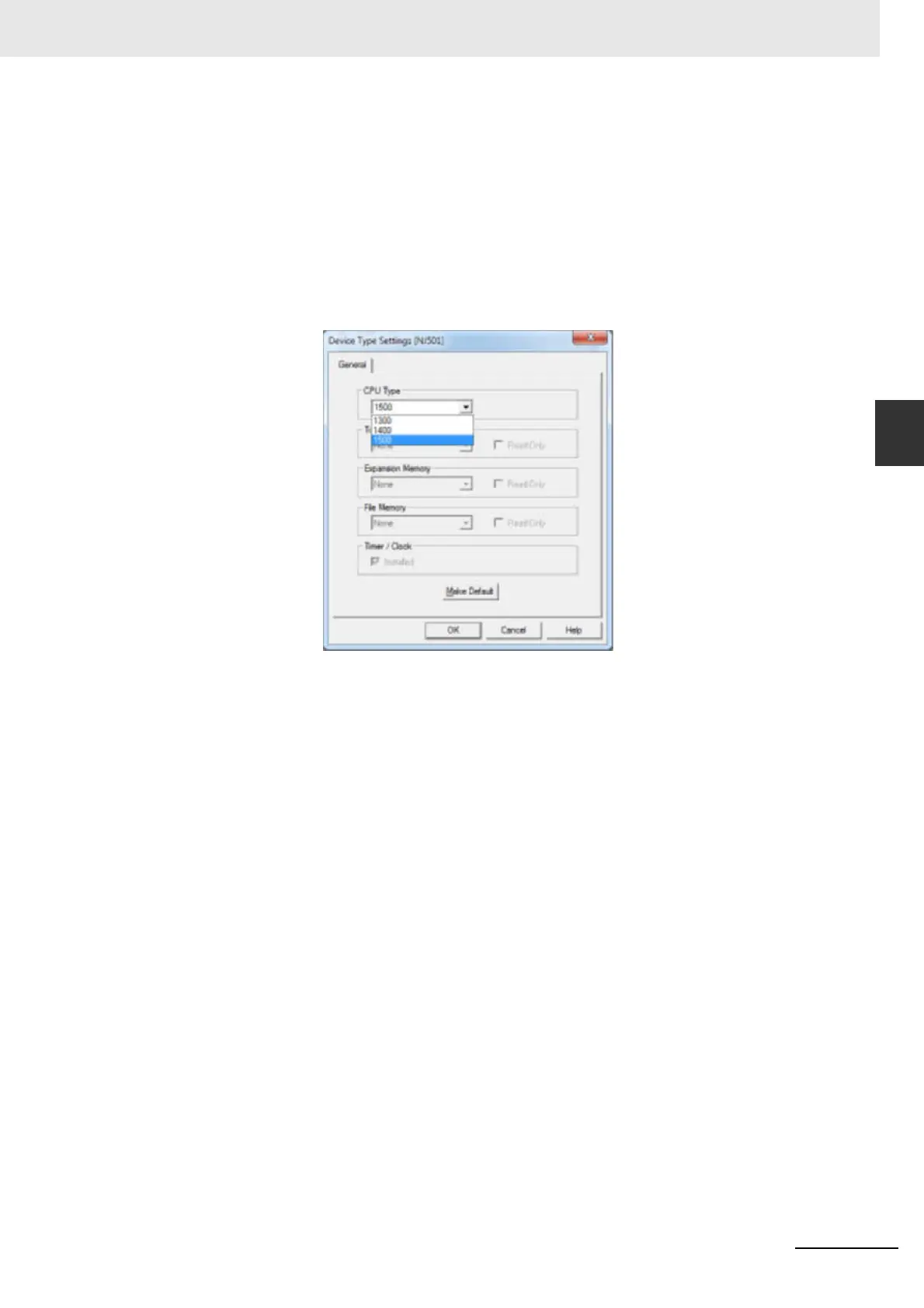3-35
3 Configuration Software
CJ-series PROFIBUS Master Unit Operation Manual for NJ-series CPU Unit (W509)
3-2 CJ1W-PRM21 PROFIBUS Master DTM
3
3-2-3 Connecting to the CJ1W-PRM21
Configuring CX-Server
In order to configure CX-Server for communication with the Unit, perform the following procedure.
1
Select the type of CPU to which the Unit is attached, from the Device Type drop down selection
box.
2
Press the Settings button next to the CPU type selected. The CPU settings window (see figure
below) is displayed.
3
In this window make the proper adjustments if necessary. The selections made, must match the
physical configuration of the CPU system. When done, press the OK button.
4
Select the Network Type to be used as connection between the PC and the Unit. The available
options may include other CPU systems or Communication Units, which are setup to act as a
gateway. Refer to CX-Server Runtime User Manual (Cat. No. W391) for details on configuring
CX-Server.
Note 1 For further explanation, only the direct connections between the PC and the CPU on which
the Unit is attached are considered.
2 Select the Settings button next to the Network Type selected, to display the Network set-
tings window, and select the Driver tab (USB is shown as example below).
