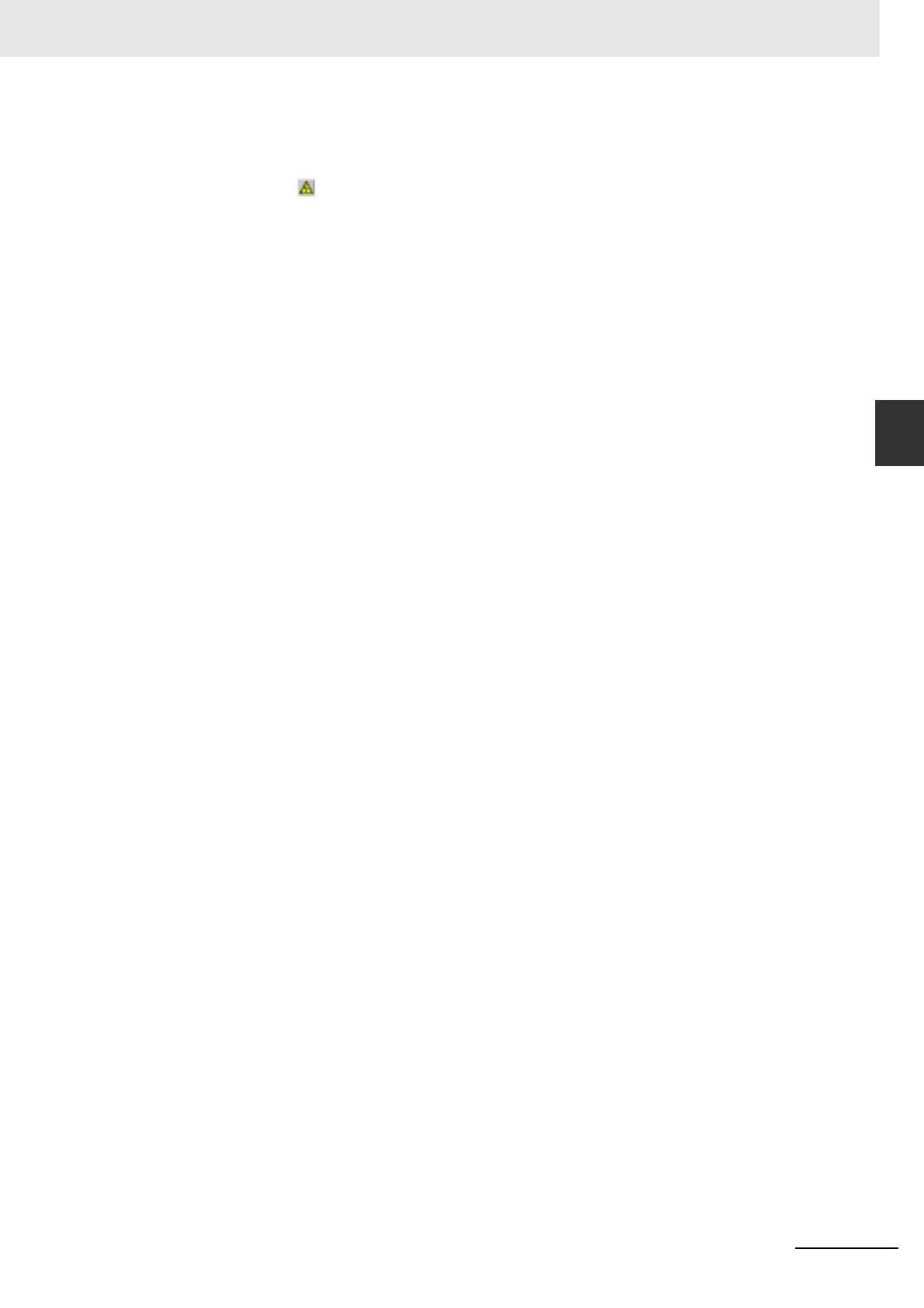3-37
3 Configuration Software
CJ-series PROFIBUS Master Unit Operation Manual for NJ-series CPU Unit (W509)
3-2 CJ1W-PRM21 PROFIBUS Master DTM
3
3-2-3 Connecting to the CJ1W-PRM21
• Select the DTM in the Network view.
• Select the Device - Go Online option from the main menu, or the DTM context menu, or
• Select the button from the Tool Bar.
2
A communication channel will be opened through CX-Server. The name of the DTM in the Net-
work view, will turn to Italic font, to indicate that the Unit is online.
3
From the context menu, select the Diagnosis option. The DTM’s Diagnostics User Interface will
be displayed.
