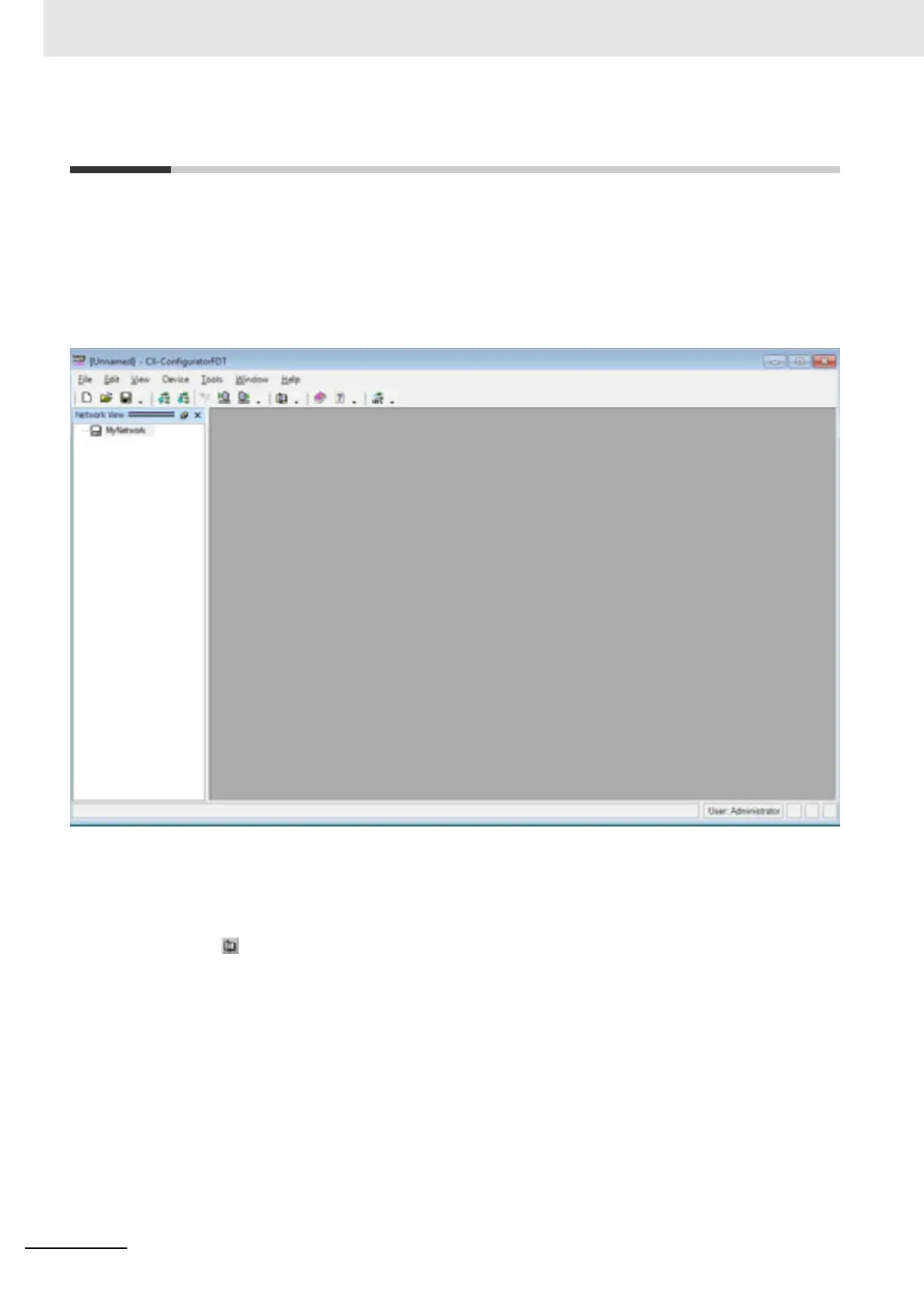5 Operation
5-4
CJ-series PROFIBUS Master Unit Operation Manual for NJ-series CPU Unit (W509)
5-2 Setting Up a Network
Starting CX-ConfiguratorFDT
Setting up a network involves setting up a configuration in CX-ConfiguratorFDT and downloading it
to the PROFIBUS Master Unit. To start CX-ConfiguratorFDT, select Program, OMRON, and CX-
ConfiguratorFDT, from the Start Menu if the default program folder name is used.
CX-ConfiguratorFDT will now start, displaying the main window, as shown below.
Before starting the assembly of the network in CX-ConfiguratorFDT, make the following preparation
steps.
1
Open the Device Catalogue: Either select the View - Device Catalogue menu option, or press
the button in the Tool Bar. The opened Device Catalogue is shown below.
