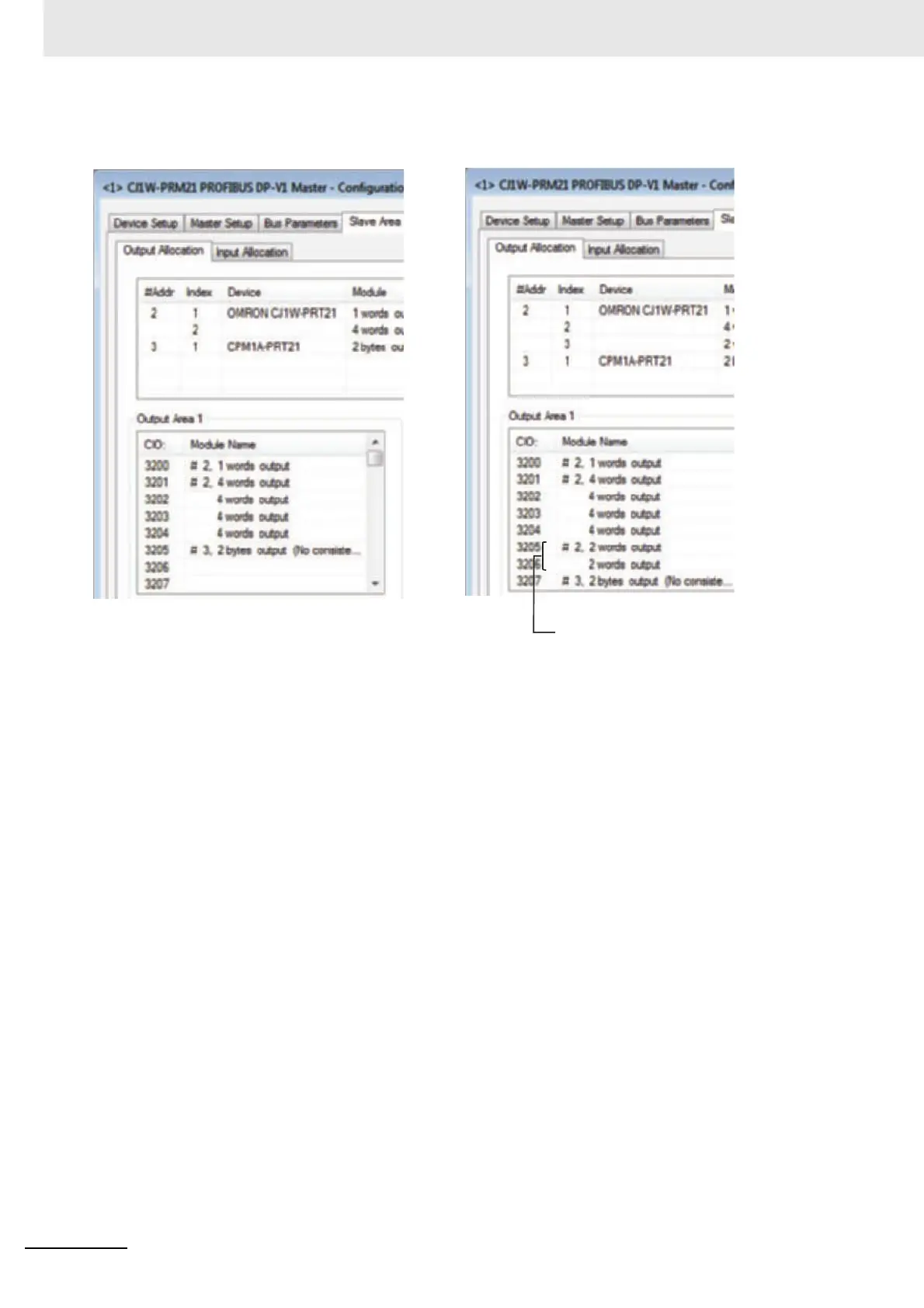5 Operation
5-28
CJ-series PROFIBUS Master Unit Operation Manual for NJ-series CPU Unit (W509)
Note The start address of Output area 1 in the example remains the same after adding an I/O
module.
Re-allocating I/O Modules
After setting up the initial I/O configuration the I/O modules can be re-mapped to the second
Input/Output area. This can be accomplished by using drag & drop to move the I/O modules. To
accomplish this, perform the following sequence.
1
Open the CJ1W-PRM21 Master DTM - Configuration User Interface.
2
Select the Slave Area tab. The window shows two sub tabs: One for Output Allocation and one
for Input Allocation. The following points apply to each of these tabs.
3
After setting up the initial I/O configuration, all I/O modules will be shown in the overall list in the
upper half of the Slave Area tab. This is a pick list from which modules can be selected. The
allocated I/O modules are listed in area 1, the column on the left of the lower half of the window.
4
The I/O modules in the pick list, all remain there. The allocated I/O modules are copies of the
modules selected from the pick list.
5
In order to move an I/O module from one area to another, select the module in the pick list.
One I/O module of two output
words was inserted, and re-allocated
subsequent I/O modules.
Initial I/O Configuration
